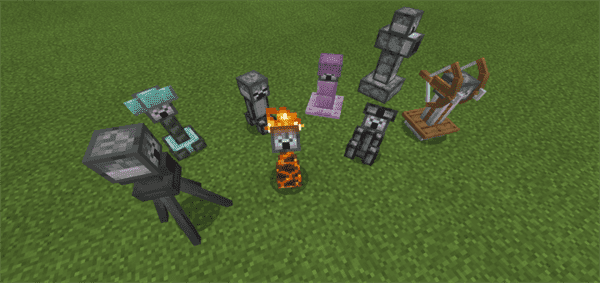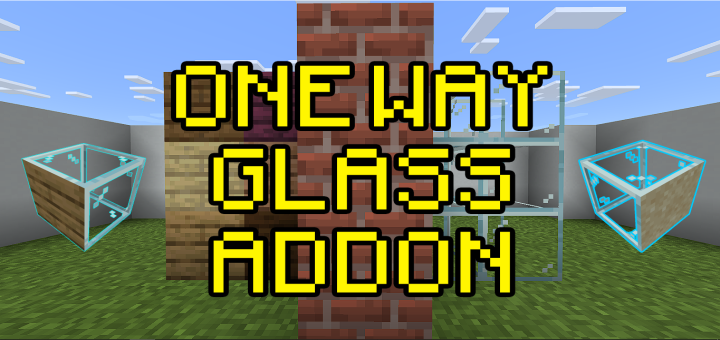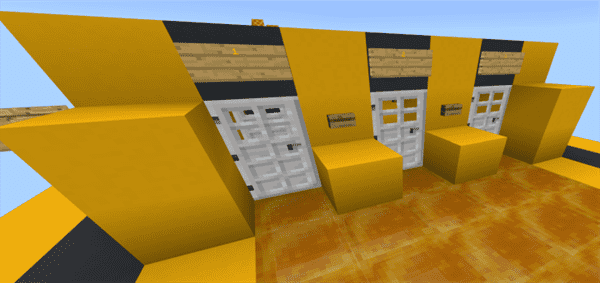Category:Minecraft PE Mods & Addons / Minecraft PE Addons
Viewed: 1244 - Published at: 6 years ago
Description:
If you feel alone in your base while monsters are spread about your world, use this add-on since it adds 8 turrets into the game. Each turret has its special purpose like the water turret and the shulker turret. This add-on adds 8 entities into the game that can be crafted in survival. These entities can protect your base and automatically farm for you.
Crafting recipes!
Items
Blueprints
These are used to craft the turrets with the “Artillery table”.

Armor upgrades
These are used to upgrade the turrets and add more health.

How to obtain
To obtain the Artillery table, interact with a “Fletcher” villager using an emerald block while sneaking ( Secretly trade button for mobile ).

How to craft
Using the Artillery table, you can craft your turret by interacting with it using a blueprint ( Build button for mobile ).
If you want to craft another turret, interact with the artillery table ( Next page button for mobile ).


Turrets
All turrets can be fitted with an upgrade, interact with a turret with an upgrade to give them some armor.
Each upgrade adds additional health to your turret:
- Leather +20
- Chainmail +30
- Iron +40
- Gold +35
- Diamond +60
Arrow turret
- Shoots arrows
- 10 hp
- Shoots monsters generally
Auto turret
- Shoots bullets
- 40 hp
- Shoots monsters generally
Flame turret
- Shoots fire
- 29 hp
- Shoots monsters generally
Auto turret
- Shoots bullets
- 40 hp
- Shoots monsters generally
Iron turret
- Shoots iron nuggets
- 90 hp
- Shoots monsters generally
Auto turret
- Shoots bullets
- 40 hp
- Shoots monsters generally
Missile turret
- Shoots explosive rockets
- 60 hp
- Shoots monsters generally
Shulker turret
- Shoots custom shulker bullets
- 60 hp
- Shoots monsters generally
TNT turret
- Shoots TNT
- 40 hp
- Shoots monsters generally
Water turret
- Shoots bullets
- 20 hp
- Shoots only blazes

You can also place them!
To place them, use the “Item ground ( Project: More turrets )” and interact with any item from the add-on to display them.
Installation
- This add-on is updated to the latest beta.
- If you want to review/make a video about this content, at least credit me in the video/description
- Don't use your own link, use the proper link on MCPEDL
- If you wish to use this for your content, at least credit me.
- You may copy/paste this for your content as well if you wish