Category:Minecraft PE Texture Packs
Viewed: 1431 - Published at: 6 years ago
Description:
Hello! And welcome to Devergs’ Mini Tweaks. This resource pack adds 5 new titles & splashes, and a smaller crosshair. This is my first resource pack and my third submission on MCPEDL. So, I hope you’ll like it!
Here are the titles and splashes:
1. HD Default:

A high definition Minecraft title. The splash text will be changed to “HD Title!”.
2. Minceraft title:

For those of you who don’t know. On Java (and possibly Bedrock), There’s a very small chance that the Title will be misspelled as ‘Minceraft’. The splash text will be changed to “Easter Egg Title!”.
3. Cave Game Title:

Notch had the idea to name this game ‘Cave Game’. But, it was later changed to ‘Minecraft’. The splash text will be changed to “Minecraft’s Original Title!”.
4. Flipped Title:

Just a fun idea I had while making this pack. This could go well with my ‘Australian Crafting Recipes’ lol. The splash text will be changed to “Australian Minecraft!”.
5. Rainbow Title:

Again, Just a fun idea I had while making this pack. I wish I can animate it (I know there’s some way to animate it. Maybe @CrisXolt can!). The splash text will be changed to “Colorful Title!”
Here’s what the Crosshair will look like:

How to change the Title?:
1. Go to the ‘Settings’

2. Click on ‘Global Resources’

3. Click on ‘Active’)

4. Click anywhere on the Pack

5. Click the ‘Gear’ icon

6. Adjust the slider to choose!

6. Restart Minecraft
7. Done!
Installation
- For MCPack File -
1. Download the MCPack file
2. Double click (PC)/View the file with Minecraft (ZArchiver/Android). It should Automatically launch the game
3. Wait until it successfully import the Pack
4. Done!
- For ZIP File -
1. Download ZIP file
2. Extract the file
3. Move the folder to .../games/com.mojang/resource_packs/(Here)
4. Done!

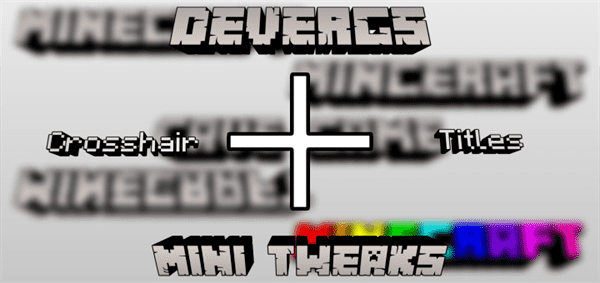
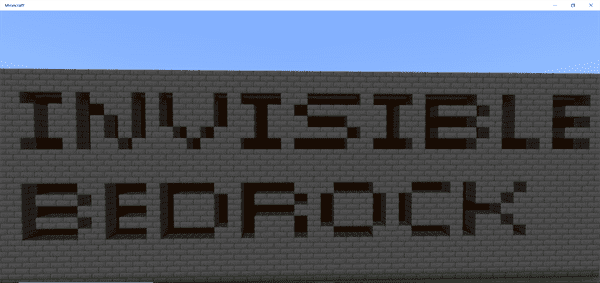

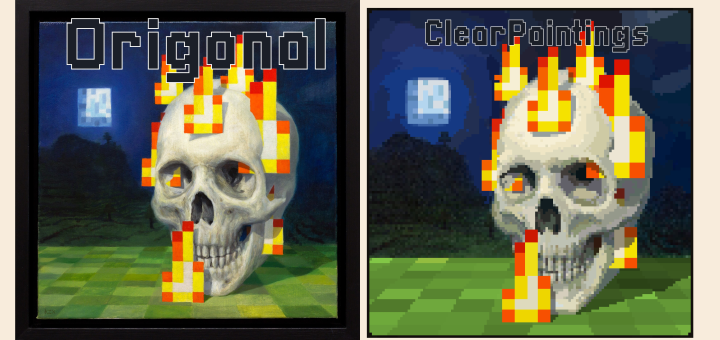


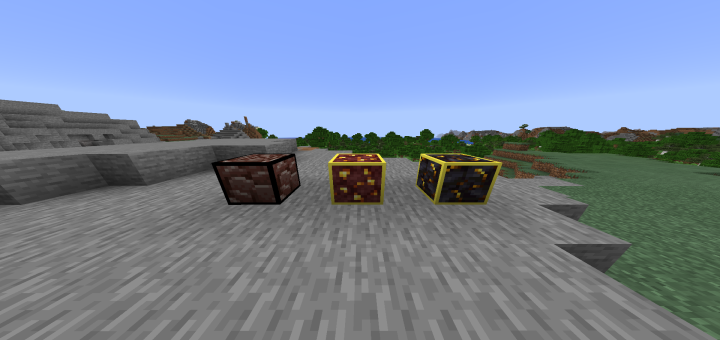

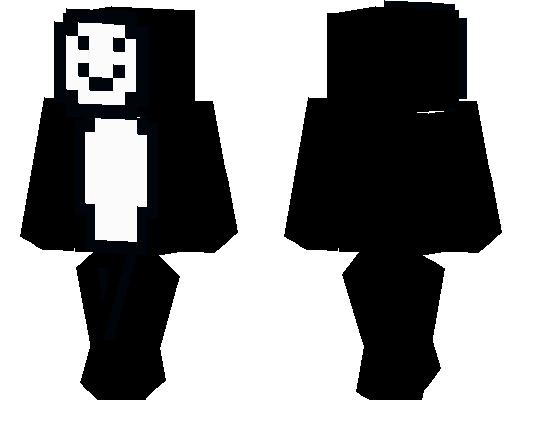
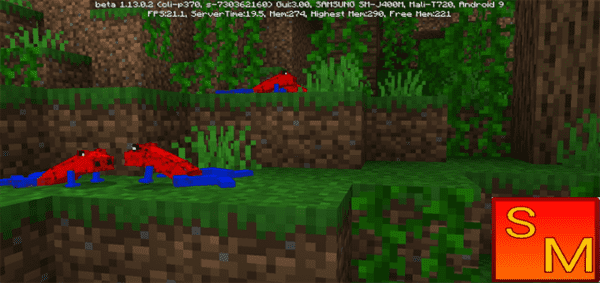
![OpenBlock Elevator [Redstone]](https://img.minecrafts.us/static/posts/2MLcTETTQL.jpg)

