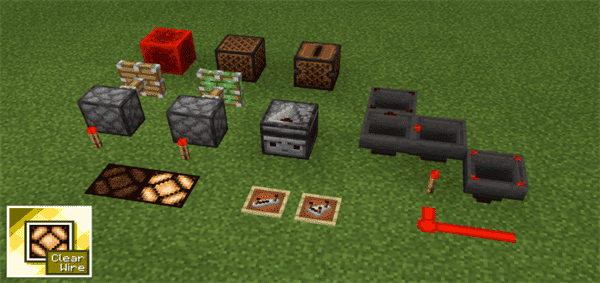Category:Minecraft PE Texture Packs
Viewed: 2476 - Published at: 6 years ago
Description:
ESTN Shaders (ESTN is like a shorter ver. of the Eldeston, but the name is still a work in progress) is a shader pack made to change your gameplay looks, like the tone of the blocks, the new sky render, water render and much more! Presented to you by FlameRender Studios.
DISCLAIMER
This shader is only for Minecraft mobile. I will not make a Win10 nor a Console version of this shader until Render Dragon arrives. This shader, however, works on Minecraft Education Edition on certain computers. However, the results might be different unlike the other platforms… This shader only supports Minecraft Bedrock v1.13.0 and above.
SCREENSHOTS
VIDEOS
Main cinematic trailer by me
Made by a friend of mine, UsernameGoesHere
FEATURES
-Shadows! (better than before! It may vary in different devices)

-New cloud render! (….aerogel clouds?)
-Better sky render! (this one manipulates the cubemap textures)

-New water render! (inspired by SDGP, it might be laggy in low end devices)

-Underwater effects! (with water caustics!)

-New fog render! (now it’s also spoopy underwater)

-New custom sun and moon shader! (now the sunset looks lovely)
-Better beacon beam and custom sun and moon render! (my eyes are burning aaaaa)

-Better foilage animations! (this link here shows the visualization of wind affecting the movement of the plants) Link
-Rain monochromatic effect! (inspired by UltraMax)

-The smart optimization system! (this system will try optimize the gameplay to make it less laggy, it might not be effective on low end devices)
-And other experimental features! These features can only be enabled in the preset file, these features are sunbeams, speculars, and others!

BUGS AND ERRORS
As more features come, the number of incompatibility issues rises. Most of the issues came from iOS devices and some from android devices, especially the ones with the Snapdragon chipset. Currently, I’m finding a way to fix this issue, so if you encounter this problem, please report it to us with your device’s specs.
CONFIGURATION
Here’s a video on how to edit the presets. This tutorial is made for v1.2.4b, but this should be applicable for future versions of this pack.
You can do so much just by editing the presets, you should join our server and share some of your presets too!
LICENCE
This pack is uses the MIT License. This means you can share/repost this pack as long as there is a copyright notice. I recommend that you should inform me before you’re going to repost this shader. Info about this license will be found at https://choosealicense.com/licenses/mit/. Here’s a simpler version (but it’s still needed to read the full one for a full clarification of the license):

This pack also contains a subcomponent of Genghar’s UltraMax shader, it has its own license which is the fair use license. Check out UltraMax too! https://mcpedl.com/ultramax-shader/?cookie_check=1
These licenses will be available within in the pack’s files including other files. Please read them before modifying the pack.
HEY, YOU THERE!
Yes you. Read the description in order to meet what you’re supposed to expect from this pack, because I’m getting people asking obvious questions which answer is literally in the description. So please, don’t just judge the book by its cover.

I favour this comment, at least this guy understands me.
WAYS TO KEEP IN TOUCH WITH THE CREATOR
You can keep in touch with me in my Discord server, Twitter and other medias I happen to use. I mainly update stuff about the shaders’ progress or other projects in Twitter. In Discord, you can also try out the Studio’s beta projects:
Discord Server: https://discord.gg/j7H2ntP
Gmail: fremfredric@gmail.com
Twitter: https://twitter.com/eldeston?s=09
Installation
1. Follow the instructions that mcpedl provided (may vary according to the link shorteners. Why three links? Because 2 of them are banned in certain countries)
2. Download the pack on Dropbox, wait for the download button to appear, once it appears tap on it, and select direct download.
3. Wait for the download to finish, then import the pack by tapping on it and let Minecraft import it for you, or import it manually by moving it to the resource pack folder.
4. Activate the pack in Minecraft, and enjoy :D

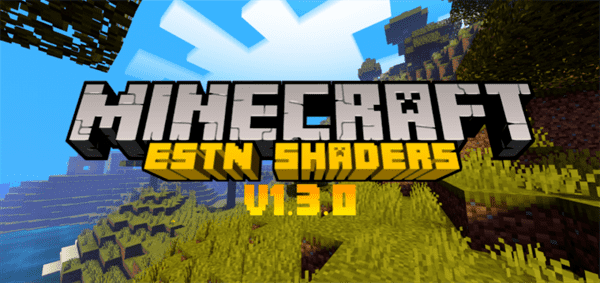




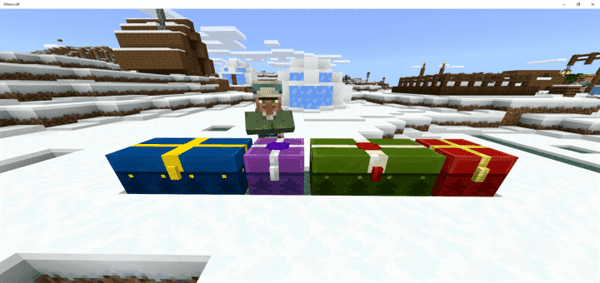


![Retro NES (Bedrock) [16×16]](https://img.minecrafts.us/static/posts/TpCNQcfsy.jpg)

![Noxidus [Creation] [Survival]](https://img.minecrafts.us/static/posts/zKTkzUUKX5.jpg)

![SG BedWars XMas [Minigame] [PvP]](https://img.minecrafts.us/static/posts/tJcK4P8Go.jpg)