Description:
Ever wanted to play with Realistic shader but your devices isn’t capable of doing so?
Well worry no more..
Because I’ve created a shader with high quality and vibrant color with special feature you wont find in other low end shaders!!
Voxel Shaders features amazing stuff like glowing ores, vibrant world colors and much more!!
Thanks to these people for helping me;
-I1_1212
-Wanze
-GoldShadow12
-Technical GD
-doctor2018
-INSD TEAM
This shader has a lot of interesting features that you can enable or disable in settings file!
Features;
Water waves(Can be turned On in Settings file)

Water waves = ON

Water waves = OFF

Realistic Caustic (Can be turned On in Settings file)

Vignette(Can be turned On in Settings file)

Sun Reflection on grass and water(Can be turned On in Settings file)

Sun Reflection on Metallic Blocks(Can be turned On in Settings file)
~All the sun reflection features only appear when sunset/sunrise

Glowing Ores(Can be turned On in Settings file)

Normalmapping (3d Blocks)
(More Feature available on setting.h file)
!*Attention*!
I have asked Permission from every dev shader that i’ve used their code!
Glowing Ores and Metallic Detection
~Wanze(Hspe Shader Dev)

Torch Code Base
~GoldShadow12

Water and Caustic
~ By Me (DriftyzOfficial)
Normalmapping
~ By INSD Team(@Sana)

That’s all for now..
Attention!
There’s a setting file in shader folder which you need to open before playing this shader to get the feature as you seen above.
You can disable or enable it there.
Download text editor app to open it
I will update this shader if i have time
Please do not steal any code from this shaders to respect our hard work on completing this shader!
If you want to review this shader just credit me by my youtube Channel;
DriftyzOfficial https://m.youtube.com/channel/UC7xb_16JN1h5SGwVPbHZYdQ
If you found any bugs feel free to report back to me by my twitter
@DriftyzOfficial
Installation
Download the file from the link(MediaFire)
Extract the files to com.mojang/resources_pack
Go to settings.h file in shader files to edit the settings!It's very easy to edit!
Start Minecraft and apply shaders
Enjoy!

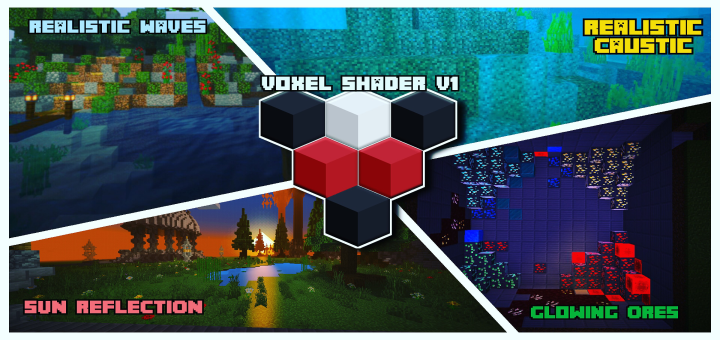
![ModernPack [32×32]](https://img.minecrafts.us/static/posts/aKbKuCMZH8.jpg)


![Dokucraft Light [32×32]](https://img.minecrafts.us/static/posts/ETiVXLfAOO.jpg)


![The Fall of Heaven [Adventure] [Creation]](https://img.minecrafts.us/static/posts/Dmad-NLrz7.jpg)

![[1.16 Update] Short Swords 16x – Texture Pack](https://img.minecrafts.us/static/posts/CAHil76Mi1.png)


