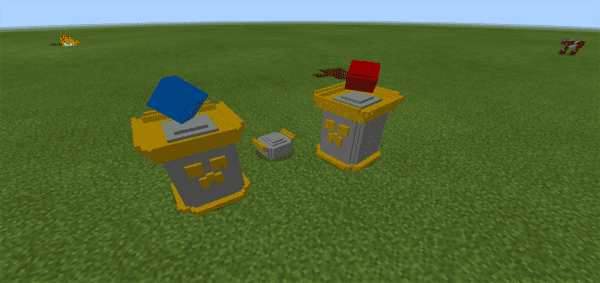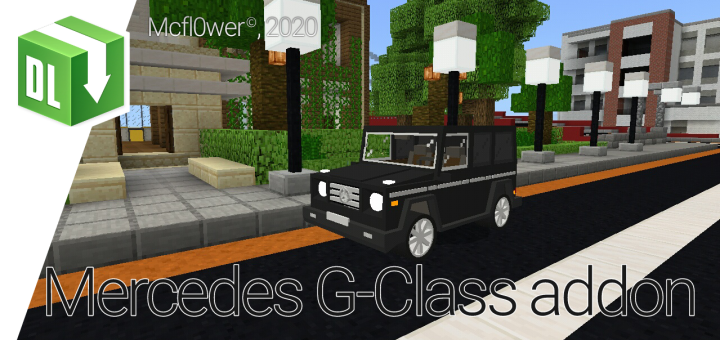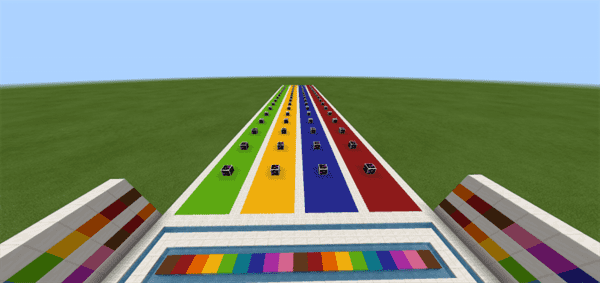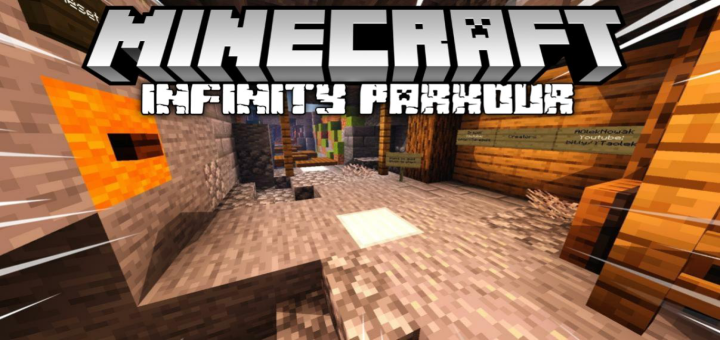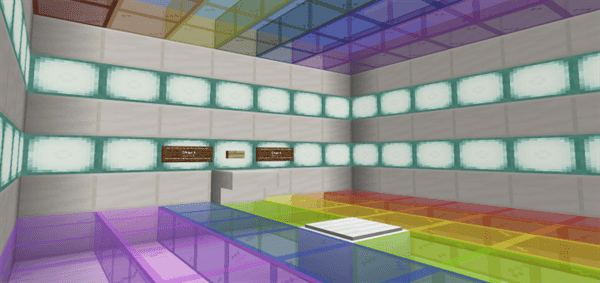MC: Ore Locator (Add-On) [v1.14+]
Category:Minecraft PE Mods & Addons / Minecraft PE Addons
Viewed: 1543 - Published at: 6 years ago
Category:Minecraft PE Mods & Addons / Minecraft PE Addons
Viewed: 1543 - Published at: 6 years ago
Description:
Find the valuable ores into the depths of the Earth! Ore Locator add-on adds 3 new custom items, including the Ore Locator itself! By using this amazing item, you can easily search some ores around your world easily– and it also supports multiplayer!
created by: r4isen1920
pack version: v1.1
Ore Locator Usage
A. Change Ore Search
- The Ore Locator can search up to 7 different ores in-game: the Coal Ore, Iron Ore, Gold Ore, Redstone Ore, Lapis Lazuli Ore, Diamond Ore, and last but not the least, the Emerald Ore!
- In order to start searching, hold the Ore Locator into your main hand. Then, you must first: either right-click on the Desktop, or press in the touchscreens.

- By switching ores, you can efficiently find the ore that you really want to look for!
- Note: as soon as the ore is found, break that ore in order to search for a different one again!
B. Finding Ores
- By holding the Ore Locator, you may start seeing particles comming from you. Simply follow the particles as they will guide you to the Ore!
- Note: As soon as the Ore Locator finds an ore, it is your time to actually mine that ore before the Ore Locator can be able to search a different one again!

- Particles have different colors, and may vary depending on the ore you are looking for or the ore you may have found!
C. Multiplayer Mode
- If you find an ore using your Ore Locator, you and your nearby friends can also track where the ore is at as well.
- Particles will only lead you to the ore, only if you are searching for it. Change the ore search in your preference.
Obtaining Items
A. Broken Compass
- It is believed that it was crafted by someone for their search. But it is now broken and old.
- You can find a Broken Compass with a low chance at End City Ships.

B. Miner’s Shard
- A piece of item that used to liked by miners. It said that it would bring luck into them, like a charm.
- You can find these Miner’s Shard with a very rare chance at Abandoned Mineshafts.

C. Ore Locator
- To craft an Ore Locator, combine (4) Miner’s Shard, with a Broken Compass and a Nether Star. Note that by ‘combine’, I mean it is shapeless, so as long as you get these items, just place them into the Crafting Table.

Additional Information
- Cheats On: since by adding an Add-On into your world, you will need to have your cheats enabled– since Ore Locators are actually quite an OP item as well– you will no longer be able to gain Achievements if you add this into your Survival World (with no cheats prior). I suggest making another copy of the world to simply try the add-on.
- Experimental Gameplay: custom new items, and entities are included in this add-on. You must enable Experimental Gameplay for this to work! Make a backup beforehand, just in case.
- Bugs & Other Issue(s): that you may encounter. Please leave them in the comments, I’ll appreciate it!
Installation
- Simply download the add-on from the links provided.
- Once downloaded, either open the .mcaddon file and the add-on will import automatically; or extract the .zip file and import manually.
- Add the add-on into your existing or new world, and then enjoy!

![Download Ore Locator (Add-On) [v1.14+] - Minecraft PE Addons](https://img.minecrafts.us/static/posts/PRXwIokDg.png)