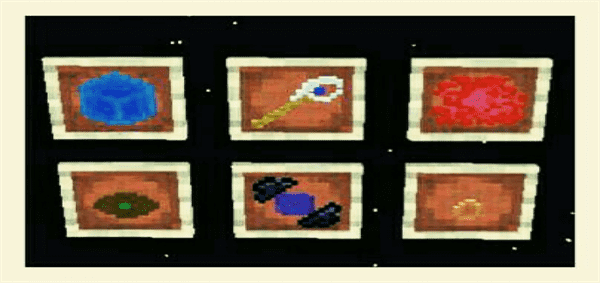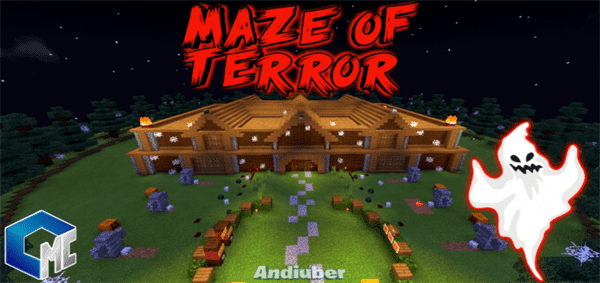Description:
Have you ever thought about how much easier it would be to be able to Xray for netherite and other ores? Well, you can now with this amazing resource pack, which is completely free to download!

This resource pack makes netherrack invisible, so you can search for the new, shiny, beautiful Netherite (and other ores, e.g. Quartz). It will allow you to quickly obtain ores you thought you would never find this easily. Just download it, open it, and activate it!
Netherite is the new ore, found in the new biomes of the 1.16 update. It is the rarest ore to ever exist in Minecraft, and can be put in a smithing table to upgrade diamond tools with a single Netherite ore, whilst also keeping all your enchantments. It spawns most commonly at ‘Y’ coordinates 8-22 up to veins of three, and can also very occasionally Spawn in coordinates of 7-119. For the highest chances, mining at ‘Y’ coordinate ~10-14 will give you the highest drop rates.
HOW TO GET: To obtain the Netherite ore, you will have to find four ‘ancient debris,’ and place them in a furnace to smelt. The result will be four Netherite scrap. Place the Netherite scrap in the crafting table in the top row, and the middle left. Next, place four gold ingots in the crafting table in all the spare places, excluding the bottom right corner. The result will be a single Netherite ore, which will be enough to upgrade a diamond tool to netherite using a smithing table.
NOTE: For a better experience, it would be suggested to turn off smooth lighting and maybe even get a night vision potion if you feel like it, although night vision is not needed for it to work, and will have little extra impact!
DIRECTIONS FOR USE: Before activating the resource pack, you will have to locate a 1.16 biome in the nether, look for a place to mine and then go to your desired ‘Y’ coordinate. Once you have done that, you are free to then activate your x-ray and disable smooth lighting. After you have finished your mining session and would like to return home, you can disable x-ray to find your way back to where you started, or alternatively, you can use this handy pack to dig your way up!
Installation
Just download it, open it and you're ready to go!
NOTE: YOU ARE NOT TO CREATE YOUR OWN LINK TO THIS PACK.

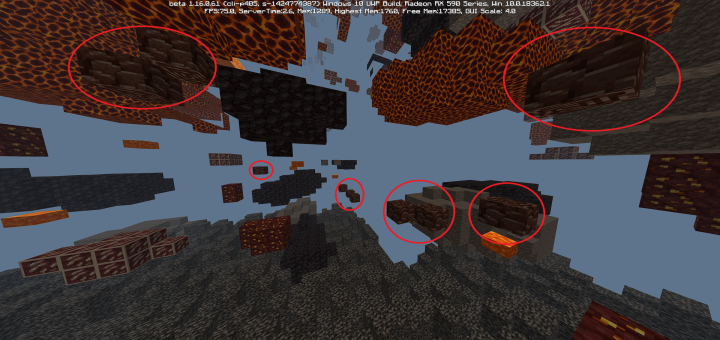






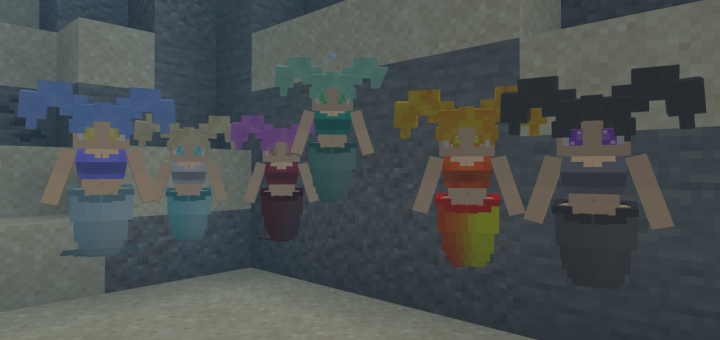
![SG Micro Board [Puzzle]](https://img.minecrafts.us/static/posts/rKKdCJRkj.jpg)