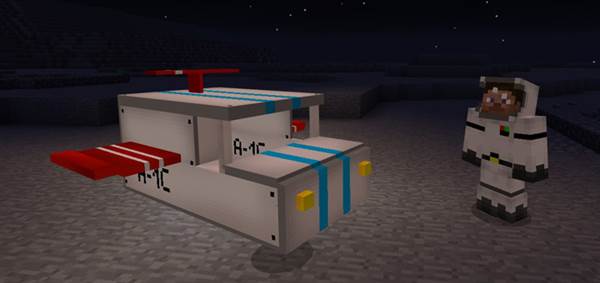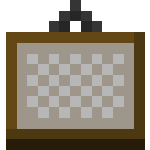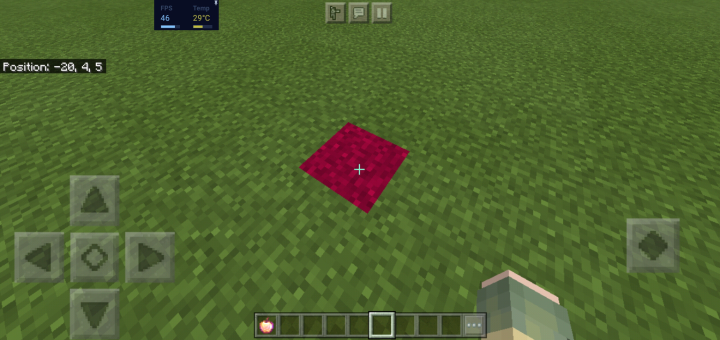Category:Minecraft PE Texture Packs
Viewed: 1292 - Published at: 5 years ago
Description:
Bored with usual Minecraft? No Worries, you can try this useful-less…Addon! It will gives you a meme vibe inside the pixellated Minecraft! Its inspired by walking WIDE Putin ( I have no idea why i got some inspiration by just a person walking through the hallway). Putting memes in to your Minecraft isnt bad right? its just cursed! :D.
Scared that you’re going to Gulag? Just dont be that scared, its just a cloned version of “”Him””. I call the cloned one as “Putimir Vladin” and he is good at walking!

Putimir’s come with another variants that will bring much memories to your brain until you dont want to play Miinecraft again!. Alright, check this :
On this latest update, i bring up a few changes to the Model. I can tell maybe this is the last version since i’ve fixed numerous bugs that appear within the gameplay but if you found any more bugs that can be found on this addon, you can report that on the Comment section or you can contact me via Discord for faster Notice!
1. More Higher Scale & Texture Resolution!
The Texture now upgraded to 1024×1024 pixels that the model wont look burique anymore! also the model now up-scaled a little bit, so it wont kinda look SMOL!


2. No More Annoyying Long Hand!
Yep, das right.. In this update i bring up some fixes on the First Person Perspective that on the previous version : the hand was covering half of the screen that may decrease your experience while using this add-on.


That’s it.. for more detail changes, you can look up at the changelog! I just highlight some of the Important changes on this update.
PssSsTsTSTsstTS! In this version, the Extra Wide Variant already removed! so if you want to get it back, just use the Previous Version!
Obvious Version :
1. At the first variant, you’ll see that its just a usual mother Russia sized man. Nothing scared about him, right?

The normal one will called as… Normal off course, just choose to the Normal one using the Texture Pack Slider to get this variant. Its has less vertices than the other variants, so it’ll more faster to load when you applying this on the Resource pack. Its just scaled into 0.545×0.545×0.545 in order to fit the height of Minecraft Normal Skin Character.

2. The second one, Is the Wide one. This is variant is heavily based on the original meme and its just Wide!

Come to the Wide one, its has dozens of vertices that may slowdown the loading time. The model stretched to the X-axis and the scale is made to be closest to the Original Putin Walk Meme. This variant named as “WideNormal“, choose it to have your personal Putimir! Even though its a dead meme, i just made this for fun!

3. The third one, is the Wide variant but the wide is reversed to the front (Basicly fat Putimir)

As i said earlier, its just reversed Wide putin but the Wide is scaled to the Front wich is Y-axis. The scale is still the same though, its has 0.545x1x2.157 scale form. You can find this at the texture pack, just find “WideFront” to select this variant. Its still normal to be seen with your eyes!

More Cursed Area!
Welcome to the Cursed Area! Here’fore’s already cursed but do you want some more? I have more Explicit content for you! Here we have 2 other variants that willn’t regret you at first (but not at the end). *I’ll probably deleting these*
1. Wide Putimir but More Wider to the Front!
Well, its just wide Putimir but the scale reversed into the front! You can call it “Diabetes Putimir“. Look at that Nose! its the same as Pinochio isnt it? :v

The “More Wide” variant has more vertices than the “Usual Wide” variant. It may really slowdown the Loading time, just be patient when loading any of these.
Since the MCPEDL Team requires me to provide more detailed description, well i’ll definitely gives that!. You can find this variant as “ExtraFront” at the resource file, its done by stretching more wildly to Y-axis. Its scaled with 9.017 values to the Y-axis to achieve this kind of Man!

2. The Wide putimir isnt Wide Enough? Here’t’s !! Get your Wide Enough Putimir down below! Its surely will defend you from skeletons! it can even used as fences!

WoOoOoO, This variant has alot of uses in the game! You can use it as Giant Shield for Example. You can find this Monstrosity Model as “ExtraWide” because i named it like that :v. Made by scaling the X-axis with the same value as before (9.017) in order to achieve this.
AaAaAaAH! My eyes cant handle this Anymore! Lets take a look at the last in-game Image preview :

Now that’s a lot of *DAMAGE*. I’ll probably removing the extra version on the next version. Leave any feedback down below, dont be shy! If you encounter any kind of bugs or problems, just also leave it on the comment section or you can contact me on the Discord!
Dont Worry, this pack is only a Texture Pack.. So just only you that can see it.

FAQ
- Q : Why the the Skin doesnt load when i switch types?
- A : Alright, when you encounter this problemo…. make sure you already switch hair types and then just re-open minecraft or alternative way is that to remove the resource pack first from the resource pack section (I mean not to delete it) and apply the resource pack again with other hair types already selected and *BOOM*
- Q : Is the Link safe?
- A : Off course! even the content is safe from any viruses or malware! If you are using Anti-viruses, sometime its marked as “Virus” because the software detects that you are downloading the content from untrusted link (trusted link : Play Store) just ignore that or just disable that while you downloading.
- Q : Am i going to Gulag for using this?
- A ; Yesnt
- Q : How to switch to other variant?
- A : EZ PZ, just use the Resource Pack Slider as you can see below! :

Curious with how’s the pack looks like? You can see the Video Preview listed below.
PREVIEW :
MCos : Putimir Vladin by MC874 is licensed under CC BY-NC-SA 4.0. To view a copy of this license, visit : license
Note :
- It may Slowing-Down your Minecraft
- When you load this packs, just wait for a couple seconds.
Installation
If you struggled with download, just follow these steps :
1. Open the link variant as you wish
2. If the captcha pop's out of nowhere, just click the box and it'll automaticly shows the procedure area.
3. Wait the 10 secs countdown until its finish
4. Click on "Free Access with Ads" if you doesnt have linkvertise premium, otherwise just the premium instead for faster access
5. Now click on "Discover Interesting Articles", just open random articles and close it. after that, click on "X" button and wait for another 6 secs countdown
6. Click on "Continue" button and it'll automaticly route you to the Mediafire Page
7. Now just download the content and enjoy!

![Download MCos : Wide Putimir [Fine-Al Update] - Minecraft PE Texture Packs](https://img.minecrafts.us/static/posts/5Du8KkYRL3.png)
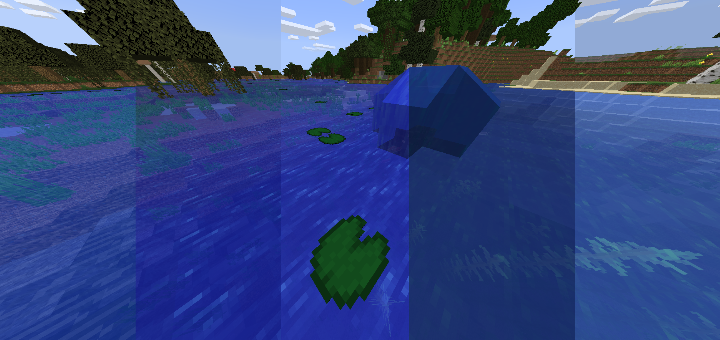






![PFP Series [Parkour] [Minigame] [Puzzle]](https://img.minecrafts.us/static/posts/uHCPmdiwmF.jpg)
![Sr Pelo Addon BETA 6 [Parra-Todo] ¡JohnKnee And Ill!](https://img.minecrafts.us/static/posts/gvNOoUeMvq.png)