Description:
After using PatarHD’s 70k PvP pack for a bit, I was inspired to make my own pack!
This pack is meant to look basic to help with PVP and is black to look cool. Ores are outlined, swords are tiny, but sharp, and sober of the blocks are black (good for night owls who are in a stronghold)
I must admit, I don’t even remember how long ago I started this project, but it looks great in the end in my opinion.
In this pack, you will see a lot of simplicity and dark sprites. Since basic textures make the game have less of a strain, there will be better PvP performance on your device. Hope you enjoy it!
New Armour and tools


Complete redesign of the dungeons

New feather (Why? I don’t know…just wanted to…)

New end portal

New nether and end experience



New books and table

What you can do
> Showcase this pack on Youtube
>If you end up doing this, you MUST give me credit for this pack
> Use this pack for yourself
What you can NOT do
> Take credit for this pack as your own
> Distribute this pack to other sites without permission
Installation
Method 1
- Download the pack Version of choice
- Go to downloads in your file manager and open the file. It should take you straight to Minecraft and import the file or click the downloaded file to open it into Minecraft
Method 2 (iOS 13's Safari workaround)
- Download the pack Version of choice
- Go to iCloud Drive in the files app of your iPhone/iPad
- Head to the downloads folder
- Find the .mcpack file and copy it
- Head to the path On My iPhone/iPad> Minecraft> games> com.mojang> resource_packs
- Paste the file in his folder
- Close Minecraft and reload it


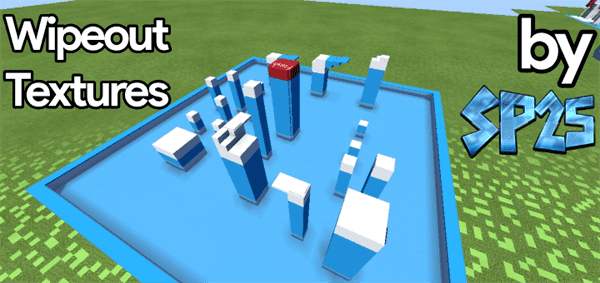



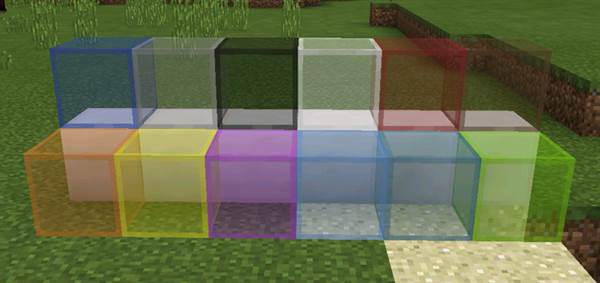
![Malte Pack [64×64]](https://img.minecrafts.us/static/posts/68YbohumvZ.jpg)


![The Quest to Kill the Ghast [Adventure]](https://img.minecrafts.us/static/posts/E1QncBsWcP.png)


