Category:Minecraft PE Texture Packs
Viewed: 1724 - Published at: 6 years ago
Description:
This mod adds a new slider in the Video Settings menu which allows the user to change the max framerate of the game from 10 to 250 fps or unlimited. Each slider step increases the number by 10. If you are using a 60hz monitor, you will still benefit from having higher fps than 60 because you will experience less screen tearing.
Creator: IForgotToBreath

Note
A similar mod was made three years ago but it doesn’t function properly for modern versions of MCPE on windows 10. This mod was made by copying “general_section.json” from ui/settings_sections folder and removing the line “ignored : ($is_publish)”.
“max_framerate_slider@settings_common.option_slider”: {
“ignored”: “($is_publish)”,
“$option_label”: “#max_framerate_slider_label”,
If this mod becomes obsolete, we can update it by getting the newer version of the file “general_section.json” and doing the same process. Deleting the ignored line. I also tried to add more settings like MSAA, Bloom and Xbox live Sign-Out but it didn’t work. BTW, if you want to remove vignette, you can disable fancy graphics (just so you know). This mod was made with windows 10 support in mind and may not function on mobile versions of the game.
Installation
- Download Resources .McPack
- Start Minecraft
- Settings> Global Resources> Apply the pack

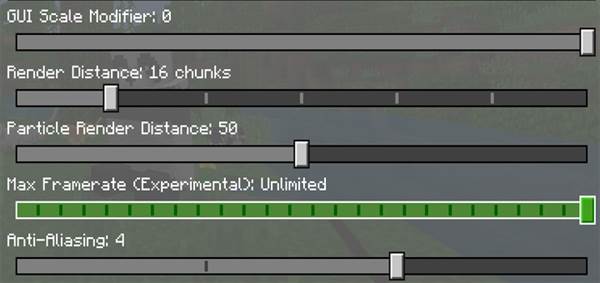
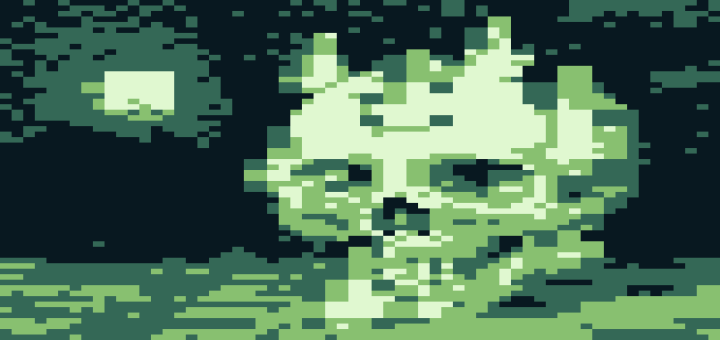

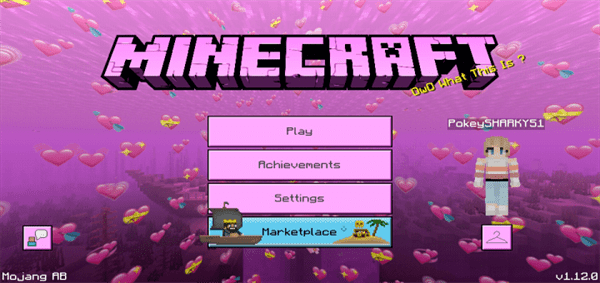

![CirSquare UI [Rounded Square Shaped Buttons]](https://img.minecrafts.us/static/posts/KX9H4FSAYQ.png)






