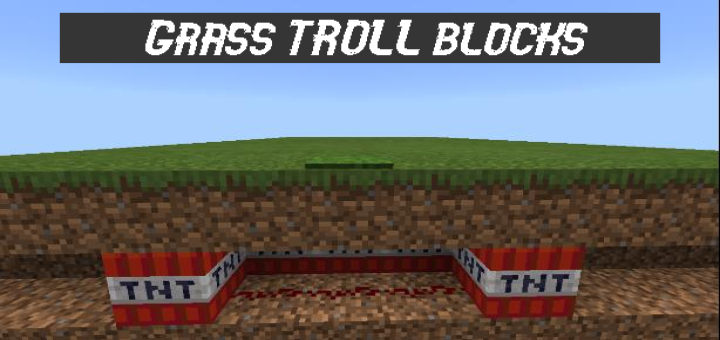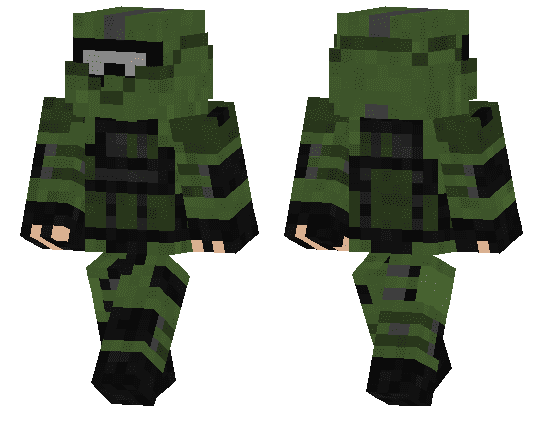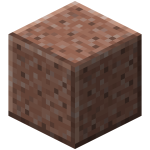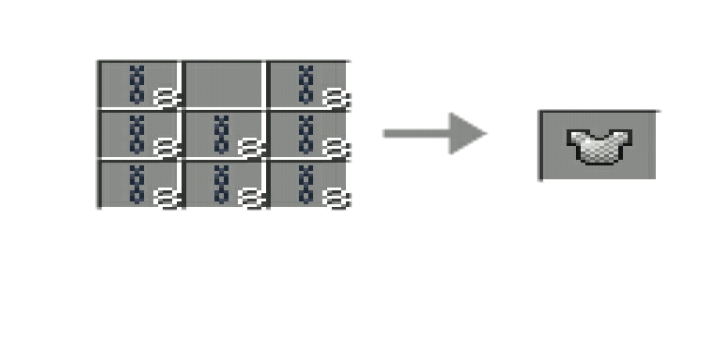Description:
Tired of Minecraft’s default menus? The bland gray colors with no real excitement? The background that only changes with each update that never looks appealing? If you’re tired of any of these, or just want to change things up a bit, then this theme is for you.
This theme changes the colors and the background for Minecraft’s menus to a more space themed look, with the colors of a lunar eclipse.

The moon in game also changes to match the menus



If you manage to find bugs or texture errors, feel free to say something about it.
The skin I used can be found in the astronauts skin pack I posted.
Installation
Android/PC Installation with .mcpack
1. Tap/click the download link below to download the .mcpack file
2. Go to your downloads (or the notification bar) when the download is finished
3. Tap/click the .mcpack file you just downloaded
4. Let Minecraft launch and it will tell you when it's installed
Android/iOS installation with .zip:
1. Download the .zip file
2. Move zip file into the resource packs folder in minecraft (games/com.mojang/resource_packs)
3. (Optional) Extract .zip file