Description:
This texture pack was created to make Minecraft: Bedrock Edition feel, sound and look more like the original version of Minecraft called Java Edition. It changes things such as water, fire, and quartz. Java Edition sounds are also included. If you’re a big fan of Java Edition, you’ll love this pack too!
Creator: AgentMindStorm, Twitter Account, YouTube Channel (Click here for more credits.)
This pack supports players who want to use New Default textures or Programmer Art textures. Adjust the pack option by selecting the gear on the resource packs screen.
Programmer Art textures require you to have the Classic Texture Pack from the Marketplace enabled below Java Aspects.




Feature List
Universal Features
(features that are applied regardless of the pack option you use)
Blocks:
- Nether Bricks
- Quartz
- Smooth Quartz
- Stripped Dark Oak Log
- Stripped Spruce Log
- Cut Red Sandstone
- Chiseled Red Sandstone
- Water
- Melon
- Opaque Leaves
- Save Structure Block
- Load Structure Block
- Jigsaw
- Old Nether Reactor
Items:
- Dried Kelp
- Seagrass
- Panda Spawn Egg
- Cat Spawn Egg
- Wandering Trader Spawn Egg
- Lava Placeholder
- Improved held End Gateway
- Improved held End Portal
Entities:
- Sheep
- Ocelot
- Cat
- Drowned
- Pillager
- Old Villagers (Model)
Interface:
- Experience bar
- Experience level number
- Hotbar slot
- Hotbar alignment
- Hotbar item count
- Highlighted inventory slot
- Offhand slot inventory icon (not on hotbar)
- Mobile crafting and armor tab icons
- Selected item’s name outline
- Buried Treasure Map “X” icon
- Removed “New” and “Sale!” marketplace notifications
- Removed beta text
- Background panorama overlay
Animations:
- Kelp
- Magma
- Seagrass
- Lava
- Water
- Fire
- Lantern
- Stonecutter
- Smoker
- Campfire
Sounds:
- Pufferfish
- Wither Skeletons
- Players
- Cave
- Music
- Weather
- Boats
- Chests
- Doors
- Damage
- Drowning
- Digging
- Swimming
- Throwing
- Sweep Attack
- Potion Filling
- Potion Emptying
- Fire
- Water
- Lava
- Pistons
- Minecarts
- Bell
- Shooting
- Burning Damage (commands only)
- Critical Attack (commands only)
- Knockback Attack (commands only)
- Crops (commands only)
- Nether Wart (commands only)
- Honey Block (commands only)
- Coral (commands only)
- Seagrass/Kelp (commands only)
- Water entry/exit (commands only)
- Underwater ambient loop (commands only)
- Underwater ambient sounds
- Removed the air punch sound
- Removed jumping sounds
Water:
- View distance
- Surface colors
- Underwater fog
- Surface transparency
Particles:
- Particle rotation
- Explosion
- Conduit
- Campfire
- Item frame breaking
- Critical hit
Other:
- Zombie chasing animation
- Trident riptide wind
- Splash texts
- Block, item, entity, and biome names
- Item name colors
- Random block rotation
- Font
- Missing texture
New Default
(features that only apply when you use the New Default pack option)
Blocks:
- Crafting Table
- Quartz
- Iron Ore
- Cactus
- Piston
- Sticky Piston
- Carried Leaves
- Old Stonecutter
Items:
- Filled Maps
- Potions
- Tipped Arrows
- Command Block Minecart
- Grass
- Tall Grass
- Fern
- Large Fern
- Vines
- Lily Pad
Entities:
- Dragon Fireball
- Vindicator
- Old Villagers
- Old Zombie Villagers
Interface:
- Equipment tab
- Mobile armor tab
Programmer Art
(features that only apply when you use the Programmer Art pack option)
Blocks:
- Lava
- Horn Coral Block
- Brain Coral Block
- Lava
- Fire
- Acacia Door
- Jungle Door
- Birch Door
- Dark Oak Door
- Grass
- Tall Grass
Items:
- Shield
- Bucket of Pufferfish
- Command Block Minecart
- Grass
- Tall Grass
Entities:
- Cat
- Horse
- Donkey
- Mule
- White Rabbit
Installation
- Download Java Aspects Resource Pack or Console Aspects Resource Pack
- Open Minecraft.
- Settings> Global Resources> Apply the resource pack.

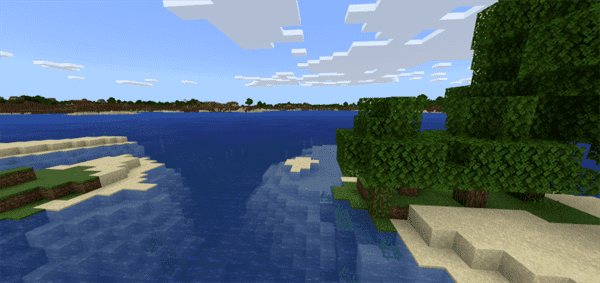

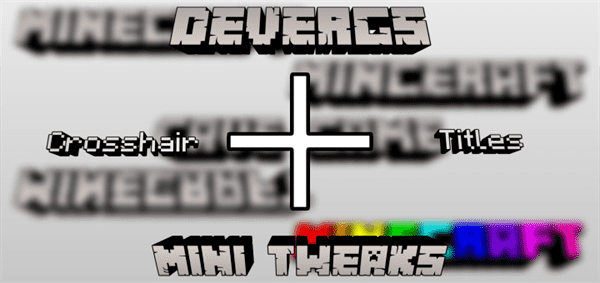

![CutieCraft [16×16]](https://img.minecrafts.us/static/posts/HnmHTET8Ov.jpg)

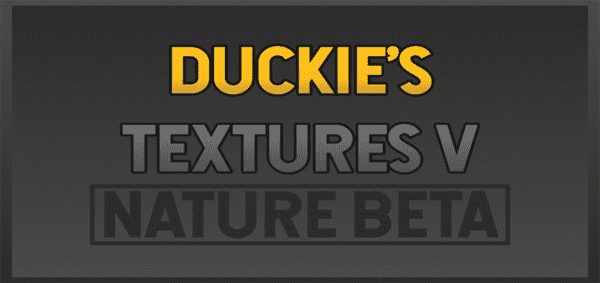
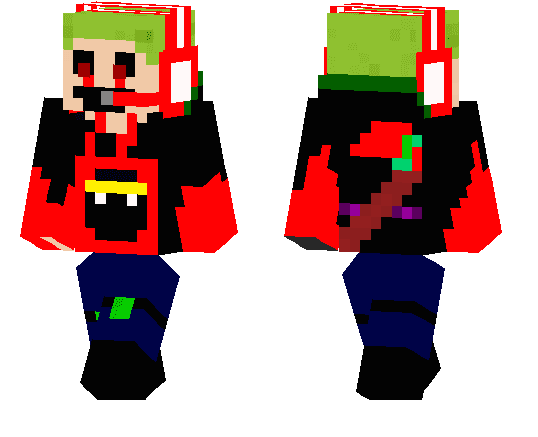



![Cake Escape [Puzzle]](https://img.minecrafts.us/static/posts/dFMab8Bmo9.jpg)
![Toadstool Castle [Creation]](https://img.minecrafts.us/static/posts/im2p0aikG.png)