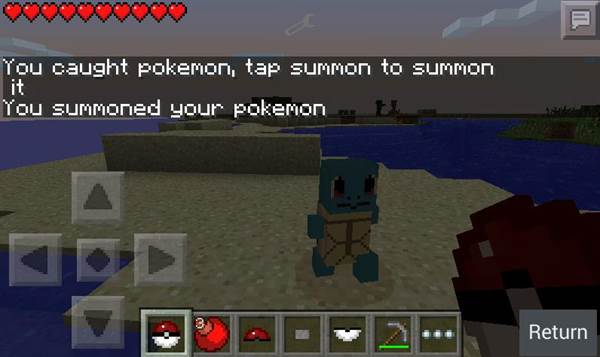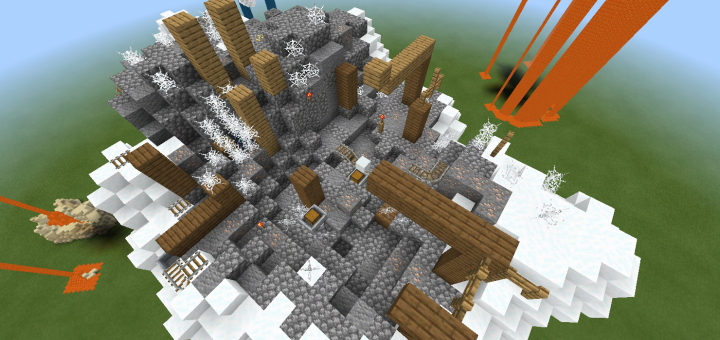Category:Minecraft PE Texture Packs
Viewed: 9443 - Published at: 6 years ago
Description:
Important: Read carefully before downoad and use!
What is Vanilla Deluxe?
Before Modified Vanilla and Vanilla enhanced. Is an experimental TP that would improve UI and other assets.
Actually, is an original testing TP made since fall 2016, oriented to port menus and container/inventory GUI textures from Java Edition to Bedrock Edition more easily and efficient!
So, it is not any PC GUI or any Java UI texture. It is a tool that allows you to port Java GUI Containers textures easily while bringing some improvement in some basic interface. And was originally made first since autumn 2016 (Started with HUD and Java Inventory) and continued to autumn 2019 with current features.
All features:
- Java UI screens: Start, Death, Pause, HUD, Sign, In bed, and more!
- Compatible for all devices: Android, iOS, Windows 10, and maybe Xbox One.
- Java container/inventory GUI. Oriented to port some inventory gui textures from Java to Bedrock easly.
- HD GUI compatible for 512x, 1024x, 2048x, 4096x and 8192x.
- Styled Java Edition Creative and recipe book UI for full creative and recipe book layout.
- Customized Global Variables.
- Legacy Gamepad tooltip redrawn, original by AgentMindStorm.
- Quick Craft features (touch screen only), original by abc555.
What’s new in v9.0?
New UI Screens
I have added the new modified UI screens in v9.0 (and from v8.1) version:
- Realms Settings Screen
- Credits
- Chat setings
- Structure block (added in v8.1 for 1.13)
Improved Play Screen!
That’s right, now you can choose saved worlds as if you were in Java Edition! But it is 90% accurate, because, for example, the world will not load with the double click. And in addition, it has a limit to select worlds to edit or play in a maximum of 75 saved worlds. But there is a mode button (bottom left toggle), with which you can play or edit just by pressing the button on the image of the world.
Coming soon!
Mixed UI
It’s the same with basic Java UI, but with the combination with the original Minecraft design UI + Legacy Console UI!Yes, with this add-on you can use default GUI textures in case if you want to use Java UI with marketplace texture packs.
Known issues:
- Not all screens are fully compatible with the use of gamepad.
- Some screens take a long time to load, something like Settings screen, Play Screen, and Recipe Book (For once), and it is because it contains so many toggles in UI code, but I have reduced them to the limit as long as it works on all devices.
Terms of use:
You’re allowed to:
- Use this RP to port from PC/Java Texture Packs to Bedrock Codebase with 95% accuracy, but it does not mean you can re-upload the project with the modified texture, you have to make a separated add-on for this project (Only textures for the project, not the UI code files).
- Make review about this pack, including monetized content (video, not adf.ly :P), as long as you credit me as “@CrisXolt”. And put original download link in description.
You’re NOT allowed to:
- Use my UI .json files to:
- Port the following Java Gui resource packs and make public download:
- PureBDcraft ChromaHills Zig Zag Faithful Jolicraft Lithos 32x
- Make customized APK/APPX and monetized content (pirated modifications), no one will have the permission.
- Repost this resource pack made by me in other pages, especially with adf.ly hide link.
- Steal my .JSON and .UIDX file code claiming this work as your, no one will have the permission. Specially not modify/erase the text in the first line code in each .json file. (Example text: //File Made/Modified by @CrisXolt).
- Strictly, don’t use for make fake concepts about MC Bedrock Codebase future versions (ClickBait), everyone knows it’s not “funny” and could cause consequences to MC Bedrock Codebase community.
Special Thanks:
Hawf-Human, abc555, and AgentMindStorm for other original ideas!
Final note:
Seriously, those default .json UI files is made originally by Mojang and Microsoft, actually are modified by me for entertainment purposes.
Just enjoy and good luck ;D.
Installation
Important: Set the user interface (UI) to Classic in order to see the modified user interface.
- Download Vanilla Deluxe Java UI.
- Open .mcpack to launch Minecraft and import resource pack automatically.
- Settings> Global Resources> Apply the resource pack.
Enjoy! :D

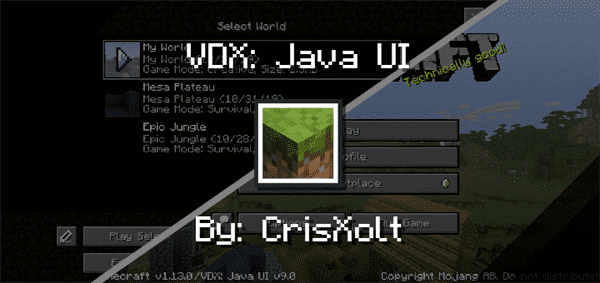


![BaiaCraftPvP [16×16]](https://img.minecrafts.us/static/posts/tHOtIULTdy.png)




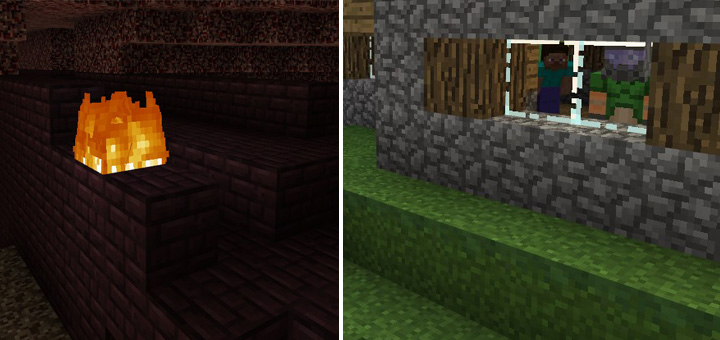
![Lava Run 2 [Parkour]](https://img.minecrafts.us/static/posts/i7ht-DX5d0q.jpg)
![Lava Jumps [Parkour]](https://img.minecrafts.us/static/posts/6lVNZqIW15X.jpg)

![The Grid PE [Survival]](https://img.minecrafts.us/static/posts/qBYljCGSJq.jpg)