Category:Minecraft PE Mods & Addons / Minecraft PE Addons
Viewed: 1391 - Published at: 6 years ago
Description:
Tired of using compass packs that won’t let you use custom texts? Thinking Minecraft’s angle system is too confusing? Looking for a cool compass function for your survival realm/server?
This function pack is just for you! It has the basic features of a compass, and it supports the time displaying(AM/PM) and custom text display!
How to install it?
Simply import the pack to your game and apply it to your world.
How do I get it working?
First, you will need the command block. Type /give @s command_block in chat.

Then, find somewhere safe and place the command block down. Set the command block to repeat, unconditional and always active, then type function compass in the textbox.

After you close the window, you should see a working compass.

How do I use custom text?
First, you will need to place down an armor stand near the command block, then name it to whatever you want the custom text to be.

Then, you will need to stand next to it and type /tag @e[type=armor_stand,c=1] add compassdisplay into your chat. You should see the custom text now.

How do I let it display time?
To let the compass display time, you will have to redo the command block, and this time it’s a bit different.
First, you will need to build something like this. Both command blocks need to be repeat and redstone only.

Then, type function compassAM into the one on the left, and function compassPM to the one on the other side. You should now see the time.






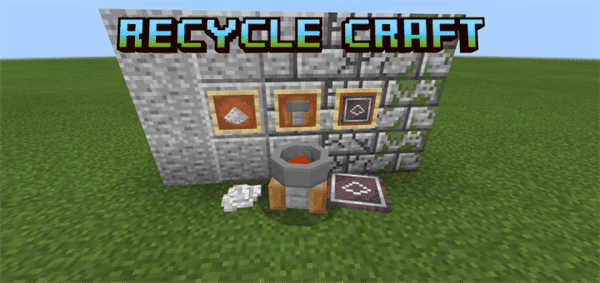



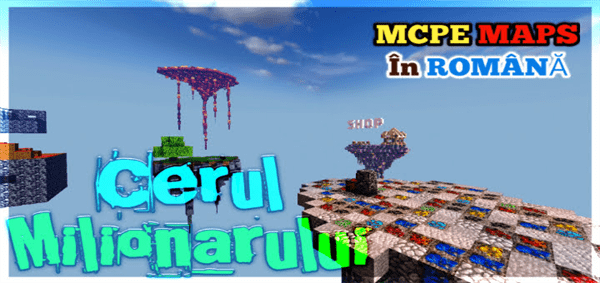

![Antoine City [Creation] (Community Project…?)](https://img.minecrafts.us/static/posts/DWKpsp43z.png)
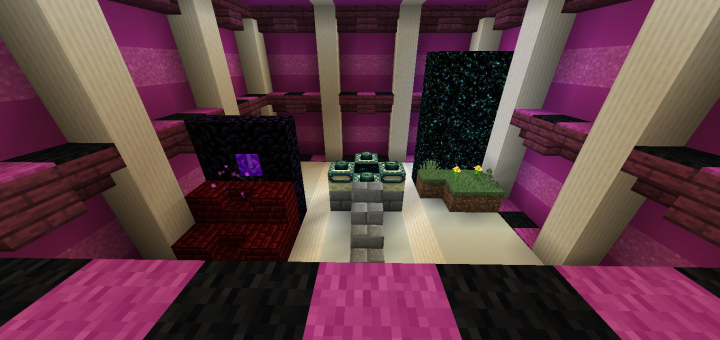

![FNaF 2 DEMO [Dany Fox]](https://img.minecrafts.us/static/posts/P_f9MiYFS.png)