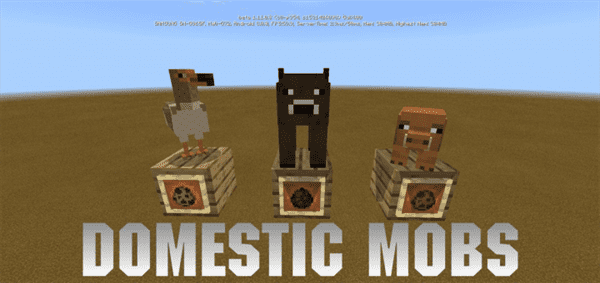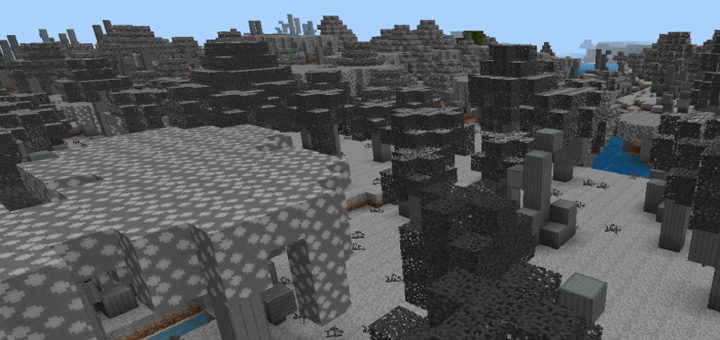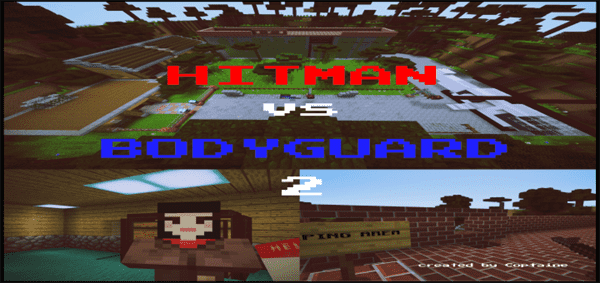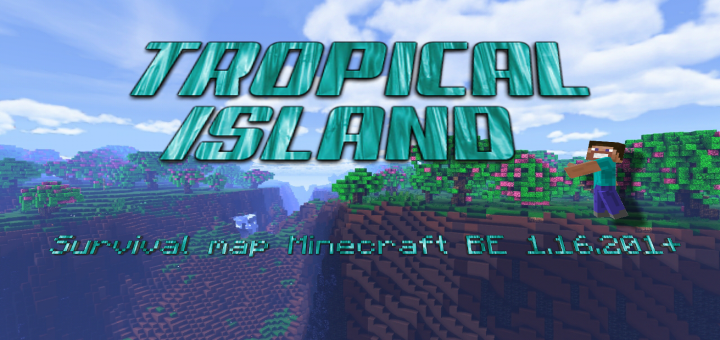Category:Minecraft PE Mods & Addons / Minecraft PE Addons
Viewed: 2622 - Published at: 6 years ago
Description:
You might have seen Sethbling did his own random loot table on Java edition, but you haven’t seen anything like mine!
This behaviour pack randomizes your loot table. Try beating Minecraft with this pack!
BEDROCK DOES NOT SUPPORT LOOT TABLE FOR BLOCKS.
What is a loot table and what does this pack do?
“Loot tables are technical JSON files that represent what items should be in naturally generated containers, what items should drop when breaking a block or killing a mob, or what items can be fished. It does not affect the dropped experience, or dropped non-item entities such as slimes from larger slimes or silverfish from infested blocks.”
-Random Person from Minecraft WIki, 2019
Basically, a loot table is the thing that tells the game what you get from killing an entity or getting loots from dungeons or villages. There is one loot table for each entity/chest.
This behavior pack randomizes the game loot table, so you get something different this time when you get loots. For example, you can get a trident from this poor cow here.
Or, some cactus and some bread from a normal village instead of a dessert village.


OR, you get dungeon stuff from a pillager outpost.


How do I apply the pack?
You can use this pack in a new world or use it in a existing world. If you use it in a existing world, you can only get the random loot table from a new place. (for example, if you have discovered a village before and you applied the pack after that, all the stuff in the chest will not change.)
To use it in a new world, go to “behaviour pack” settings when creating the world, and apply the pack.
To add it to a existing world, go to world settings, behaviour pack and apply it.
If you want to remove the pack. do the same thing but remove it instead. It will not cause any damage to your world.
MOMMY HE USE ADFLY !!!1!
Well I have to eat
Installation
yOu uSe aDfLy i cAnT dOwNlOaD fIlEs
first, you wait 5 seconds, then click the yellow button that says "proceed to the link" or whatever. Then, if it asks you to enable notifications, just keep clicking deny until you get redirected to the download link.