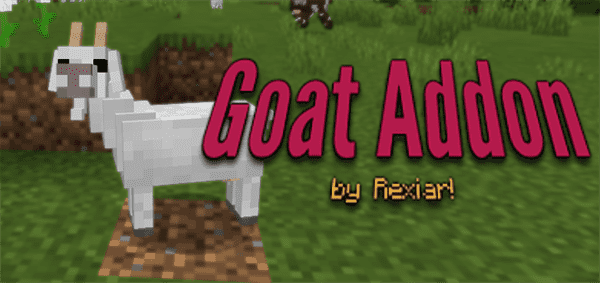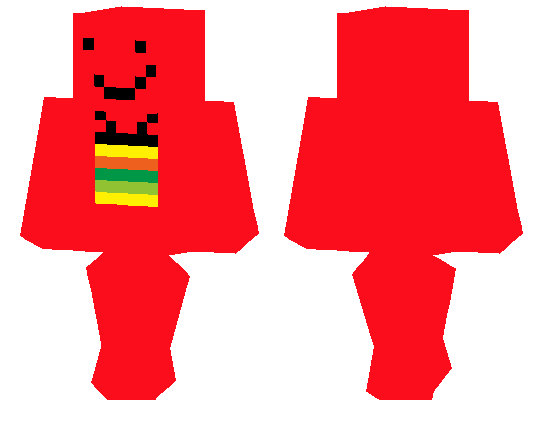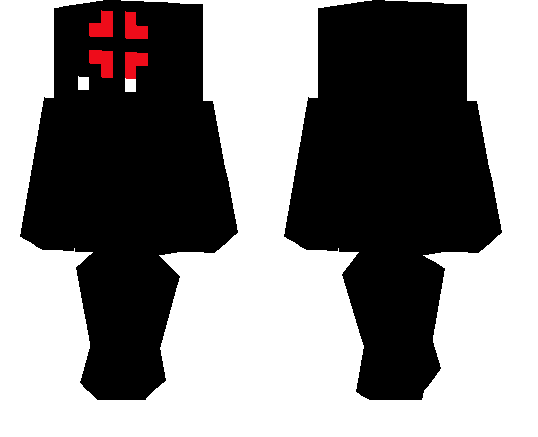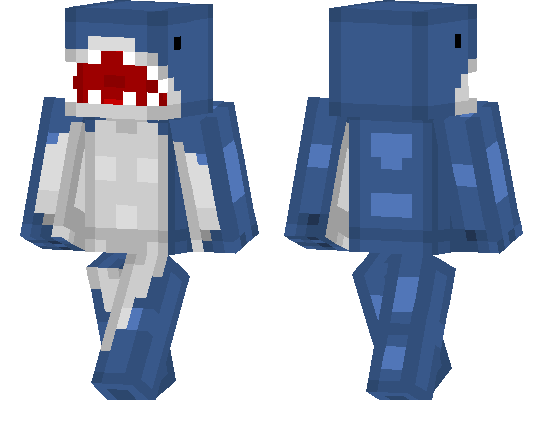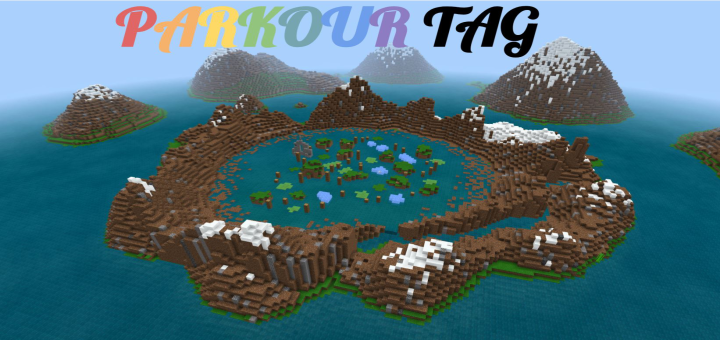Category:Minecraft PE Mods & Addons / Minecraft PE Addons
Viewed: 1152 - Published at: 6 years ago
Description:
Avoid unwanted Zombies, Creeper holes, and unecessary entities! This function pack works with the intuitive modern technology of pest removals and modern techniques, now into your Minecraft world! With customization features and more – all in this pack!
created by: r4isen1920. Under ‘fair-use’ usage.
pack version: 1.1
Setting Up
Requiring Command Block
This function pack includes a runtime, in which a continuous command will ne running. To set the function pack for it to work properly, type the command /function wp/setup in the in-game chat. Look up! And type the following command in the command block as shown below:

Set Up Completion
Once set up, you can now continue further and do more things with the function pack! This command block will stand as the core, and when broken can affect the whole function pack’s requirement to work. In this case, you can do the following in the meantime:
- Hide the command block
- Or decorate the command block
Commands
Primary
- Consists of commands to begin with. Try typing /function wp/help to show this help message!

Perimeter’s Usage
A. Adding a Perimeter
To add a perimeter area, you will need the following: (1) armor stand, and basically (1) name tag. An Anvil can be needed since you’ll need to rename the name tag into ‘Perimeter‘.
 You can also type /function wp/add for in-game information about adding perimeters!
You can also type /function wp/add for in-game information about adding perimeters!

B. Modifying Perimeters
You can modify perimeters – change it size/radius and change wether to affect dropped items or not. To do so, go that perimeter and stand 2 blocks within it, you can then type /function wp/modify and start modifying that perimeter!

- Every perimeters is unique and can have different modifications applied to one than the other.
- By default, the size/radius will be set to small.
C. Removing perimeters
You can easily remove perimeters, same as how you added them.

Modifiers
A. Size/Radius
Affects how many blocks the entity barrier will create the perimeter and blocks mobs out of it.

B. Items’ Exception
Allows items to be dropped and picked conviently inside the perimeter, without being it move away.
Installation
iOS/Apple Download
- Get the .mcpack from here.
- Once downloaded, open the .mcpack, make sure you have Minecraft 1.11 installed, and then, it should automatically import the pack.
- Enjoy!

![Download Entity Perimeters or Barriers (Function’s Pack) [1.11+] - Minecraft PE Addons](https://img.minecrafts.us/static/posts/aEApKHWVn.png)