Category:Minecraft PE Mods & Addons / Minecraft PE Addons
Viewed: 1215 - Published at: 6 years ago
Description:
How cool would it be to have your very own direwolf!!? Assuming, of course, it’s not trying to eat you? It would be 10 out of 10 cool. Maybe 11 to 12 out of 10 cool. At least.
Well, now you can. Introducing your new bestest, and baddest. friend…..
King of the wolves. And queen of the wolves. I can’t tell if these are boys or girls. But I can tell they’re nasty. Very, very nasty. You definitely need one. Just don’t feed it any limbs (of your own).
Find these four-legged devils in Taiga biomes. Just like their now-inferior cousin wolves. Tame them with bones, and heal them with zombie flesh, pumpkins (pumpkins???), fish, beef, other things too. You can sit them, you can ride them (but they’re gonna go where they’re gonna go, not where you tell them to go), you can dye them!!! A pink direwolf would be something to laugh at, but it’s hard to laugh with your face missing.
Beware the rare, larger, really-doesn’t-like-player type. They will attack you and any nearby wild wolves (dire or otherwise) will also attack. Probably best to flee and never return.
JP.SUPIE Gaming review!
Dex and Dad review!

The pups take a long time to grow up, and will gradually increase in size as they get older.
Installation
For Windows 10:
- Download the mcaddon file and double-click it to install
Minecraft should open and two packs (behavior and resource) should import. - Create a new world (or click the pencil icon next to an existing world).
- Click 'Resource Packs' and select Direwolves, press the plus button.
- This will add both the resource and the behavior packs to your game.
- Click 'Play'
- Enjoy!
For other versions please see "Install Guides" menu above.



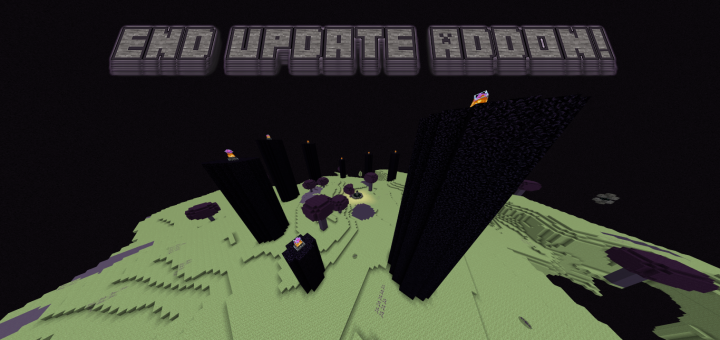





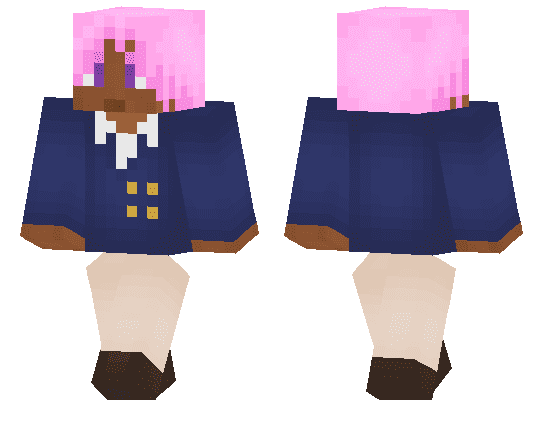

![Bendy Game Horror [Adventure]](https://img.minecrafts.us/static/posts/uQFs4jh-k.jpg)

