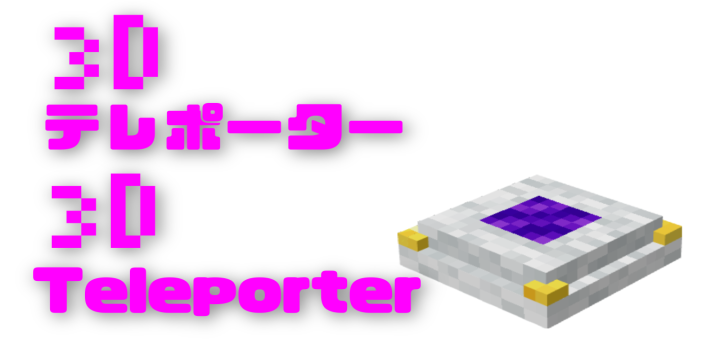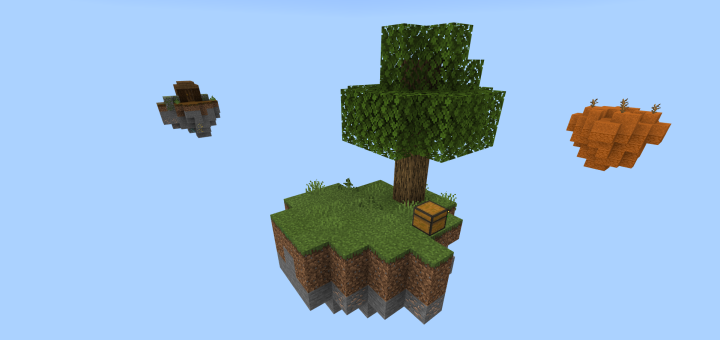MC: Cosmics Purple Fade [16x]
Category:Minecraft PE Texture Packs
Viewed: 1254 - Published at: 5 years ago
Category:Minecraft PE Texture Packs
Viewed: 1254 - Published at: 5 years ago
Description:
Cosmic Purple Fade | 1k Pack Release
This Texturepack can boost your FPS and helps you in PvP
-zCosmic
Texturepack, FPSBoost, PvP.
Congrats zCosmic on getting 1k Subs!
IGN: CosmicNotTaken
Cosmics Discord Channel.
zCosmics Discord
Follow Cosmic At
-Twitch: https://www.twitch.tv/cosmicwastaken_
-Twitter: https://twitter.com/CosmicNotTaken
-Tiktok – CosmicWasTaken
Subscribe To zCosmic
Java Texturepack Converted to Bedrock.



Installation
.Mcpack
-Install Es File Explorer/Pro [Since you can't find it on Playstore the link is in Down Bellow].
-Install my pack.
-Now open Es File Explorer/Pro(There are 2 types of es file explorer one is Es File Explorer and the other one is a Pro version.)
-Tap the "packname".mcpack then you will see a pop up called "Open As".
-Tap "Other" at the most bottom part of "Open As".
-Then find Minecraft.
(You can set it to "Set as the default app" if you want so if you just tapped the .mcpack file it will automatically open/enter minecraft.)
.Zip
-Install Es File Explorer/Pro.
-Download the pack.
-Open Es File Explorer.
-Extract the file/s.
-Cut/Copy> games> com.mojang> resource_packs> Paste.

![Download Cosmics Purple Fade [16x] - Minecraft PE Texture Packs](https://img.minecrafts.us/static/posts/8mR8c-8SbH.png)

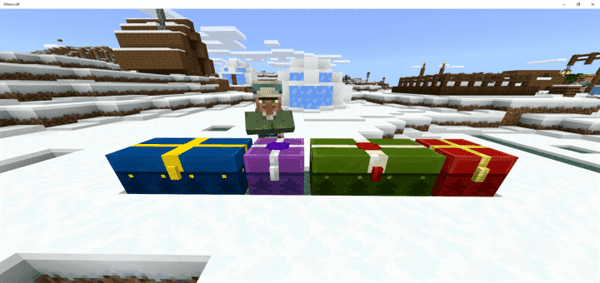


![Retro NES (Bedrock) [16×16]](https://img.minecrafts.us/static/posts/TpCNQcfsy.jpg)