Category:Minecraft PE Texture Packs
Viewed: 1319 - Published at: 5 years ago
Description:
Ahhh… the glory days of Minecraft pocket edition… but anyway this pack replaces the default Bedrock buttons ( either on pc or mobile) to the old school controller hints. surprisingly there are 2 versions, the original versions, and the amazon kindle fire version.

The original pocket version has grey and mostly and white color scheme
 The Amazon kindle fire version are noticing much larger and bolder
The Amazon kindle fire version are noticing much larger and bolder
Installation
Windows 10 Users
1. download pack
2. click on the pack to import
3. go to setting then scroll to resource packs to activate the texture pack
Mobile users
1. Download ES FILE EXPLORER
2. Open Es File Explorer
3. go to your downloads folder and find your file
4. long press the file and press on more
5. press "open as" and scroll down to other
6. a selection screen will pop up and make sure to Select Minecraft
7. if the import was successful go to setting then scroll to resource packs to activate the texture pack


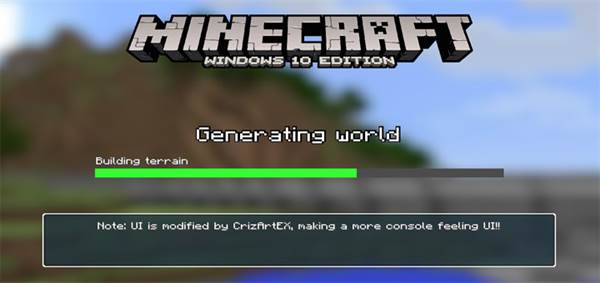

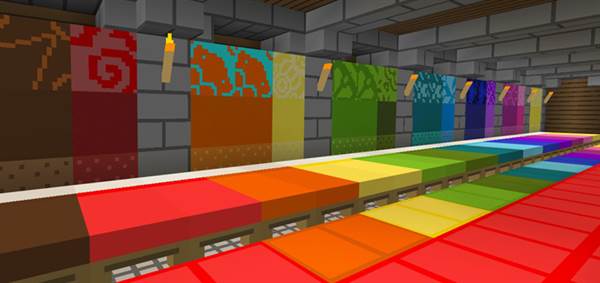

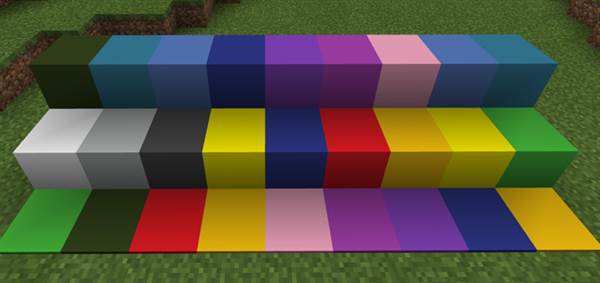

![GCS Prison [PvP]](https://img.minecrafts.us/static/posts/j95TkoO2lF.jpg)
![The Ruins [Parkour]](https://img.minecrafts.us/static/posts/qgYL9xBie0.png)

![Mini City Texture Pack [16×16]](https://img.minecrafts.us/static/posts/weURh2X_P.jpg)

