Category:Minecraft PE Maps
Viewed: 1045 - Published at: 6 years ago
Description:
By : CreepeTia studios
“This is my second uploaded map. But, this map is the first more detailed and fancy PvP map I created ever! This map is also continuing update for the commands bug, redstone technical fixing, and added more maximum possible players to 4 (team 2 vs 2).”
Recomended for 2 players. This world is only for personal use. Contains free original add-ons pack from CreepeTia.
“Colloseum”, is the same building from Colosseum, but it is shorter, smaller, and more geometric than the Colosseum.
Contact us :
Tweet : @waffaqahullah
Fb page : Terrarden Indonesia
Support us :
Donate : PayPal_CreepeTia

Brand My Second* New Map!!!
*Because there is other map, I called Sky W4rs. Thats my first map, uploaded exlusive only at MCPE Master.
“Not fun, Is there is no music…”

Yeah, me (CreepeTia) as the architech added musics from Hikari Yami-chan, from ost “Saint Seiya – Legend of Sanctuary”.
~ Features ~

• CS (the world) containts many things that members can attract with. Including market, wich its needed emeralds or “CT Coin”.

• Also, there is a admin guide book, a rules book, and guide books. Maybe you must read all of them for knowledge.

• Important! Command blocks in CS world is always ON. Don’t make a little mess with the command is in it. Iff you wanna know first, sollution : copy the world.

• The world creator (me) is newbie … But, I always try to learn any commands function in Minecraft Bedrock from the HIVE mc forum. And I also innovated by Saint Seiya film, HIVE bedrock server, and RazzleBerries (microsoft creator app : mc creator).

• PLUS RANK UPDATE! I will added more like this to almost my minigame maps!
How to use this rank?
- First, the example, give yourself tag “Plus” (command : “/tag @p add Plus”).
- You will get “Plus [+] Ranked” action bar.
- More info about this, visit : CreepeTia Blog – Plus Rank
Installation
You can install at this page or with Mediafire.
Installation guide :
- Extract the zip folder
- Then move the folder to the following directory [games/com.mojang/minecraftWorlds
mcworld Installation guide :
- Right click/hold click the file is
- Select the "open with" directory, and find "Minecraft" (open with> minecraft)

![Download [+] Colloseum Sanctuary – PvP 1 vs 1 - Minecraft PE Maps](https://img.minecrafts.us/static/posts/FZGoafZQWN.png)
![Electric Furnace (Command Block) [Redstone]](https://img.minecrafts.us/static/posts/uqLwvqzptk.jpg)


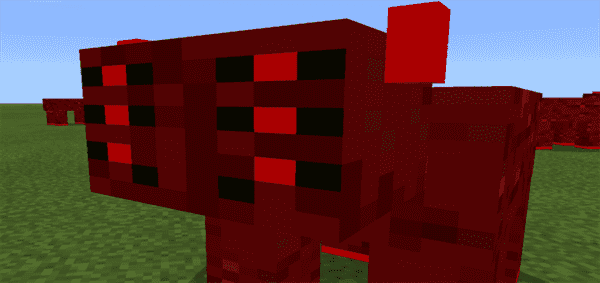

![Rainbow Mazes [Minigame]](https://img.minecrafts.us/static/posts/4eshRTd0o8.jpg)
![GCS Prison [PvP]](https://img.minecrafts.us/static/posts/j95TkoO2lF.jpg)
![The Ruins [Parkour]](https://img.minecrafts.us/static/posts/qgYL9xBie0.png)

![Mini City Texture Pack [16×16]](https://img.minecrafts.us/static/posts/weURh2X_P.jpg)

