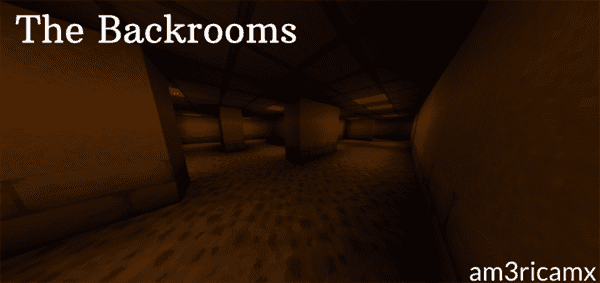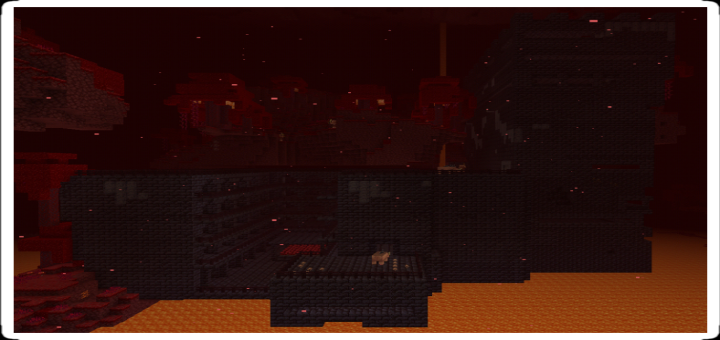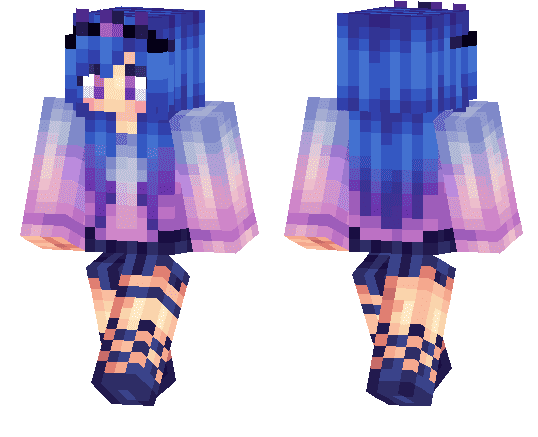Description:
Paint, brush, draw and create unlimited amount of art using simple tools and vanilla blocks, you can make your own art with different colors, blocks, sizes and tools.
Play with your friends for better experience
– How to use it ?
– Frame :
Frame is the item where you will be drawing on, you can change the size of it from the spawn panel, currently the map supports only 3 sizes ( Art, Bold_snow, Builder)

– colors :
The map contains different 9 colors, you can find these colors in the color-panel, to chance the brush color click choose which color you want and click on the button that’s on top of it.

– Brush style :
You can use different 3 type of blocks as the style (Concrete, Concretepowder and wool) all of the brush styles support the same colors, you can change it in Shape-panel by choosing which style and click on the button that’s on the style-frame.

– Reset :
If you messed up or wanted to restart you can click on Reset, you can find it in the left of color-panel, the feature has a cooldown of 10 seconds since it’s not friendly to low-FPS users .

– leave :
If you finished your frame or wanted to change your frame-style you can go back to spawn by clicking on “Return”, you can find it below shape-panel.

– About the map :
The map requires a function pack which you will find it with the map automatically, if you deactivated or removed the pack from the map, the brushes won’t work.
You can play the map on +1.16.20 (Hillux)
Installation
The map is uploaded on Linkvertise, it won't require you to watch inappropriate ads or push notifications or web-swap.





![DanTDM’s Lab (Infinite World) [Creation]](https://img.minecrafts.us/static/posts/qFjo2fKSTR.jpg)
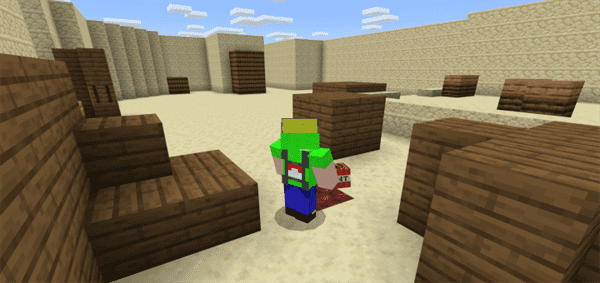

![De_Dust (CS:GO) [PvP] (1.0.5 Only!)](https://img.minecrafts.us/static/posts/zS3xGZi1V2.jpg)