Description:
CoffeePlays minigames has fun and quick Minecraft Bedrock Edition minigames to play with your friends. There’s TNT Run, Zombie Apocalypse, Rink Punch, and more! Some minigames consist of players battling it out in a pvp match or running for their life in tnt run! Team up with friends in a zombie apocalypse game-mode! There are so many ways to play in CoffeePlays Minigames… Have fun!




CoffeePlays Minigames includes:
- tnt run
- survival jump
- rink punch
- zombie apocalypse
- parkour!
Most minigames have to be played with friends but you can play tnt run and zombie apocalypse by yourself. When you first download and load into the map, you may spawn outside of where you’re supposed to so find the nearest button I placed outside to spawn into the lobby. In the lobby, you will find many things such as random tools to change the weather, time of day, or to kill all mobs to stop game lag.
I will now list the minigames and how to play them.
In survival jump, you need at least 2 players to play. First click play. You will see a button at the end of the platform. Click the button so you and your friend will start levitating with poison. Everyone will only be 1 hit so it’s easy to win. For rink punch, just click play and you and your friend will get jump boost and a sword. It’s much more difficult to win against your friend since everyone has jump boost.
In tnt run, click start and you will be teleported into the rink. The game will give you 3 seconds until it turns on the tnt explodes gamerule. There are pressure plates on the tnt which makes the tnt fall into the void when you run across it. Be the last one standing!
For the parkour, just step into the fake portal and be teleported to the parkour. There are no rules, just try your best to get to the end of it!
Lastly, in Zombie Apocalypse, click start and you and everyone will be teleported to the Apocalypse area. The game will give you about 20 seconds until the zombies start to spawn. Run to any location such as the pavilion, the house, or the platform out in the open. Either try to survive the longest or try and fight off the zombies with the sword you will be given. More minigames should be coming soon. Share with friends and have fun!
Installation
How to install CoffeePlays Minigames (website, ios)
Step 1: click the download link.
Step 2: click download.
Step 3: click on the download button in the top right of safari and click on the world zip file. Then click share and click save to files. Put the zip file in the Minecraft worlds folder.
Step 4:go to the files app or any files app you have.
Step 5:go to the Minecraft folder>games>com.mojang>Minecraft worlds>and click on the zip file to launch the world.

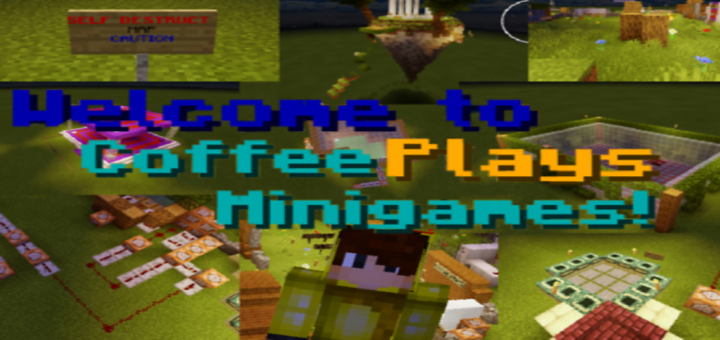


![Frosty Spleef [Minigame] (1.0.5 Only!)](https://img.minecrafts.us/static/posts/b_0Fmiygf.jpg)
![iEscape: Breakout [Adventure] [Puzzle]](https://img.minecrafts.us/static/posts/-KQO8k2TOE.jpg)
![SG Fan Realm World [Creation] [Minigame]](https://img.minecrafts.us/static/posts/8zzpZ6Fxx.jpg)
![The Curse of the Mandrake [Survival]](https://img.minecrafts.us/static/posts/ftSPAcDC3.png)





