Description:
The Arcade Mod adds eight classic arcade games (like Pac-Man, Snake and Pong) all which function very similar to how they were played on old arcade machines. A whole lot of work went into creating this mod and the result is astonishing. If you enjoy the genius simplicity of old arcade games then it’s very likely you will like the Minecraft version of them.
Creator: Dr Lazuli, Twitter Account
How to play the games?
Make sure you’ve read the entire install guide found in the bottom of this post at the download button before continuing and trying to play the games.
There are eight classic arcade games to choose from. Use the left and right controller buttons in Minecraft PE to select which you want to play. Then select the game by tapping on the right ENTER button.
As you do that the arcade screen in front of you will start up and the game will be started. Each game got a different objective. If you aren’t familiar with a specific game then look below to read how each game works.
Pac-Man: You are controlling the yellow wool block, also known as Pac-Man. Try to eat as many pac dots (gold blocks) as possible and avoid the moving ghosts (colored wool).
Pong: It’s basically like table-tennies. Move the bottom brick with the Minecraft PE left and right controllers to try and bounce the ball past the opponent.
Super Snake: Eat the melons and the size of the snake will grow. Avoid hitting the walls or accidently eating yourself because then you’ll have to start over.
Galacta: Use the left and right control keys to move your spaceship and use the forward key to shoot at the alienships. Some are more strong than others so they have to be hit more times before being destroyed.
Aerial Attack: Try to watch out for the missiles and stay alive as long as possible.
Runner: Use the up (forward) and down (backward) keys to avoid the obstacles as they come.
Frogger: Press up to try and cross the busy city street without dying.
Mario vs Donkey Kong: Use the left and right buttons to control your character and press the center button to clear the way. Make sure to jump whenever barrels come rolling.
Install Guide (important!)
- Use ES File Explorer (or similar app) to extract the downloaded zip file.
- Find the folder called ARCADE MOD in the extracted zip file, copy and paste it into /games/com.mojang/minecraftWorlds/ folder.
- Find the second folder called Dr_L_ARCADE_SND, copy and paste it into your Download folder to have the arcade sounds enabled.
- Launch BlockLauncher and import the .js (mod).
- Find the world map called ARCADE MOD and open it to play in it.





















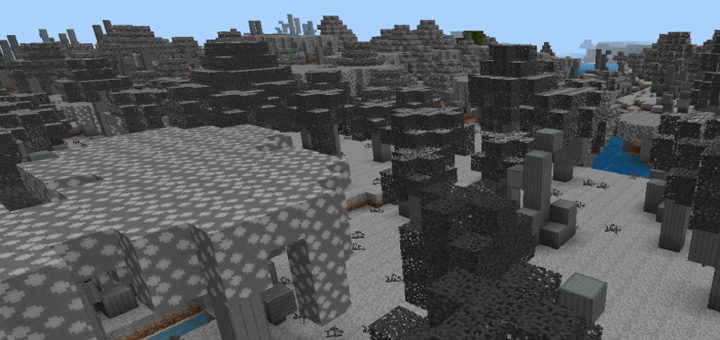
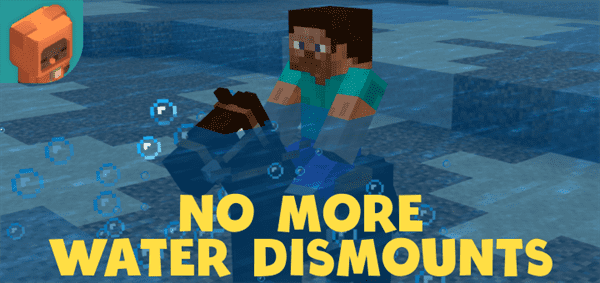
![Survival Miner V2 Bedrock 1.16.100+ Addon [Realms Support]](https://img.minecrafts.us/static/posts/E7rbHtTO_W.png)
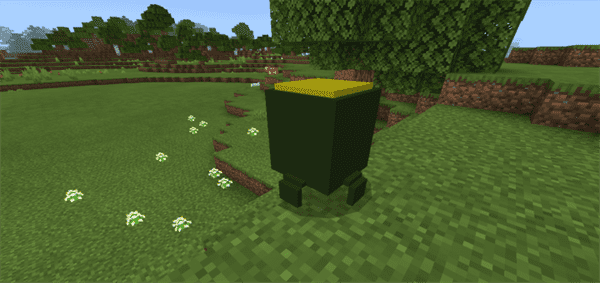
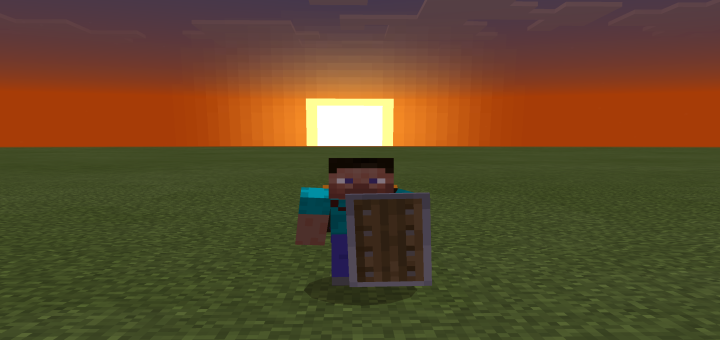

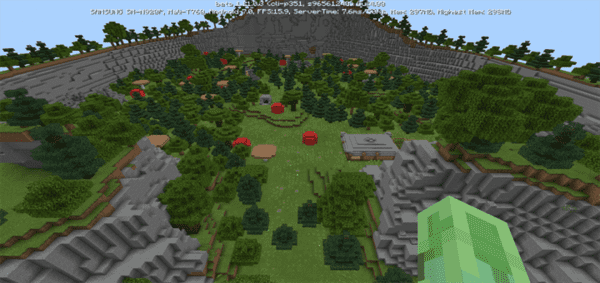

![Infinite Stairs [Parkour]](https://img.minecrafts.us/static/posts/y9EpyHDrgU.jpg)