Category:Minecraft PE Mods & Addons / BlockLauncher Addons
Viewed: 2089 - Published at: 6 years ago
Description:
This resource pack makes it possible to access a hidden debug screen in the settings options in Minecraft Pocket Edition. None of the options will change any actual rules or settings in-game but they will provide you a glimpse of some features which probably are exclusively available for the Minecraft developers. It will only work for 0.15.9/0.16.0 users.
Creator: JoePaleto, Twitter Account
Once you’ve loaded the game press Settings and scroll down in the list on the left to find the Debug button. Press the button to open the debug options.

The options on this tab include the following:
- Enable Debug UI
- Offers unlocked
- Render bounding box
- Render paths
- Render goal state
- Reset client ID
- Show chunk map
- Enable profiler
- Achievements always enabled
- Use local server
- Use FPS Independent Turning
- Connection Quality: Unlimited
- Use Retail XBL Sandbox
- Create realm without purchase
- Realm Enviroment: Production, Staging, Dev or Local
Some of the options will remain enabled after being toggled. However, none of the features actually seem to make any real changes to the game itself. It is likely all of this has to be enabled somewhere else or that you would need some kind of developer kit to be able to make sure of the features.
Either way it’s fun to get a glimpse into what previously was unknown to us ordinary players.
Install Guide
This will work for iOS and Windows 10 Edition as soon as the 0.16.0 update is available for those operating systems as well. Currently you can use it for Android only.
- Download the zip file.
- Use ES File Explorer (or other file explorer/manager) to extract the zip file.
- Copy the vanilla folder and paste it here: /games/com.mojang/resource_packs/
- Open Minecraft Pocket Edition.
- Settings> Profile> Texture Packs> Apply “Dank Memes”
- Wait for it to load.
- Restart Minecraft Pocket Edition.

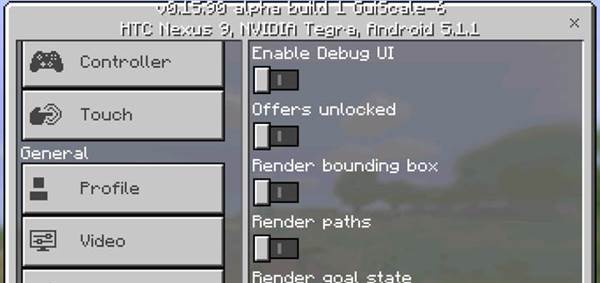



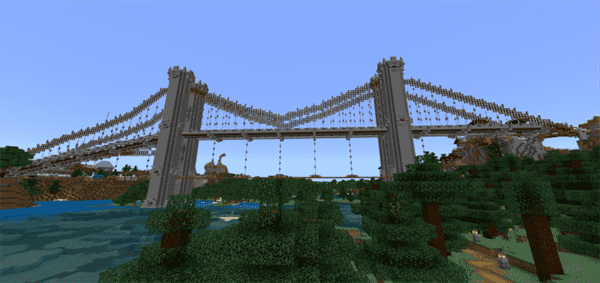



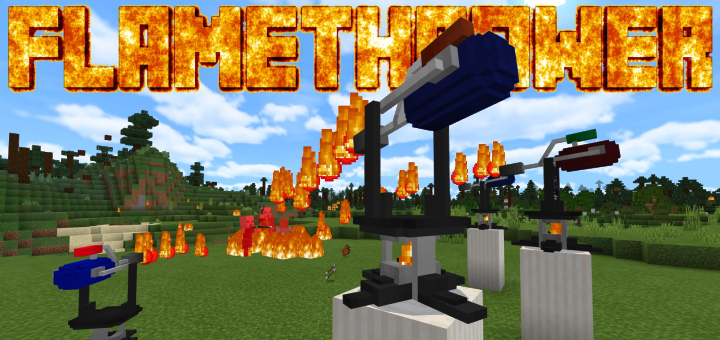
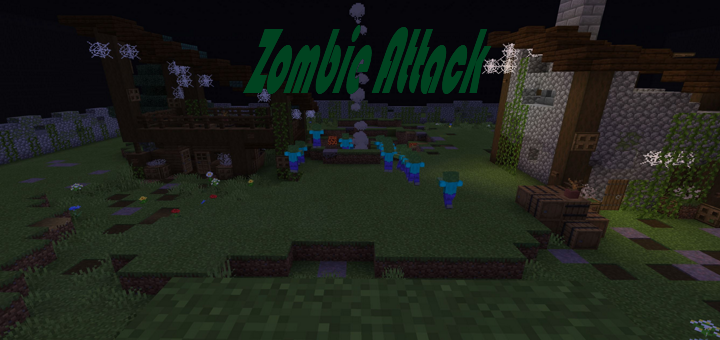
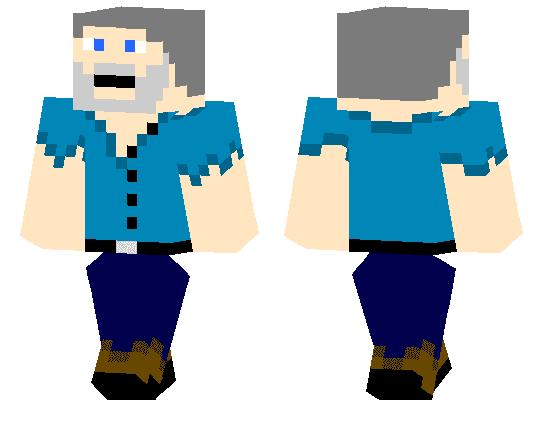

![Woodland Mansion PE [Creation]](https://img.minecrafts.us/static/posts/GOULq2fper.jpg)

