Category:Minecraft PE Mods & Addons / Minecraft PE Addons
Viewed: 1397 - Published at: 5 years ago
Description:
Is it robot? Is it an alien? No, its a car, a Camaro to be exact. You’d probably recognize or remember it from either you were a Transformers fanboy when you were a kid and saw the Camaro, or you found a Hotwheels model of it. Needless to say, it got a lot of attention.
Origins
“The Camaro received a complete redesign and new platform in 2009 for the 2010 model year and fifth generation. Based on the 2006 Camaro Concept and 2007 Camaro Convertible Concept, production of the fifth-generation Camaro was approved on August 10, 2006. The Oshawa Car Assembly plant in the city of Oshawa, Ontario, Canada, began producing the new Camaro which went on sale in spring of 2009 as a 2010 model year vehicle.” -Wikipedia
5th gen bois
Car details
Has 4 seats, container slots, animations and sounds.
Car variants
I’ve added like freaking 4 variants in here so yeah have fun with that.
1. Default
Basic, simple design of the Camaro.
Colors
Yellow

Blue

Black

White&Black

2. Race Car
“Back when I was your age, we used to play GT Racing 2.” -Zoomer 2069
Gray

Red

3. Police
Because my last police addon is outdated and the other is a Japanese styled version.

4. Taxi
Probably doesn’t exist but this is Minecraft.

Extra Images
Front view

Side view

Back view

How to obtain
Method 1: Get their spawn eggs from the Creative Inventory.
Method 2: Just use method 1, why would you use /summon commands? (Still possible btw)
Contacts
Instagram account; @ashminggudev
Twitter account: @ashminggu
Email account: ashmingguashkali@gmail.com
Note for those who has problems with AdFly
Feel free to contact me through one of my contacts if your device has problems with AdFly, I will send you a direct download link.
Another important note
I’ve made individual packs for each variant. If you download the full pack and it crashes, try downloading it as an individual pack. Links are below.
Installation
1. Download one of the files below. (Links are below).
2. You will be sent to the Adf.ly redirection page. Just wait 5 seconds and skip. (Note: You'll might be ask to allow some notifications, just deny all of them).
3. Wait for another 45 - 60 seconds at the "Please press 'Allow' to continue" page.
4. Download the files.
5. Once downloaded, click on the files and it will automatically open up Minecraft to start importing the files!




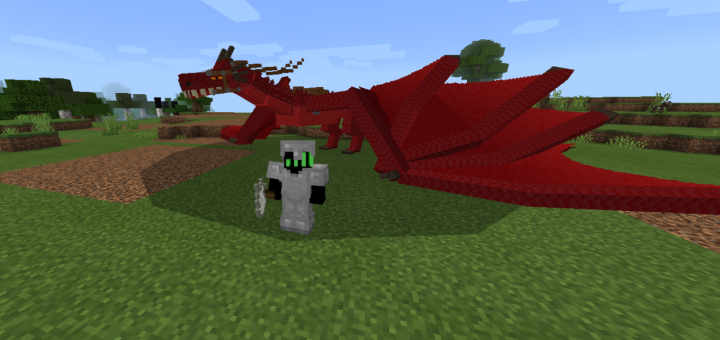



![The Fall of Heaven [Adventure] [Creation]](https://img.minecrafts.us/static/posts/Dmad-NLrz7.jpg)

![[1.16 Update] Short Swords 16x – Texture Pack](https://img.minecrafts.us/static/posts/CAHil76Mi1.png)


