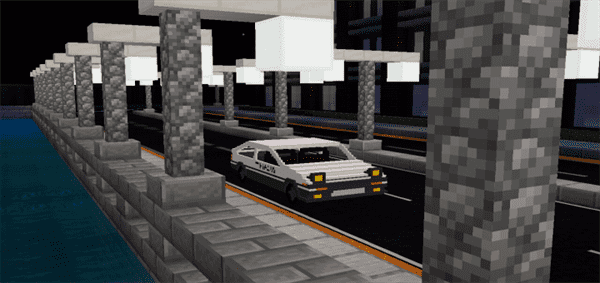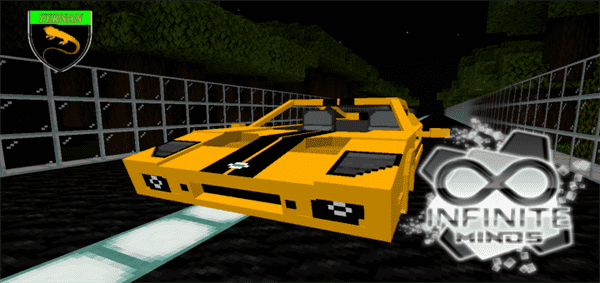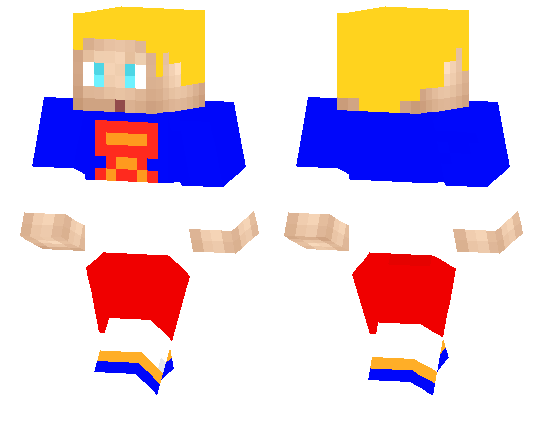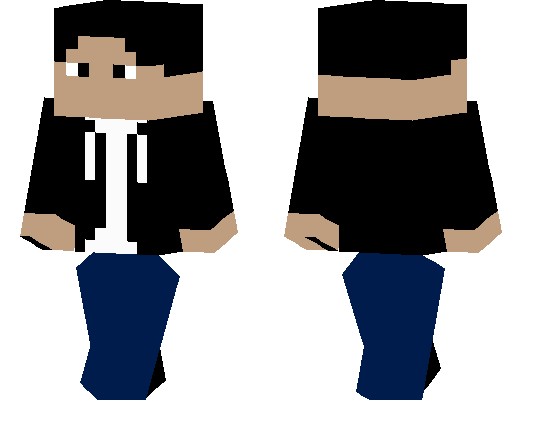Category:Minecraft PE Mods & Addons / Minecraft PE Addons
Viewed: 1443 - Published at: 5 years ago
Description:
The sequel to the Umäk Furniture – Living Room addon! This addon adds stuff that you’d usually find in your living room, only this time, I’ve added stuff that wasn’t added to the first Umäk Furniture addon such as ceiling fans and dining tables.
About this addon
Originally, I planned on just updating the original addon but then, I was afraid that it would be too heavy for low end device users. So I made it into a seperate pack (AKA this pack)!
This addon includes 23 furniture pieces (26 including variants) (As of 25/7/2020)
I didn’t want to add pictures of them individually as it will make this thread long. So heres a list of them, followed by their functions and a preview.
-Ashmin Table
-Basic fridge
-Bookshelf
-Ceiling Fan
-Chair with wheels
-Corner Sofa
-Dining Chair (White)
-Dining Chair (Brown)
-Dining Table
-Gaming Setup
-Toilet cabinet
-Table with flatscreen
-Tall Fan
-Small Fan
New furniture (9 new ones, 12 including variants)
-Bathtub
-Orange chair
-Simple Sofa
-Microwave
-Sink Cabinet (Facing North)
-Sink Cabinet (Facing South)
-Stove (Facing North)
-Stove (Facing South)
-Rubbish Bin
-Washing Machine (Facing North)
-Washing Machine (Facing South)
-Toilet
Functions
Ceiling fan, small fan and tall fan – Has spinning animations
Microwave and stove – Can cook certain raw food
All chairs/sofas/bathtub/toilet – Can be seated on
Other furniture not listed – Most of them acts as container/decoration.
Previews





How to obtain
Get their spawn eggs from the Creative Inventory! Using /summon commands are still possible but may not be suitable, arrangement-wise.

Contacts
Instagram account: @ashminggudev
Twitter account: @ashminggu
Email account: ashmingguashkali@gmail.com
Extra links
Umak Furniture – Living Room addon (Original): Click here!
Installation
1. Download both the Resource and Behavior Packs or the full pack (Links are below).
2. You will be sent to the Adf.ly redirection page. Just wait 5 seconds and skip. (Note: You'll might be ask to allow some notifications, just deny all of them).
3. Wait for another 45 - 60 seconds at the "Please press 'Allow' to continue" page.
4. Download the Resource / Behavior Packs.
5. Once downloaded, click on the files and it will automatically open up Minecraft to start importing the files!