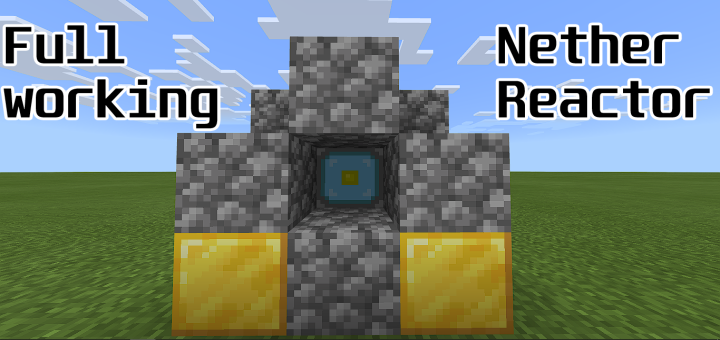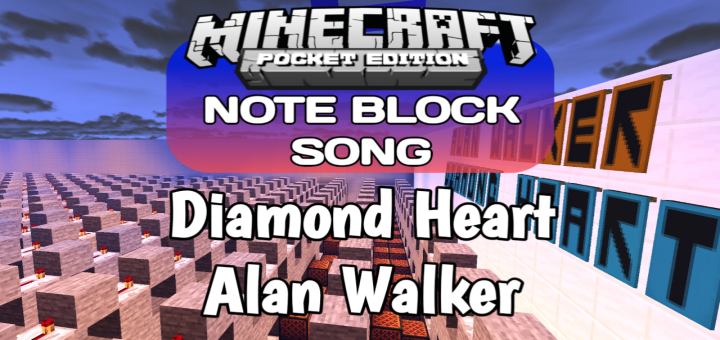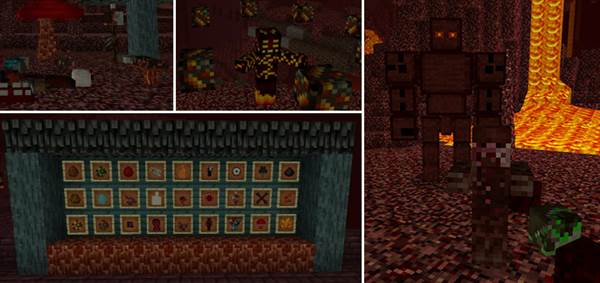Category:Minecraft PE Mods & Addons / Minecraft PE Addons
Viewed: 1927 - Published at: 6 years ago
Description:
Do you want limited size worlds than infinite worlds, for your PvP or UHC Map, for your Realm or server, and for other cases. This Add-On will be good for you.
This behavior pack makes world borders (similarly to MC:Java /worldborder command) with 11 different size of your choice : 16×16, 32×32 (for very small Maps), … up to 20000×20000 blocks Map size (for big Realms).
This Add-On create borders for your world, in order to create a world with a limited size, that will be good for a lot of Maps (PvP, minigame) and for your small Minecraft server.
This Add-on is easy to use and you have the choice between 11 different limited world size :
-32×32 blocks
-64×64 blocks
-128×128 blocks
-256×256 blocks
-512×512 blocks
-1024×1024 blocks
-2048×2048 blocks
-4096×4096 blocks
-10000×10000 blocks
-20000×20000 blocks
How to setup this Add-On?
1) Firstly, you have to download the Addon (link below) and load it into your Minecraft, that’s logic !
2) You have to create your world, and load the Add-On in the “Behavior Packs” tab.

3) In order to choose the world size, you have to click on the “Worldborder Addon” from the Active Pack list, then click on the small “gear” at the bottom right.

4) Choose the world size you want

5) Enable “Experimental Gameplay” and “Enable Cheats” options, otherwise, it will not works.
6) Create your world, and it’s done !
Go on the border of the Map. Example : If you chose 512×512 size, go on x=256 (or -256) or z=256 (or -256) and you will find barriers, with gray stained glass behind.

Information : Barriers and stained glass are generated bit by bit, and not once time, because it’s impossible with commands (/fill) that I used for this Add-On, and it will be very laggy at the generation of the world
I already partially use this feature in my other Add-On (named : BetterBedrock) but I think it’s better to create an Add-On with only this World Border feature.
Tutorial/Showcase Video :
Credits and other informations :
► Addon created by : Floshox (me)
► Floshox’s Twitter : https://twitter.com/Floshox
► Discord server for Floshox’s Add-Ons (Worldborder, BetterBedrock…) :
https://discord.gg/DxE6zdw
I created this Discord to report bugs from my Add-Ons and also to give me suggestions.
Installation
1) Download the Add-On with the link above.
2) Load it into your Minecraft
3) Create a world and load it through the "Behavior Packs" tab.
4) Choose the world size by using the option tab.
5) Enable Experimental gameplay and cheats !
6) Enjoy :)