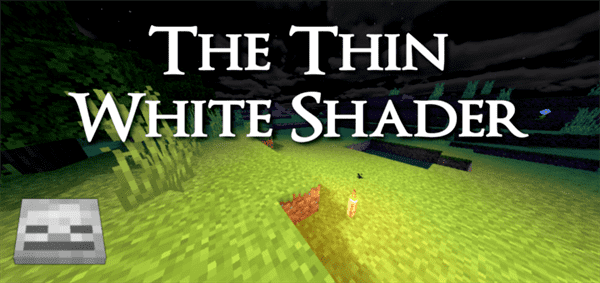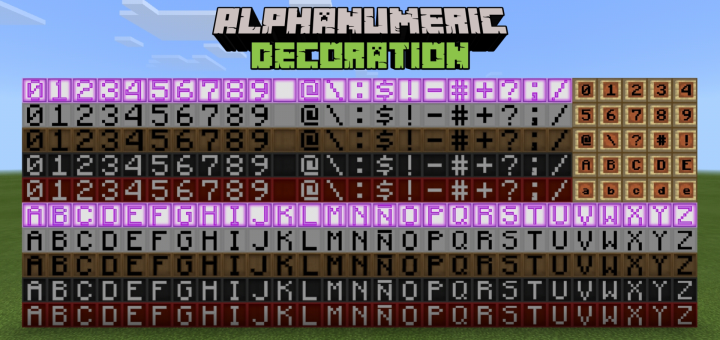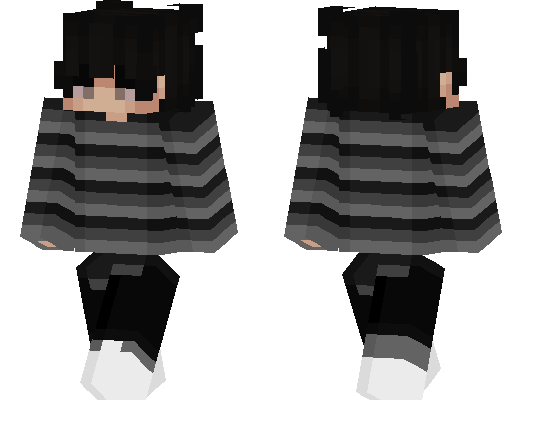Category:Minecraft PE Texture Packs
Viewed: 1458 - Published at: 6 years ago
Description:
This is a resource pack which adds a Vietnamese language translation for all of the text in Minecraft Pocket Edition. Items, blocks and anywhere else that there is text displayed you can expect a translation as soon as you’ve enabled the pack in the language options in-game. This is a beta version and might include typos or other types of errors.
Creator: Nguyenwork OR HuuQuangVN
How to enable the Vietnamese translation?
Go to the language options after you’ve imported the resource pack and enabled it in your Global Resources. (A brief install guide can be found in the bottom of this post.)
Scroll down to the bottom of the language list and there you will find the Vietnamese language. Press the checkbox to enable it and then close the settings to save the configuration.

The new language will automatically be loaded as soon as you’ve closed the settings. It applies for most of the text in-game.


This resource pack also comes with coordinates. The coordinates can be used for easier navigation in Minecraft PE.

Installation
- Download Resource .McPack
- Open Minecraft PE
- Settings> Global Resources> Activate pack
- Close Settings
- Open Settings> Language> Select Vietnamese