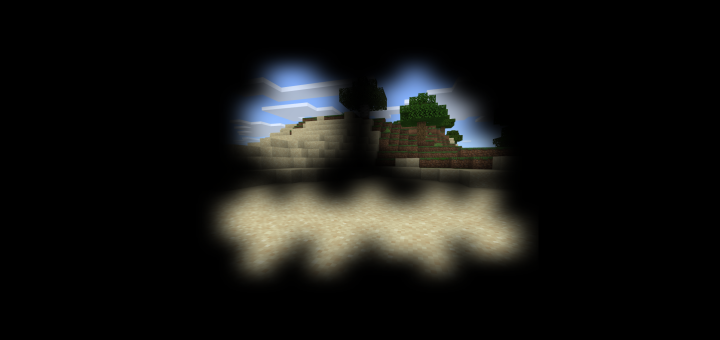MC: PEWin10LookJavaPC Resource Pack
Category:Minecraft PE Texture Packs
Viewed: 1644 - Published at: 5 years ago
Category:Minecraft PE Texture Packs
Viewed: 1644 - Published at: 5 years ago
Description:
This resource pack modifies the user interface (UI) of Minecraft for mobile devices and Windows 10 in order to create a UI similar to that of Minecraft: Java Edition. Most changes are minor, but it will make your game more like Java Edition. For example, the open inventory button on the right side of the hotbar is turned invisible.
Creator: Alex-SirZeus, Twitter Account, YouTube Channel
Features
- Hotbar with opacity similar to Java Edition
- Virtual locomotion buttons are now invisible
- Open inventory button is invisible
- Pause and chat buttons are invisible


Installation
- Download Resources .McPack
- Start Minecraft
- Settings> Global Resources .McPack



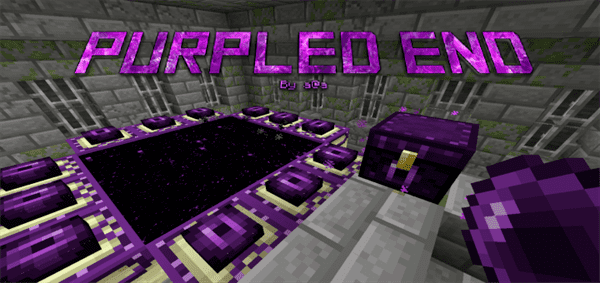




![The Most Secure Door [Redstone]](https://img.minecrafts.us/static/posts/Psan2mTaS7.jpg)