Category:Minecraft PE Texture Packs
Viewed: 2363 - Published at: 6 years ago
Description:
Tired of those mystery meat shanks in your hunger bar? Have some bread, apples, or melons instead – and much, much more, as I expand my collection~
Made by scaling down in-game textures (when applicable) and modifying them a bit to look better at the HUD’s lower resolution. Also included are “soft hearts” versions, for folks who think the black-bordered hearts clash with the softer-edged foods.
To use, just download, PC: run (mobile: open with MC:PE), go to Settings> Global Resources, select the texture pack, “+” to activate it, select again and hit the “” symbol and drag the slider to select your preferred food.
Inspired by Stressmonster’s “Spuddies Hunger bar” made by TRod_Planet.
A compilation of all the versions I made for the Java Edition, originals can be found on my Planet Minecraft profile.
Now in MC:PE, by popular demand, all the unique food replacements I’ve made for those mystery meat shanks are now together in the Variety Hunger & Health Bar!

As of version 1.0.3, includes:
- Apple Hunger Bar
- Apple Hunger Bar + Soft Hearts
- (Darker) Apple Hunger Bar
- Bread Hunger Bar
- Bread Hunger Bar + Soft Hearts
- Bread Hunger – Apple Health
- Melon Hunger Bar
- Melon Hunger Bar + Soft Hearts






Some foods I plan to add in the future:
- Cookies
- Carrots
- Golden Carrots
- Potatoes
- Baked Potatoes
- Steak
- Pork Chops
- Cooked Fish
- Cake
- Pumpkin Pie
- Sweet Berries
- …and perhaps other foods not already in vanilla Minecraft, depends on what is most requested
Not sure if the slider will be able to accommodate all these options, will have to wait and see. Though if anyone has any suggestions on a better way to format/implement this, I’d love to hear it.
Special thanks to @CometZ and their Coloured GUI Resource Pack, I couldn’t have figured out how to put all my packs together without picking apart theirs
Installation
- Download the resource pack
- Import it - PC: run it, will open Minecraft automatically || Mobile: open it with MC:PE
- In Minecraft, go to "Settings"> "Global Resources"
- Select "Variety Hunger & Health" and tap the "+" sign to activate
- Select again, and touch the "" then use the slider to choose which hunger/health bar you want to use
- Exit back to the start - if there's no "Loading resource packs" window, you may need to restart Minecraft for it to take effect
Note: Change your mind and want to use a different food bar? You'll need to disable the resource pack with the "-" sign, restart (ie "Loading resource packs" screen again), and then repeat steps 3-6 to get the new bar to show properly.


![Ry’s OpenGL 2.0 Shaders [16×16]](https://img.minecrafts.us/static/posts/ZaLQgqWR7.jpg)
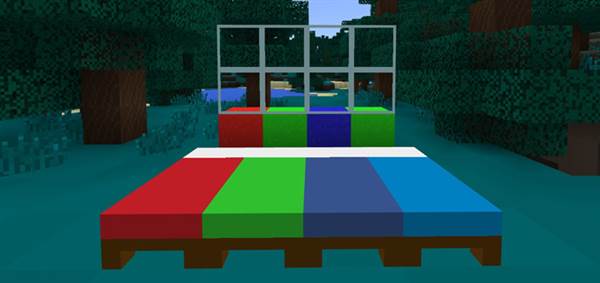
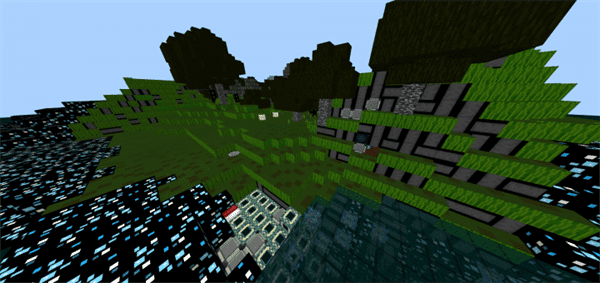







![3D Textures [64×64]](https://img.minecrafts.us/static/posts/kjuaUmi037.png)
