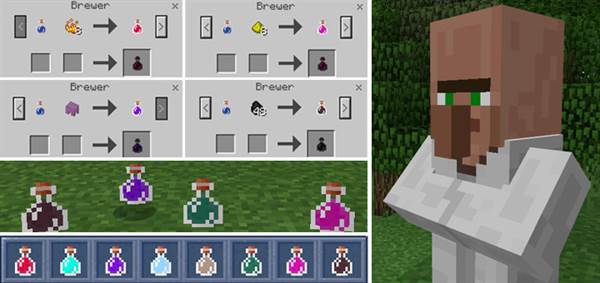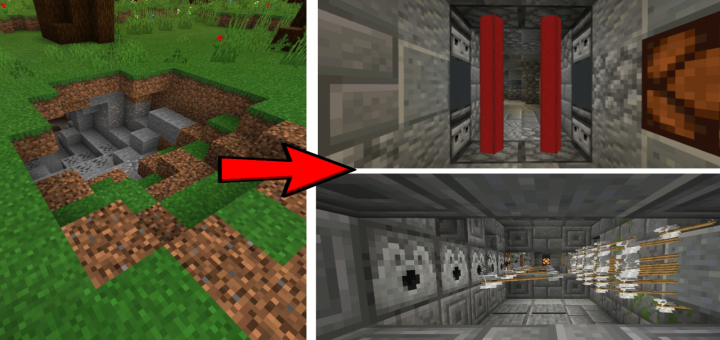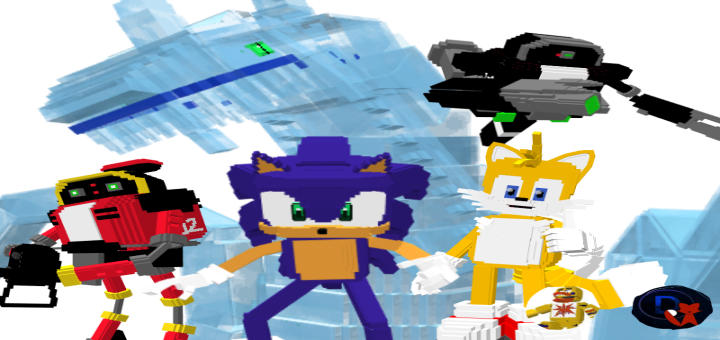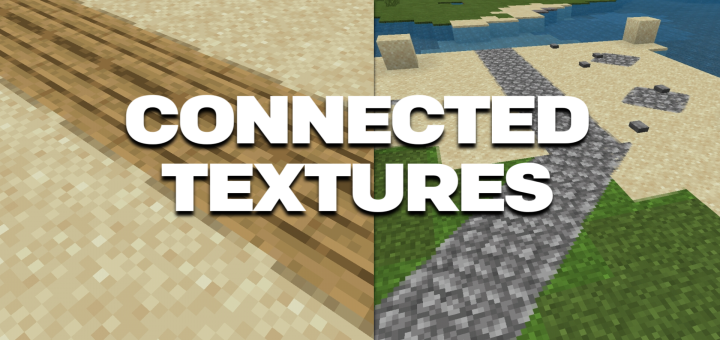Category:Minecraft PE Mods & Addons / Minecraft PE Addons
Viewed: 1111 - Published at: 5 years ago
Description:
Happy Holidays! This add-on brings some features for decorating your home for the celebration of your favorite holiday in Minecraft. These new items require the usage of vanilla items to craft them for decorating and for assembling decorations!
Creators: Jean Lucas (Twitter) & EggInk (@EggInk_CK)
How does it work?
To create a holiday tree you need to craft a holiday tree stand and place a spruce sapling on it. Then you can decorate your holiday tree as you prefer.
Holiday Tree Stand:

Decoration Items
You can decorate a holiday tree. There are three new decoration items that you can craft to decorate yours! See how to craft them below.
Sweet Berry Garland:
You can decorate your holiday tree with some holly to have a more natural climate. For that you can craft a sweet berry garland and then apply it. You can also use the sweet berry garland for different decorations to your home or building!

Tinsel Spool:

You can also use some tinsel on your holiday tree to have a little shine. Craft a tinsel spool and then apply it on your tree. You can always apply some tinsel spools to your home or building!


Gilded Ornament:

And for a little light, use some gilded bulbs on your holiday tree. For that, craft some gilded ornaments! You can also use them in your home or building for a brighter ambient!

Unknown:
There is one more decoration that you can place on your holiday tree, this time a vanilla item. I will let you find out which item is this on your own!
Installation
Follow the steps to download, install and enable the add-on.
Downloading the add-on
Click on "Download Add-on" here on this page. Note: The .mcaddon is a file format with automatic installation of the pack on some devices, simply by clicking over the file to open Minecraft and install the Behavior Pack and Resource Pack automatically. But for some devices the .zip is required, and then you will be able to install manually by extracting the zip and pasting the folders in their correct directories.
After the link is opened and you are redirected to a Linkvertise page, you will need to complete the following steps:
If a CAPTCHA box "I'm not a robot", appears when opening the link, check this box then after that, follow the steps below. If it doesn't, simply go to the steps.
Wait 5 seconds and click Free Access with Ads. Attention! Do not click Direct Access with Premium, just click Free Access with Ads to be able to download the content for free. You don't need to purchase this add-on!
To complete the Free Access steps, click on "Discover interesting articles" and click the close button (×). After clicking, the second count will start and you must wait for 10 seconds. After completing the second count, click the close button (×) again.
Once the article pop-up is closed, just click on "Continue". And then, download the Add-on via Mediafire!
Installing the add-on
After downloading the add-on, follow the steps on how to install it in your game:
MCADDON: if you downloaded a .mcaddon file, simply click over the file to open Minecraft and install the Behavior Pack and Resource Pack automatically. Note: If your browser downloaded this file named "Add-on.mcaddon.zip", rename this file by removing the ".zip" before clicking on it.
ZIP: if you downloaded a .zip file, you have to install manually by extracting the zip and pasting the folders in their correct directories. The folder named BP_VanillaHolidayAddon must be pasted into "games\com.mojang\behavior_packs", while the folder named RP_VanillaHolidayAddon must be pasted into "games\com.mojang\resource_packs".
Enabling the add-on
After installing the add-on, to activate in the world just activate the resource within your Resource Packs, then the behavior will be activated together. Or activate the behavior within your Behavior Packs, then the resource will be activated together.
Enable the Holiday Creator Features option in the world Experiments section for this add-on to work.
Attention! This add-on will have some flaws on the beta version 1.16.210 due to some beta bugs. So, I recommend using it on the version 1.16.200 and 1.16.201 only!
Note:
If you want to review/make a video about this content, don't use your own link, nor use the direct download link via Mediafire. Use the proper link from this MCPEDL page! You are authorized to shorten this link, which should be redirected to this official add-on page.
You cannot publish this add-on on any page, unless that page is only to describe the add-on (perhaps translating the add-on description into another language for those living in your country) and, to download, redirect the user to this MCPEDL page.