Description:
Unblqzed [16x]!
Do you like Blue Texturepacks? Or Blue PvP Texturepacks? Well you’ve come to the right place where you can download Unblqzed’s PvP Texturepack! It is FPS Friendly and it can boost your FPS by following the notes read carfully, Credits to Ambient for the Blue Hit Particles! Enjoy!
We don’t force you guys to follow the Note. But you can take a little sneak peak about it
The Pack has
-Dark Blue Diamond Armor!-
-Smooth Edited Swords-
-Clean Blue Pearl Edit [Used Exalt Items]-
-Edited Blue Bow-
-Added Black and Blue Fishing Rod-
-Blue Gapples and God Gapples-
-Low Blue Fire-
-Cubemap Sky-
-Smooth Axe & Sharper Pickaxe-
-The Lava&Water When ur Inside Lava and Water Is Transparent-
-Some pictures at the Description-
Unblqzed Discord
{Unblqzed#1325}
Unblqzed Yt Channel
YT: Unblqzed
MY DISCORD SERVER!
(By The Way Im Sorry Josh Spark On Using Your Skin Pack while Taking Pictures so Credits To You)
Some Tools Edited!
Creative Gui
Survival Gui
Pay Attention On My Hand Please.
Bow
Fishing Rod Cast.
Swords!
Wooden Sword
Stone Sword
Gold Sword
Iron Sword
Diamond Sword
Some Particles
Blue Low Fire!
Blue Pearl!
Splash Potions
Food!
I Just Noticed That when i Ate the EGA the Particles are Broken, I Will Fix in the New Update!
Some PvP Tools!
{THE NETHERITE, SHOVEL&HOE IS NOT EDITED}
Extras
Chest
Enhantment Table
Crafting Table
Furnaces
Anvil
Lava&Water
Ores!
Nether
Blue-Skies
Day
Night
Installation
.Mcpack
-Install Es File Explorer/Pro [Since you can't find it on Playstore the link is in Down Bellow].
-Install my pack.
-Now open Es File Explorer/Pro(There are 2 types of es file explorer one is Es File Explorer and the other one is a Pro version.)
-Tap the "packname".mcpack then you will see a pop up called "Open As".
-Tap "Other" at the most bottom part of "Open As".
-Then find Minecraft.
(You can set it to "Set as the default app" if you want so if you just tapped the .mcpack file it will automatically open/enter minecraft.)
.Zip
-Install Es File Explorer/Pro.
-Download the pack.
-Open Es File Explorer.
-Extract the file/s.
-Cut/Copy> games> com.mojang> resource_packs> Paste.

![Download Unblqzed [16x] - Minecraft PE Texture Packs](https://img.minecrafts.us/static/posts/XDufgM2JDf.png)
































![Ry’s OpenGL 2.0 Shaders [16×16]](https://img.minecrafts.us/static/posts/ZaLQgqWR7.jpg)
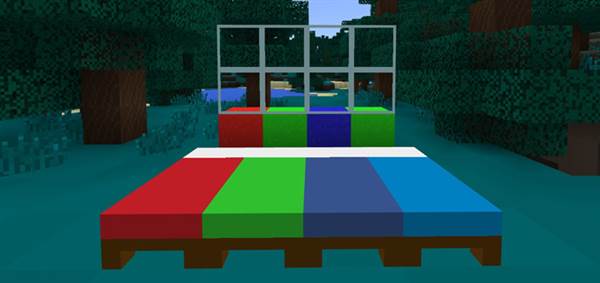
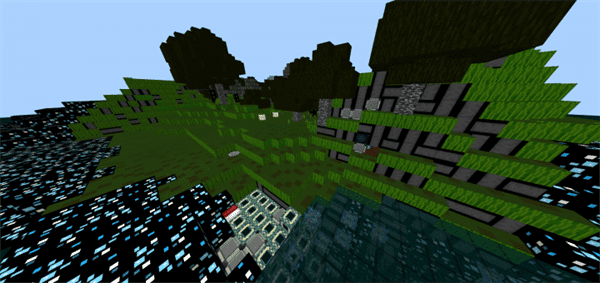







![3D Textures [64×64]](https://img.minecrafts.us/static/posts/kjuaUmi037.png)
