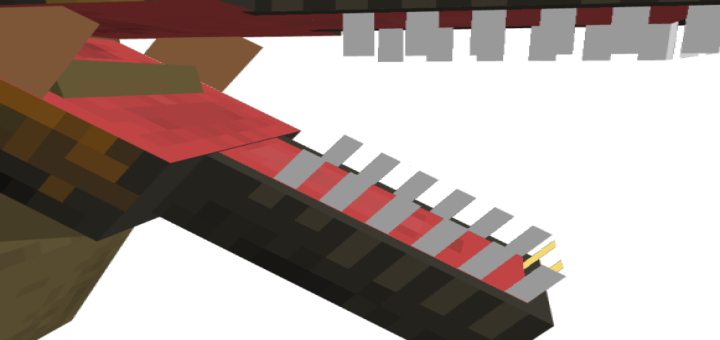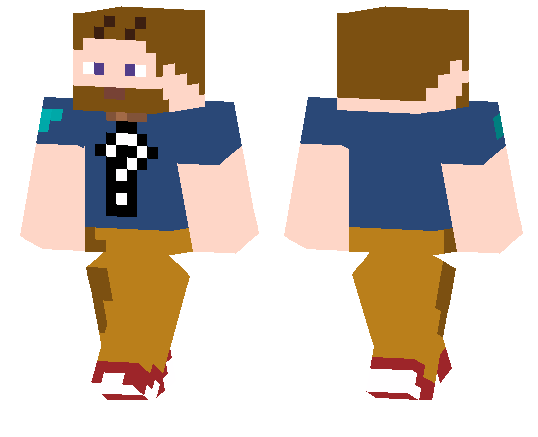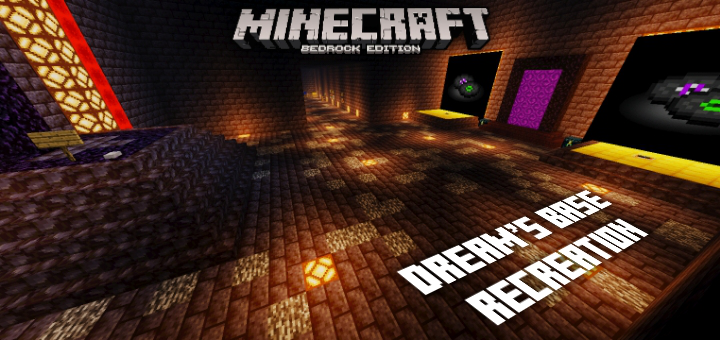Category:Minecraft PE Mods & Addons / Minecraft PE Addons
Viewed: 2689 - Published at: 5 years ago
Description:
A new set of armor and tools, an insta-mining universal tool, 2 powerfull weapons and the best part unlike other addons WORKS ON EVERY SINGLE BLOCK!!! If you want more equipment to your survival world this addon its for you
meeGrafeexi
This addon adds a new set of armor and tools that unlike other addons works ln every vanilla block and most part of the blocks from other addons, and also 3 special items, all thinked for a post-dragon game. Make this take me a lot of time testing block so I hope you enjoy it
Getting Bedrock
Before you can create anything you will need craft some bedrock, there’s two ways of get it, but both requieres have found the end portal, the recipes are shapless so you only need put the materials on thr crafting table to get the bedrock, once you craft some you can get armor and tools.
Recipe 1:

Ingredients:
- Nether Star × 1
- Stone Block × 6
- Popped Chorus Fruit × 1
- Bedrock Block × 6
Recipe 2:

Ingredients:
- Blaze Powder × 2
- Netherite Block × 2
- Stone Block × 4
- Popped Chorus Fruit × 1
Result:
- Bedrock Block × 6
Armor and tools
This is the normal bedrock set, have 4 armor piecies and one of each tool, the armor provides the same protection as diamond or netherite but has more gives you more knockback resistance, makingyou imune if you wear the full armor, the tools are faster than netherite and do 1 more damage, all are unbreakable. The recipes of each item are the same that the iron set, just using bedrock intead of iron, however if you need the exact recipes just use the recipes books inside the game, the recipes apear there as you can see on this image.

Bedrock Helmet

- Armor Points: 3
- Knockback Reduction: 20%
- Unbreakable
Bedrock Chestplate

- Armor Points: 8
- Knockback Reduction: 30%
- Unbreakable
Bedrock Leggings

- Armor Points: 6
- Knockback Reduction: 30%
- Unbreakable
Bedrock Boots

- Armor Points: 3
- Knockback Reduction: 20%
- Unbreakable
Bedrock Axe

- Mining Speed: 15
- Damage: 9
- Unbreakable
Bedrock Pickaxe

- Mining Speed: 15
- Damage: 7
- Unbreakable
Bedrock Shovel

- Mining Speed: 15
- Damage: 7
- Unbreakable
Bedrock Hoe

- Mining Speed: 15
- Damage: 7
- Unbreakable
Bedrock Sword

- Mining Speed: 15
- Damage: 9
- Unbreakable
All of this items can be enchanted and works on every vanilla block, whe used on blocks from other addons can have strange behaviors dependig of how the blocks are coded, if this happens look the two tutorial in the end of this article to learn how to fix it.
Special Items
Apart of the normal set there’s 3 items with special characteristics that this addon adds.
Block Destroyer

- Mining Speed: 9999
- Damage: 7
- Abiliy 1: Universal tool, mines every block.
- Ability 2: Can create grass paths and peel logs
The ultimate tool, this item it’s able to insta-mine every block, can have the same enchantments that a pickaxe, if you use silk touch with it you’ll be able to get leaves and cob web without scissors, for tall grass and similar you still need scissors
Crafting Recipe:

- Bedrock × 2
- Bedrock Pickace × 1
- Bedrock Shovel × 1
- Bedroxk Axe × 1
- Nether Star × 1
- Blaze Rod × 1
- Block Destroyer × 1
Nether Star Sword

- Mining Speed: Can’t mine
- Damage: 14
- Ability: Summon Ligthning Bolts
- Cooldown: 1 sec
The most powerfull weapon, this sword do 14 points of damage without enchantments, being able to kill most part of the mobs on two hits, also has the ability of summon lightning bolts wherever you aim by right clicking or keeping the screen pressed, this attack it’s very precise, however, using a bow or hitting the enemy directly with the sword you’ll do more damage.
Crafting Recipe:

Ingradients:
- Bedrock Sword × 1
- Nether Star × 2
- Bedrock × 1
- Blaze Rod × 1
Result:
- Nether Star Sword × 1
Blazing Star

- Mining Speed: Can’t mine
- Damage: 1
- Ability 1: Shoot a constant rafage of fireballs
- Ability 2: Shoot a ghast ball
- Cooldown (Ability 2): 1 sec
This is the only item of this addon that doesn’t requiere bedrock to be crafted, it has two modes that for compatibility purposes are diferent items, to change between them just put your current star on your crafting gride and craft the other one.
- Flamethrower: The default mode, allows you to shoot fireballs constantly burning all in front of you, also gives you fire resistance as long you keep it activate preventing burn yourself
- Ghast Ball: On this mode you’ll br able to shoot ghast balls with 1 sec of cooldown, sometimes if you have lag the ghast ball could explode in front of you, this is because this kind of custome items are still beta, if this happens try shoot while walking backwards
Crafting Recipe

Ingredients:
- Ghast Tear × 4
- Blaze Powder × 4
- Nether Star × 1
Result
- Blazing Star “Flamethrower” × 1
Final Notes
- In the current version (1.16.201) the bedrock pickaxe and the block destroyer can mine crying obsidian and respawn anchors faster than other tools, but you don’t get the block, this also happen with other addons, it’s a bug of the addons mechanics itself and mojang should fix it on future updates
- The bedrock shovel can’t extinguish campfires, I’ll fix it on later updates
- When Minecraft update I also update this addon to make it compatible with the new blocks
- All the items of this addon can be holded with the off-hand, this is useless but you can do it.
- This addon use experimental gamplay, before use it you must turn on “Holiday Creator Feautures” and “Adisional Modding Capacities”

- You can find all this itemd inside the “Equipment” section in creative mode, armor and tools are inside their respective subgroups.
Compatibility Problems
When using tools and block from diferents addons there’s some problems that can apear, if something like thhat happens you can use this tutorials to fix it,
Before start: For both cases you’ll need some tools, some device have this function included, in some of the you’ll need dowload extra apps, so check it before start.
Tools needed:
- A text editor
- ZIP extractor/compressor
- File extension changer, most part of the Cellphones and computers have this function, but work diferent on each one
Slow mining speed: If you have problem with the mining speed of a block follow this steps, depending of your device you could need some extra apps
- Once dowloaded, change the addon file extension from mcaddon to .zip

- Extract both carpets
- Open the behavior pack carpet

- Open the “items” subcarpet

- Find the corresponding file of the tool that you need to fix

- Change the extension of the file from .json to .txt
- Open the file with a text editor
- Find “minecraft: digger”
- Aftter the first “speed” leave a line, then copy all the text from the first “{” to the next “}” like in the image

- Paste it on the blank line creating a duplicate

- Change the id of the block for the ID of the duplicate block for the ID of the block that the tool can’t mine.

- Repeat the last 3 steps for every block that you need
- Close the file and change the extension back to .json, do the same with other tools if you need it
- Go back to the first two carpets, select and compress then into a .zip file

- Change the .zip file extension back to .mcaddon
- Import the addon to minecraft and try it.
The block don’t drop anything when mined: Sometime custom tools mine at the rigth speed block from other addons, but they don’t drop anythin unlike using vanilla tools, if this happens you need to edit the block code.
- Repeat the first two steps of the previous tutorial to extract the behavior and resource carpets
- Inside the behavior pack into the “blocks” carpet find the file of the block
- Change the extension to .txt and open the file
- Find “minecraft: on_player_destroyed”
- After “condition” write “query.get_equipped_item_name == ‘block_destroyer’ ||” like in the image, but instead of “block_destroyer” write the id of the tool without the identifier that it’s before the two point, for example
id:block_destroyer -> block_destroyer
identifier:example_tool -> example_tool

- Repeat the last step with every tool that you need
- Close the file and change the extension back to .json
- Compress both carpets into a .zip file and change the extension to .mcaddon
- Import it to minecraft
If you still have problems between addons after following this tutorial leave a comment and I’ll see how help you