Category:Minecraft PE Mods & Addons / Minecraft PE Addons
Viewed: 2051 - Published at: 6 years ago
Description:
Translations for Minecraft contains translations for 93 different languages. Even ones which already existed have been greatly improved to provide a more accurate translation for everything from items and blocks to in-game messages. It includes languages such as Swedish, Pirate Speak, Vietnamese and LOLCAT.
Creator: fromgate, Twitter Account
Updated: 10 January, 2016
How does it work?
Once you’ve installed the resource pack and toggled your language in the the game settings you’ll immediately see some of the translations. However, some things will remain in English as the translation files aren’t yet complete.
Here you can see some texts which have been translated using the LOLCAT language.

It’s primarily in-game that you’ll notice the big differences as every item, block and in-game message have been translated. Here are some examples using a few different language packs:
Swedish:

Pirate Speak:

Languages
The ones in bold are the new languages and the ones which already existed have been heavily improved. In the list down below you’ll find the English translation for each language.
- Afrikaans (South Africa, Namibia)
- Albanian (Albania)
- Asturian (Asturies)
- Austrian (Austria)
- Azerbaijani (Azerbaiyán)
- Bahasa Indonesia (Indonesia)
- Basque (Basque Country)
- Brezhoneg (Northern France)
- Chinese (China)
- Catalan (North Catalonia)
- Colognian (Cologne)
- Croatian (Croatia)
- Danish (Denmark)
- Dutch (Netherlands)
- English (Australian)
- English (Canada)
- English (New Zealand)
- English (UK)
- English (US)
- Español (Uruguay)
- Español (Venezuela)
- Esperanto (Worldwide)
- Estonian (Estonia)
- Faroese (Faroe Islands)
- Filipino (Philippines)
- French (Canada)
- French (France)
- Galician (Galicia, Northern Spain)
- German (Germany)
- Icelandic (Iceland)
- Irish (Ireland)
- Italian (Italy)
- Japanese (Japan)
- Kernewek Kymmyn (created by Ken George)
- Korean (South Korea)
- Latina (Latium)
- Latvian (Latvia)
- Limburgish (Limburg, Rhineland)
- Lithuanian (Lithuania)
- Lojban (Logic language)
- LOLCAT (Kingdom of Cats)
- Luxembourgish (Luxembourg)
- Magyar (Hungary)
- Maltese (Malta)
- Manx (Isle of Man)
- Māori (Māori people, New Zealand)
- Northern Sami (Northern Norway, Sweden and Finland)
- Norwegian (Norway)
- Occitan (Southern France)
- Ostallgaierisch (Allgai) (not sure about this one)
- Portuguese (Portugal)
- Portuguese (Brazil)
- Pirate Speak (PIRATE)
- Platdüüksk (Düüskland) (made up language?)
- Polish (Poland)
- Quenya (Elves, The Lord of the Rings)
- Romanian (Romania)
- Russian (Russia)
- Scottish Gaelic (Scotland)
- Slovene (Slovenia)
- Somali (Somalia)
- Suomi (Finland)
- Svenska (Sweden)
- Spanish (Spain)
- Spanish (Mexico)
- Talossan (Kingdom of Talossa)
- Turkish (Turkey)
- Vietnamese (Vietnam)
- Welsh (Wales)
- West Frisian (Northern Netherlands)
- And some more languages which I could not understand/read the symbols for!
Installation
iOS / Android / Windows 10 / Other?
- Click to download resource pack (.McPack)
If the above download doesn’t work, click here.
Android: Use this easy auto install app! - Open Minecraft Pocket Edition
- Go to “Settings”> “Global Resources”> Select the language pack
- Restart Minecraft Pocket Edition
- Go to “Settings”> “Language”> Select your language
- Enter a world!

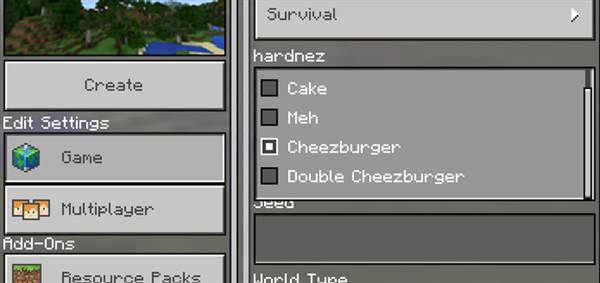


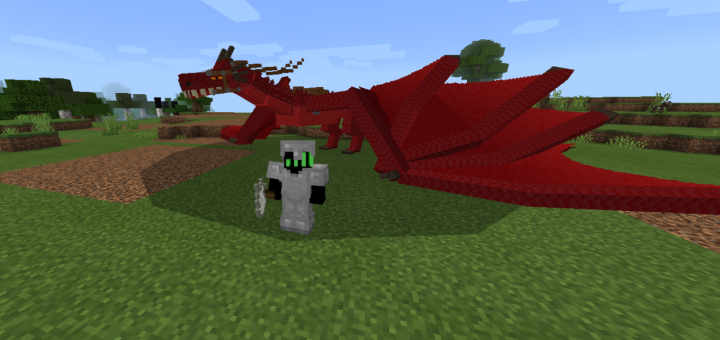



![The Fall of Heaven [Adventure] [Creation]](https://img.minecrafts.us/static/posts/Dmad-NLrz7.jpg)

![[1.16 Update] Short Swords 16x – Texture Pack](https://img.minecrafts.us/static/posts/CAHil76Mi1.png)


