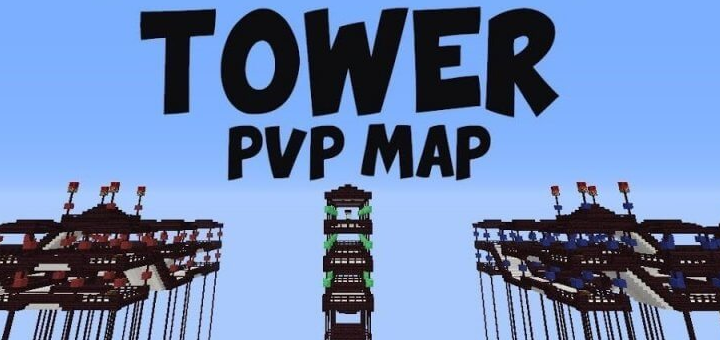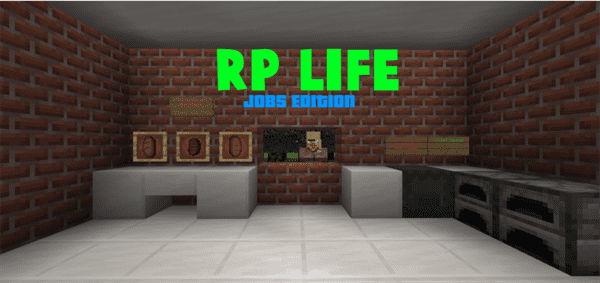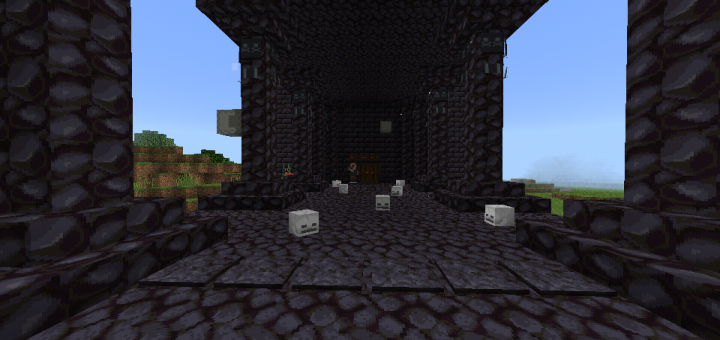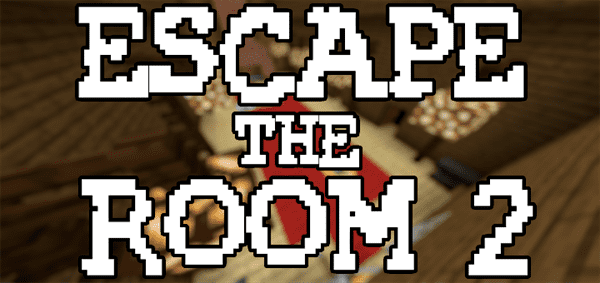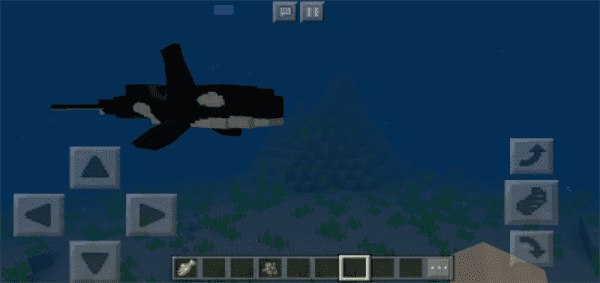Category:Minecraft PE Maps
Viewed: 1475 - Published at: 5 years ago
Description:
This map helps you to get all rewarded achievements on MCPE/bedrock super quickly! In as little as 15 mins, you can have all the achievements that come with rewards, like Wheat toothpick, Diamond Crown, Faceplant Emote, etc!
Do you want all the free rewards that come with achievements, but don’t want to do it rapidly? This map helps you do it!
Presenting, Rewarded Achievements World!
But Why should you trust me?
because I have all the achievements
sorry for flexing xD
Anyways, I’ll just let the pictures speak for themselves!

You begin by going on a minecart for like 510 blocks, giving you the “On a rail” achievement

Them you reach the actual achievements area, where you gotta do all the stuff, it’s all written on signs, so just read them as you go!




The slime one requires you to press this button,…

… which will take you here. This is where you jump from!






The diamonds one has a button to replenish the diamonds so that your friends can get it too!



This, by far, is the one I like most!

You have dirt in a chest,

and SPECIAL VILLAJAH wants to buy all ur dirt!

He’s willing to pay you like 32 emeralds for 1 dirt!

Just 1 trade with him will give you the achievement!

PS- 1 stack gives you more emeralds than you can carry!

The rest achievements will be added soon!

Note:
Four rewarded achievements are missing, They will be added later.
If you review this map, please leave a link to this MCPEDL page. don’t use any other links.
World Video:
Hit a Snag? Found out bugs/errors?
You can contact me here:
Discord: Tap me~~
Instagram: arshle_
Twitter: arshle_
Xbox GamerTag: Arshle
YouTube: Arshle
Check out my other MCPEDL stuff and subscribe to get informed about the latest posts!
Installation
- Click on the link.
- Click "Free access with".
- Click "Discover interesting articles", click the cross(X) button, and just wait 10 secs. Then click the cross(X) again, and click "Continue".
- A new page should open, and it will eventually redirect to MediaFire.
- After reaching the MediaFire, click "Download".