MC: Project Optimize Pack
Category:Minecraft PE Texture Packs
Viewed: 1292 - Published at: 6 years ago
Category:Minecraft PE Texture Packs
Viewed: 1292 - Published at: 6 years ago
Description:
This texture pack project aims to strip away all of the unneeded graphics in Minecraft and optimize the in-game FPS to the maximum effort possible. This is especially useful when PVPing. It’s unknown at this point how much a difference it actually does but it sure makes certain things easier. For example, ores have been redesigned to be easier to find.
Creator: Rexiar, Twitter Account
Updated: 25 October, 2017 (read changelog)


Clouds has since been removed!

All Features
- Pumpkin has a new face texture when wearing it, doesn’t have the black side bars
- Water is clearer
- Glass blocks and glass panes are clearer
- Ores are outlined so that they are easier to spot
- Made the leaves more transparent
- Shortened grass and tall grass so that the player can see better
- Fire block’s cross shaped
- Color map for dirt, leaves and foliages are the same
- Removed all particles except for potion particle (due to invisible players would be 100% invisible otherwise)
- Removed polys on some mobs to reduce lag like cow horns and utters, pigs 3D snout, pigmens hat mask, sheep outer head, wither boss middle bone thingy, bats tail, chicken’s red thingy
- Made llama’s spit one big square
- New features/Changelog! (v2)
- Cleaner armor (new!)
- Removed weather particles like snowflakes and rain
- Made the top of the logs the same as the side
- Sun and moon look rounder
- Removed clouds
- End sky brighter
- Stained glasses with color
Installation
- Download Resource .McPack
- Open Minecraft
- Settings> Global Resources> Activate the pack




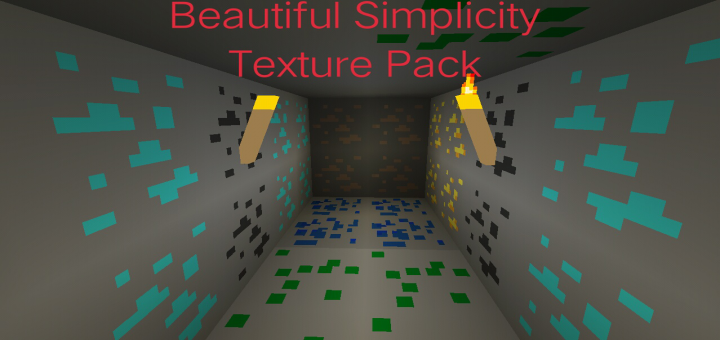
![Improved Minecraft Mobs Texture Pack [1.14+]](https://img.minecrafts.us/static/posts/SJ_1MyKbZe.png)
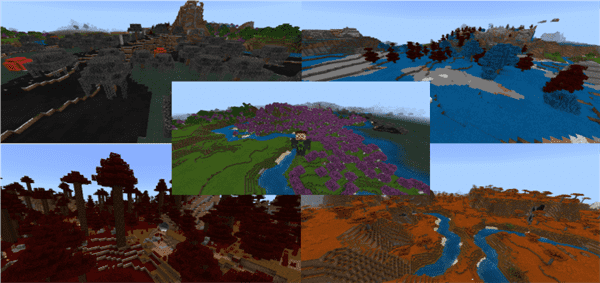


![The End TNT Wars [PvP]](https://img.minecrafts.us/static/posts/alV9gejB7.jpg)

![The Rain [Adventure] [Survival]](https://img.minecrafts.us/static/posts/CouoDmObxX.jpg)

