Description:
Pokecube is the combination of two popular games: Minecraft and Pokémon. In Pokecube you are able to catch and choose between 90+ different Pokémon, experience a cool battle and leveling system and so much more. It is being developed by two great modders in the Minecraft Pocket Edition community called Hexdro and Anti. Both of which continues to develop great features for the mod.
Since its release over two years ago it has grown and become one of Minecraft PE’s most popular mods with thousands of downloads. If you are a keen Pokémon lover then we can assure that the mod will both impress and give you many hours of joy.

How to get started?
Begin by installing the mod (download link & instructions are in the bottom of the page) and launch the game. As soon as you spawn in-game a new graphical user interface will popup where you will be able to choose which type of Pokémon you want.

Professor Oak will present you with nine alternatives categorized in three different categories.
- Red – Fire type
- Blue – Water type
- Green – Grass type
As soon as you’ve made your decision you get a Pokeball and be able to spawn the Pokémon which you chose.
How to craft the new items and blocks?

Item Information & IDs
- Pokeball 1 (489 or 495) – A non-craftable item. Used for catching your first Pokémon.
- Pokeball 2-6 (490, 491, 492, 493, 494) – A craftable item which you can use to catch any type of Pokémon.
- Poke-Flute (449) – Use it to spawn Snorlax (tap on the ground).
- Saddle (329) – Tap on a Pokémon with the item to ride it.
- Poffin (453) – Tap on a Pokémon to feed it.
- Stats Checker (454)
- Rare Candy (466) – Use it to level up your Pokémon
- Potion (467)
- Super Potion (468) – All potions can heal a Pokemon during battle
- Hyper Potion (469)
- Max Potion (470)
- Pokedex (471)
Block IDs
- Healing Table (200) – Have your Pokemon fainted or been injured? Use the Healing Table to heal it.
- PC (201, 202) – Use a PC to release a Pokemon.

Pokecube Specific Install Guide
- Click the download button below.
- Unzip Pokecube PE v4
- Locate the Pokecube PE.js file and Textures.zip file.
- Use BlockLauncher to import Pokecube.js and choose Textures.zip as your texture pack.
- Done!
PokeAddon is an addon for 0.16.0 and above! Try that one instead by clicking here! It was created by the same creator as this mod!






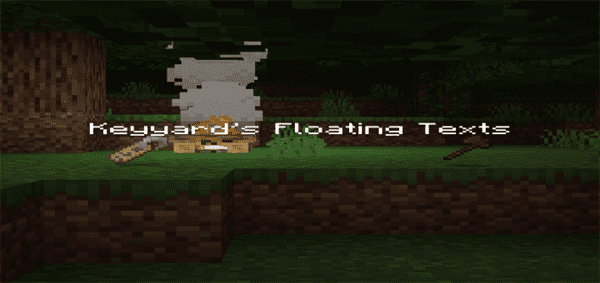

![Tomb Crafter 2: Egypt [Adventure]](https://img.minecrafts.us/static/posts/CYahq4hV8_.jpg)
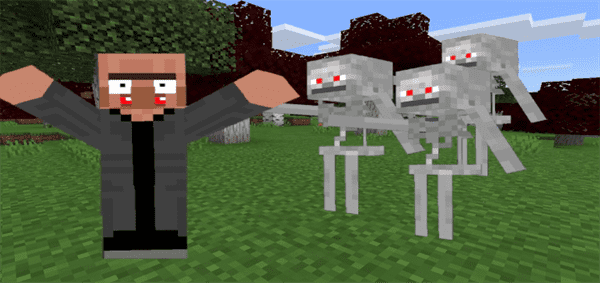



![Tiny Continents [Survival]](https://img.minecrafts.us/static/posts/vr_qWLHSF6.jpg)