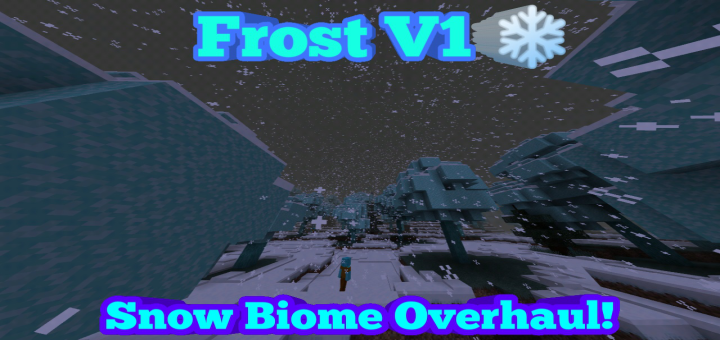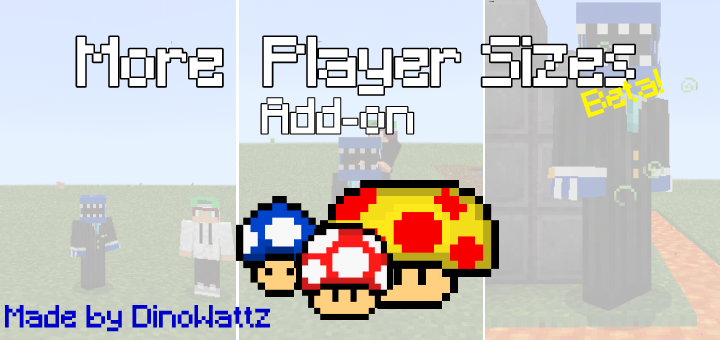Category:Minecraft PE Mods & Addons / Minecraft PE Addons
Viewed: 1361 - Published at: 6 years ago
Description:
Minecraft is a huge game in terms of possibilities. Unfortunately, it still missing some blocks that are really important to the game. One of these types is the smooth colored block. Well, we have some concrete but it’s really far from being enough. I mean, Minecraft only offer 16 types of colored blocks with a white that is more light grey and other colors that are not pure.
Let’s add a bunch of new blocks to the game, some block with a unique color, to create a bigger color scheme.
Warning: These packs are scripting and work only for version Minecraft 1.13 and upper.
The collection of PixelDream is a collection of 16 packs that each add a different amount of block to your game depends on what you need.
White and Black
Need only a perfect black and a perfect white?

It already looks way better than the concrete, isn’t it?
Chroma Keys
Need 8 basics colors to make some green screen to impress your friend on a video or trick an image?
It’s possible! Must take a look :

Wait you have a very colorful skin and red, blue, green isn’t right?
Let’s see… Oh some purple to do the work? It’s up to you


Here we go! it’s much better
( note from the author of the pack: you can use shaders while playing with this pack but colors are little different, don’t worry it still work for Chroma Keys )
Pixel Art
You are a pixel art maker that would add many colors to your work? You are at the right place!


With the 64 colors, the 512, 1000 or even 4096 colors, that is way colorful.
( Note again: shaders friendly but can remove some hues )

———————————————————————————————-
HOW DOES THIS PACK WORK?
———————————————————————————————-
If you’re in survival, it’s time to create your first Pixelite Block ! Go to the first crafting table with some red and blue dye and some lapis.
Let’s do this pattern !.

This is the second step. After doing a bunch of Pixelite Blocks, go to your stonecutter, put the Pixelite in and choose your smooth block!

It’s time to use it!
( Note: If you’re using Minecraft on mobile you could probably have some lags when select color. If it’s the case, using a pack with less color can solve the problem )
Useful Fact
Must notice it, the name of the colored block follows this pattern :

The second part is interesting:
It allows you to do some research in the inventory by using §c, §a, §9 for red, green and blue!

Here we go