Description:
This addon removes text from all the Minecraft UI elements e.g buttons, switches and item labels. All of the text on the Minecraft UI elements has been turned into nothing but inverted commas.
Test your memory with this resource pack as you find your way through the menus while trying to remember what the menu used to look like.
This addon removes text from all the Minecraft UI elements e.g buttons, switches and item labels.

All of the text has been changed into inverted commas. Have fun trying to figure out which switch does what while attempting to navigate through the Minecraft menus.
Settings Menu:

World Menu:

Help Screen:

Installation
How to install:
Install the resource pack like any other addon. Then, open Minecraft and go to Settings> Global Resources. There, add the 'NoUIText' resource pack to global resources. After that, go back to the main Minecraft screen by pressing the back button. After it has done loading the resource pack, go to Settings> Languages and select the 'No Text' language.

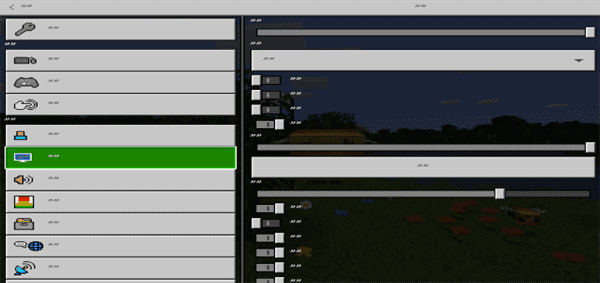


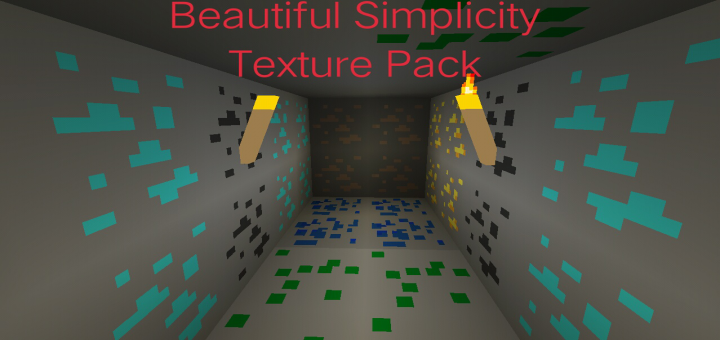
![Improved Minecraft Mobs Texture Pack [1.14+]](https://img.minecrafts.us/static/posts/SJ_1MyKbZe.png)
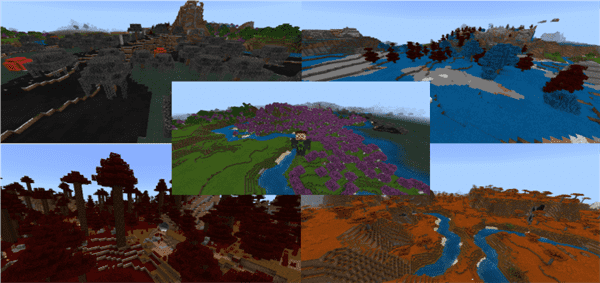


![The End TNT Wars [PvP]](https://img.minecrafts.us/static/posts/alV9gejB7.jpg)

![The Rain [Adventure] [Survival]](https://img.minecrafts.us/static/posts/CouoDmObxX.jpg)

