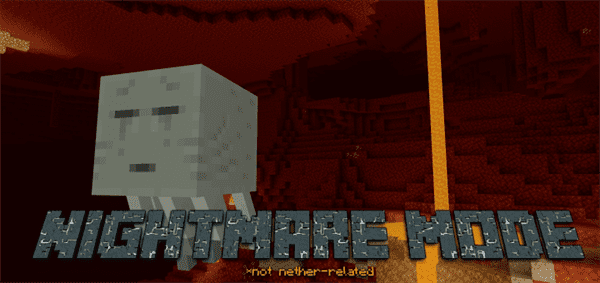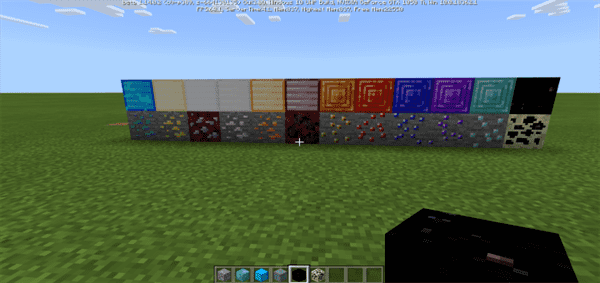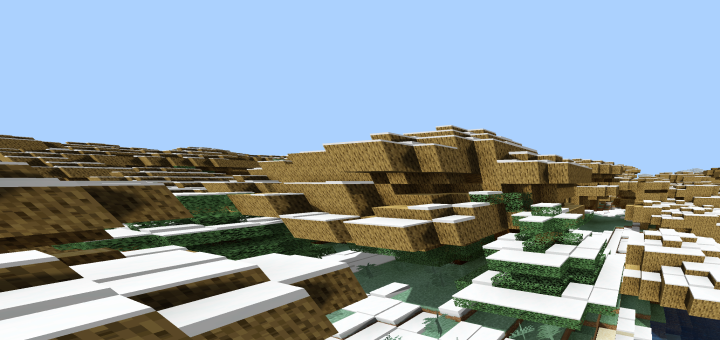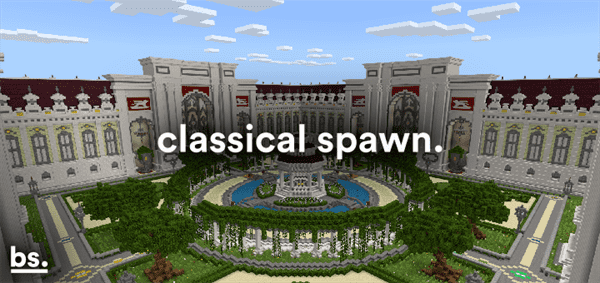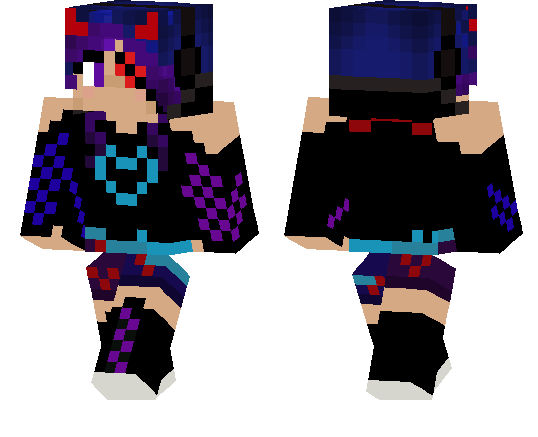Category:Minecraft PE Mods & Addons / Minecraft PE Addons
Viewed: 1361 - Published at: 6 years ago
Description:
Nightmare mode is an addon based on the hardcore mode in Minecraft: Java Edition. It is made for players who like challenging game mods or scary add-ons. It makes the game harder & it adds scary sounds to the game.
Features
World settings
-You can no longer respawn after you die. (If you wish to use it on old worlds, make a backup)

-The respawn button is removed.
-You will still get killed even if you rejoin/reopen the world.
-All player’s game mode will be locked to survival.
-The world difficulty will be locked to hard,
Entities
-Zombies
-They will spawn in groups of 4 to 6.
-They will not burn in sunlight(pretty useless I know)
-Skeletons
-They will not burn in sunlight(also pretty useless I know)
Sounds/textures
-All in-game music is replaced with a background effect sound that plays continuously, Sound effect here!
-Certain changes on HUD icons texture|
-The textures of the health bar are from the hardcore mode.
-The armor bar, health bar and hunger bar will not appear as empty.
-The cursor is removed.
-The half-hunger icon is retextured,
Does it support multiplayer?
It does. It would be boring if you died as a host and your friend is still in the world as you cannot respawn. I might add a spectate option(if the mode is added to the game)
Why did I get spammed with messages in my chat?
You will need to turn cheats on for the pack. Go to Settings-Game-Activate Cheats.
If you are on a server/realm/whatever and you do not have the permissions, ask an admin to do it.
If it still shows up, do /gamerule sendcommandfeedback false.
If I remove the pack from the world, will I still die?
No,
Then, if I reapply the pack, will I still die?
Yes.
Setting it up
First, import the pack. While creating a new world, you can go to the Behaviour Packs tab and apply the pack. The game will automatically apply the resource pack for you if everything is imported.

If you wish to use it on an old world, Go to the world settings and apply the pack. MAKING A BACKUP BEFORE APPLYING THE PACK IS STRONGLY RECOMMENDED.

After you apply, don’t forget to turn on cheats for the world! Your achievement is already turned off while applying the pack.