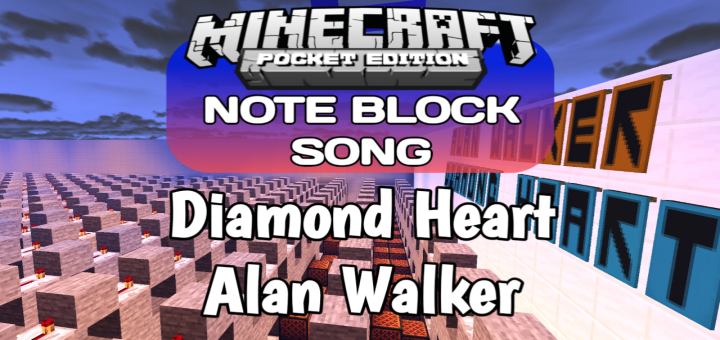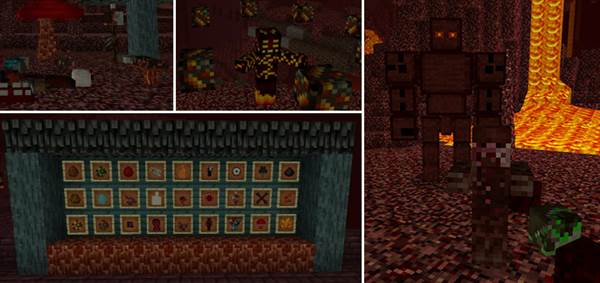MC: MultiPixel Texture Pack
Category:Minecraft PE Texture Packs
Viewed: 1475 - Published at: 6 years ago
Category:Minecraft PE Texture Packs
Viewed: 1475 - Published at: 6 years ago
Description:
MultiPixel is a HD texture pack with new 32x textures that you’ve never seen before! It’s great if you like to improve the look in Minecraft, while keeping the vanilla styling.
Author: Zou Chenyunfei, All Rights Reserved.
Twitter @ZouChenyunfei
 MultiPixel Texture Pack is a default improvement texture pack. The new default texture pack is 16×16 pixels and this one is doubled that in resolution. So basically it’s double as good as the new Minecraft textures.
MultiPixel Texture Pack is a default improvement texture pack. The new default texture pack is 16×16 pixels and this one is doubled that in resolution. So basically it’s double as good as the new Minecraft textures.
All textures included!
Screenshots

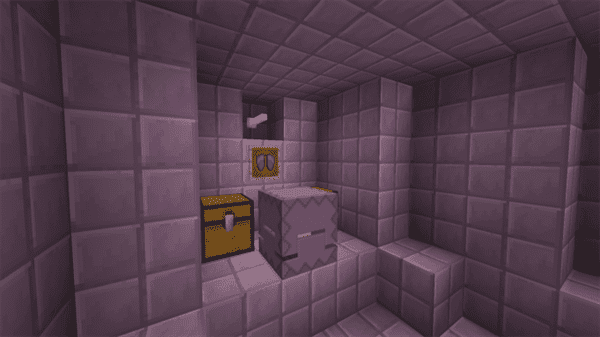
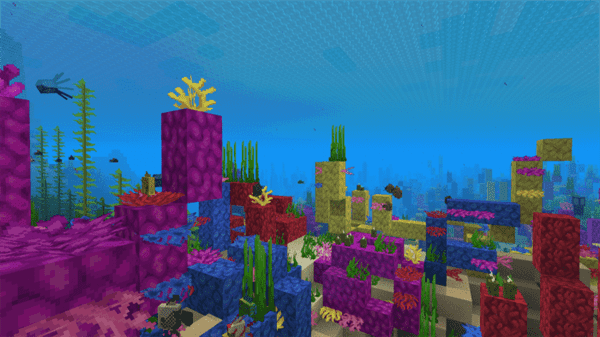

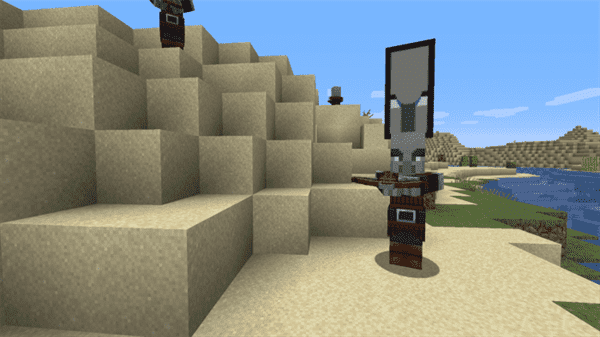
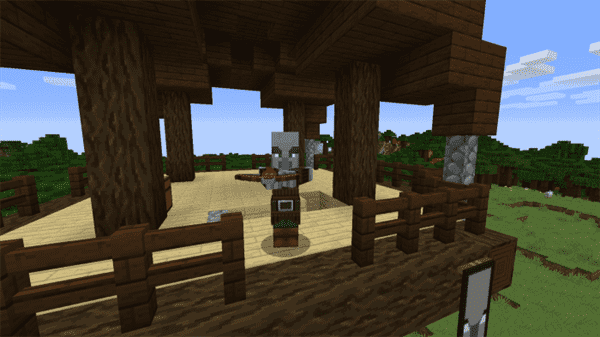


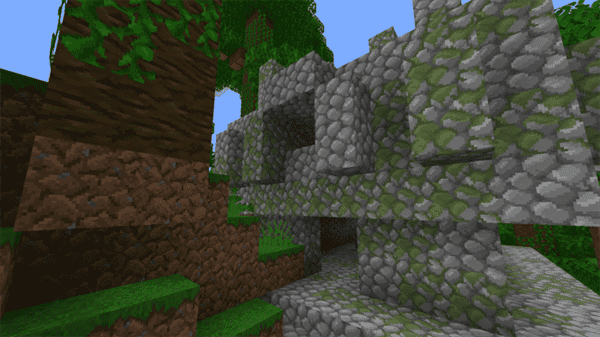
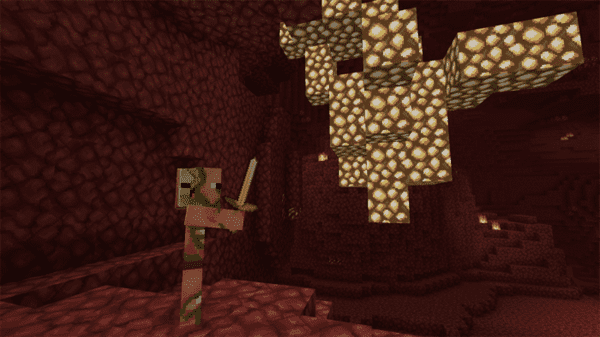





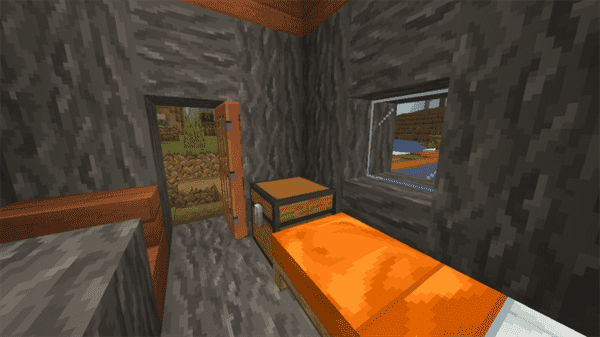
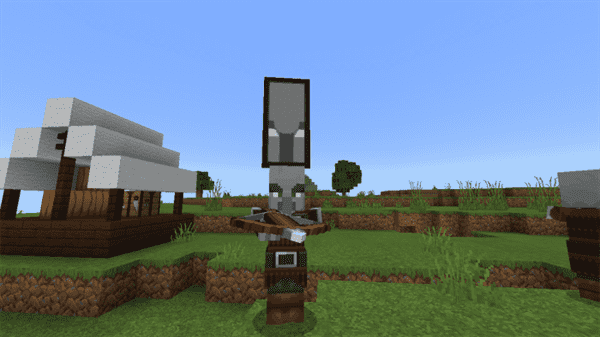
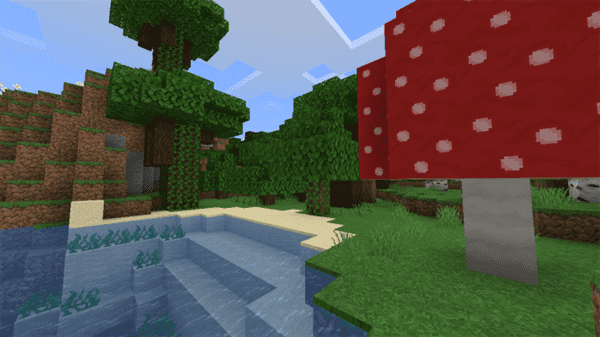
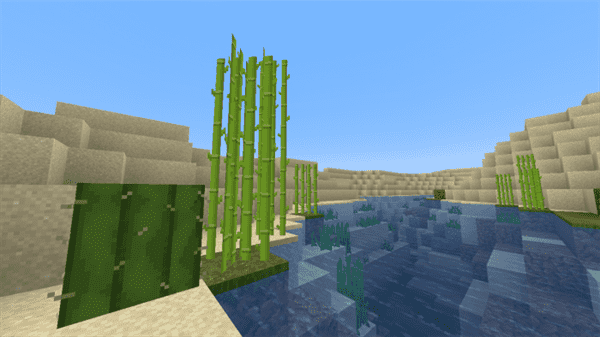
Aspects
- Open Global Resources in Settings.
- Single Click the MultiPixel Pack

- Click Spanners Icon

- Quit Settings Screen
This is Bedrock Edition Aspects

This is Java Edition Aspects (1.15 only)

There are the list of features in Java Edition Aspects
- Bamboo
- Dried kelp
- Jigsaw
- Nether brick
- Water
- Illager banner
- Sheep
- Trident riptide
- Map
- Spawn egg
- Exploding particle
- Nautilus particle
- Particle rotated
- Flame effect
- Rain & snow
- Flip blocks
- Isotropic blocks
- Fonts
- Splashes text
- Some UI color
- Campfire smoke particles
- Crit hit particles
- Translucent destructed block particle
- Zombie Animations
- Villager Animations
- Armor Stand Arms
- Splash Potion of Instant Damage and Instant Health Particle
- Creeper Fired Light
- Cat Model
- Bed Model
- Wither Amror
- Water Colors
- Carried Item Rotation
- Controller Icons
Installation
- Download MultiPixel Texture Pack
- Delete old version of MultiPixel.
- Open it by Minecraft.
- Settings> Global Resources> Resolution Setting> Choose Aspect you like
- Apply the resource pack
- Reset Minecraft
- Enjoy It



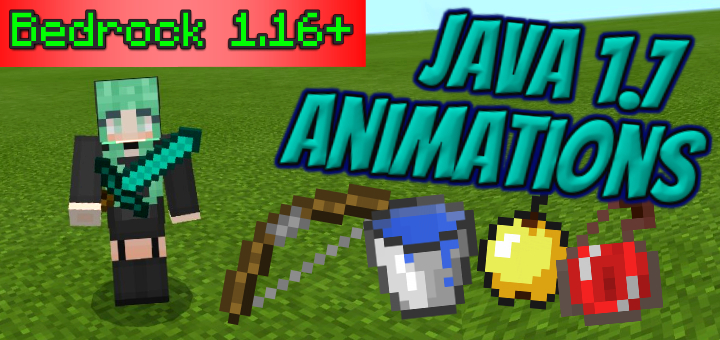



![Beyond the Lands [16×16]](https://img.minecrafts.us/static/posts/oTZ-Fd-mbU.jpg)