Category:Minecraft PE Mods & Addons / Minecraft PE Addons
Viewed: 1591 - Published at: 6 years ago
Description:
This add-on adding all features from the Nether Update from new blocks, mobs, structures, trees and biomes. We really hope that you will enjoy this cool Nether Update add-on now!
Nether Update Add-on features.
The Biomes:
Crimson Forest:

Warped Forest:

Soul Sand Valley:

The generation of ancient:
You can find it under the nether like the other ores

The crafting recipes of ancient:

Then you can make the netherite by 4 netherite scrap and 4 gold ingot:

Also you can make tools and armors:




The tools:





How the armors work:
First you need the armors and craft them to get the armor block by this recipe:

To used you need to stand on the top of the armor block:

The mobs:
Piglins:

They attack the wither skeletons and hoglin.
Attack damage: 4
Health: 20
You can trade with him by giving gold thinks and they will give you random items:

The gold thinks you can trade with it to the piglin:

The items can give you the piglin from trading:

Zombified Piglins:

It’s zombie pigman but with new model and sounds.
Hoglin:

They attack the piglins and player:
Attack damage: 4.5
Health: 20
Blocks:
Nether Gold Ore:
It’s gold spawn in the nether, you can smelt them with (Furnace and Blast Furnace).


Crying Obsidian:
This block allows you to set your spawn point anywhere by stand on it (it’s functional in the over world only!), the only ways to get it by trading with the piglins only.




Soul Fire Lantern and Soul Fire Torch:

Soul Fire Torch:


Soul Fire Lantern:

Recipes to allows you to survive in the nether:
You can craft cobblestone from the basalt (you can find the basalt from soul sand valley biome)

Also you can craft new planks from (Crimson Stem / Warped Stem)


Even you could craft normal planks from the (Crimson Planks / Warped Planks)


Huge thanks to “EVIL INK DEMON” for helping me on the piglins and hoglins sounds. (https://twitter.com/tody89axpUbJkTs/status/1230201851708092417?s=20)
Thank you and don’t forget to download the add-on
Installation
After you download the add-on just open to your Minecraft add them to your world and it's done.

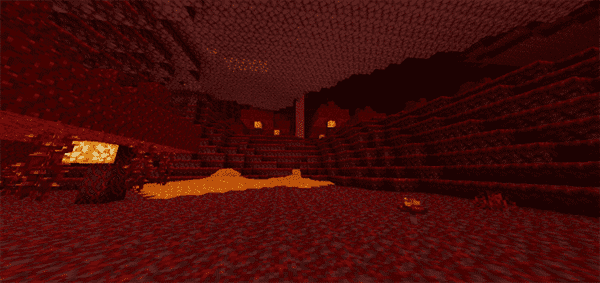



![Rideable Ravager Add-on [1.11] Only](https://img.minecrafts.us/static/posts/tWvfPkEs_.png)





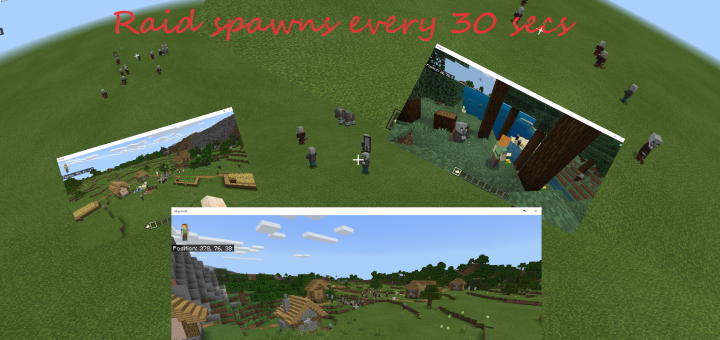
![The Lab [Adventure]](https://img.minecrafts.us/static/posts/IP7ixCy0M8.jpg)
