Category:Minecraft PE Mods & Addons / Minecraft PE Addons
Viewed: 1579 - Published at: 6 years ago
Description:
This addon enables the max framerate (FPS) option which is a hidden feature in 0.17.0 beta for Minecraft Pocket Edition. You can use this option to control the frequency of frames in the game graphics. A lower frame rate causes the game to lag more but the benefit is that it requires less computer power. Even though it’s an experimental feature it could be used for optimizing the game performance specifically for your device.
Creator: RyFol, Twitter Account
Updated: 13 November, 2016 (added option to remove beta text)
How to change the frame rate?
After you’ve installed the addon make sure that you’ve restarted the game. Then go to Settings, select Video in the left side menu and then scroll down to the bottom and toggle Show Advanced Video Settings. Scroll down a little further and you will find the Max Framerate (Experimental) FPS slider.
To really notice a difference try setting it to 10 (lowest)!

How to remove the beta text?
Another option which have recently been enabled is the option to remove the beta text. The beta text is a text snippet containing some information about the game version and your device.

Go to Settings and select Debug and then select Enable debug HUD and set it to Basic. None of the other features are working.

Once you’ve done that the beta text will no longer be visible. I didn’t add an image for this as it’s quite obvious what it does. I promise you though, it works!
Demo Video
To really make sure that it works check out the video down below. First you will see how the game looks with the default (max) frame rate setting. Then when I change it to 10 frames per second you should be able to see a big difference in terms of game performance. And then I change back to normal (max).
Installation
- Download Resource .McPack
- Go to Settings> Global Resources > Apply the resource pack
- Restart Minecraft Pocket Edition




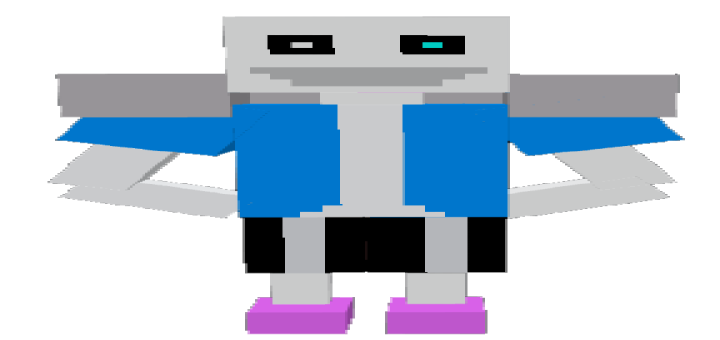






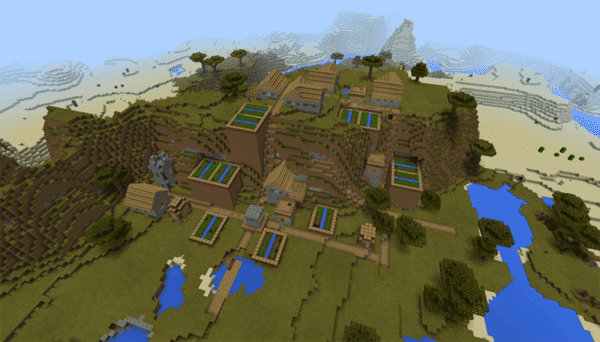

![DayZ Texture Pack [16×16]](https://img.minecrafts.us/static/posts/SP9svT8fIX.jpg)