Category:Minecraft PE Texture Packs
Viewed: 1667 - Published at: 5 years ago
Description:
LBPR Reload! v3.1 is a Texture Pack for Java that was designed by 1LotS for the Java Edition. This Resource Pack is a UNOFFICIAL BETA and a Work In Progress. Currently 85% complete so some textures are missing.
This is the 128x Version.
Any and all updates that I push out for this pack will be based upon any updates that 1LotS makes to the Java Pack.
Join the LB Photo Realism PE Discord today for all news regarding my port and to bring any bugs to my attention. You will also have a 100% of getting a response from me there. Link at the bottom next to the download link.
“LB Photo Realism Reload!” is a photo realistic resourcepack made by 1LotS that is based on the work of Scuttles (LB Photo Realism). “Reloaded” version is very different from the original, because it uses very old textures of LBPR. The main purpose of this resourcepack is to make minecraft look not only as realistic as possible, but also to make it look beautiful and attractive to new players. LBPR Reload is pretty close to default Minecraft textures, so it won’t be a big issue to start playing with it. The pack includes many 3D-models, animations and random textures.
Source: https://www.curseforge.com/minecraft/texture-packs/lb-photo-realism-reload
Here, are a few sneak-peaks of the pack in action!
The Main Menu:

The Survival Inventory:

The Creative Inventory:

A Pig and a Sheep:

The Nether:
(And the Health, Hunger and XP Bars)

The End Dragon:
(I had to use night vision in this image because it kept coming out darker then it actually is in the game. So keep in mind it is actually not this bright in the End Dimension.)

Make sure to open the Chat, click the Gear and set the font to Mojangles. If you do not the chat will appear as the default font.
My permission to modify and share this pack at will.

Installation
Sorry folks, I have to use a external download link due to a 50MB size restriction. This pack totals out at 117MB.
Tested using Windows 10, Xbox One X, Samsung Galaxy S8 and Samsung Galaxy S20
Windows 10: Double-Click the .mcpack
Android: Tap once on the .mcpack
Console: Tools Needed: a device with the pack installed and a realm subscription. When tested on my Xbox One X there were some minor graphical errors that did not occur on either Windows 10 or Android so use at your own risk!
1. On your chosen device and at the Minecraft Main Menu, click/tap on Play>Pencil next to your Realm>Resource Packs>My Packs>LBPR_PE v1.16>Activate>Play.
2.Once Minecraft has applied the pack and you have joined your Realm, verify that the pack is active and then Save & Quit.
3. Now move to your console and join your realm like normal. You will be prompted to download the applied pack (LBPR_PE).
4. To find the pack on console, from the Main Menu, choose Settings>Storage>Cached Data.

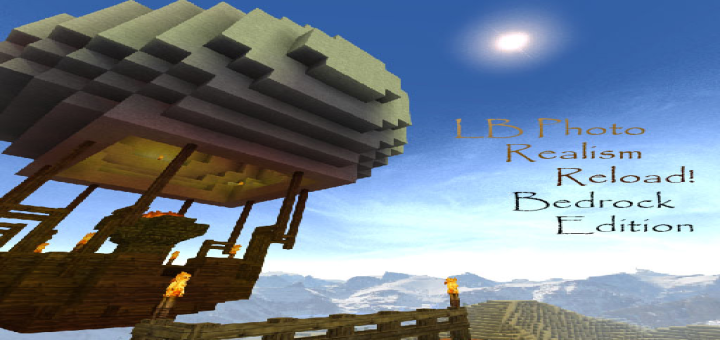

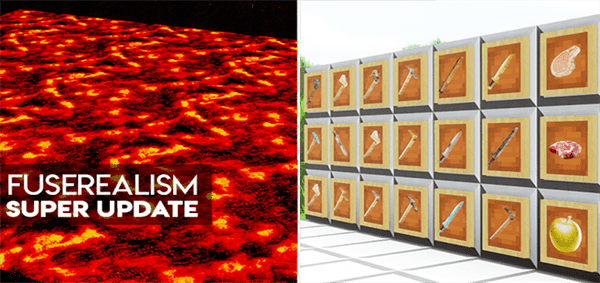
![Dandelion [16×16]](https://img.minecrafts.us/static/posts/hBlyO5NQU_.jpg)



![New Dungeon-Craft [Adventure] [Parkour]](https://img.minecrafts.us/static/posts/zX2LI6h7R7.jpg)


![Smoothic Shaders [16×16]](https://img.minecrafts.us/static/posts/-QflsP9RxX.jpg)
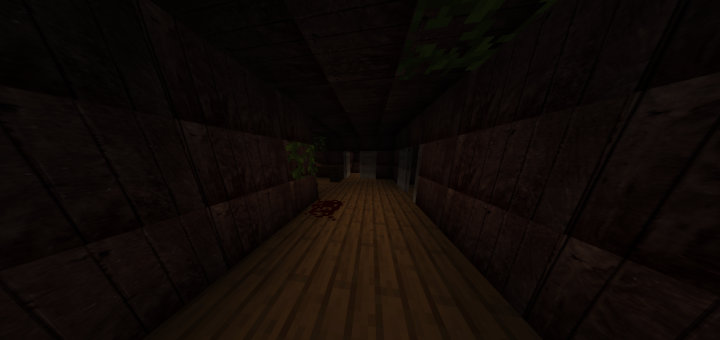
![COD Zombies: WaW-Der Riese [Minigame]](https://img.minecrafts.us/static/posts/xms5mXKIC2.png)