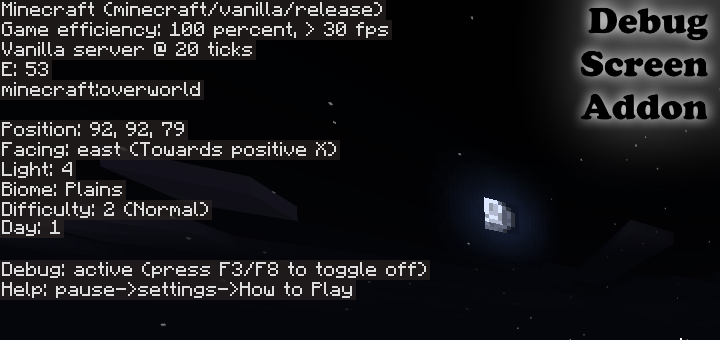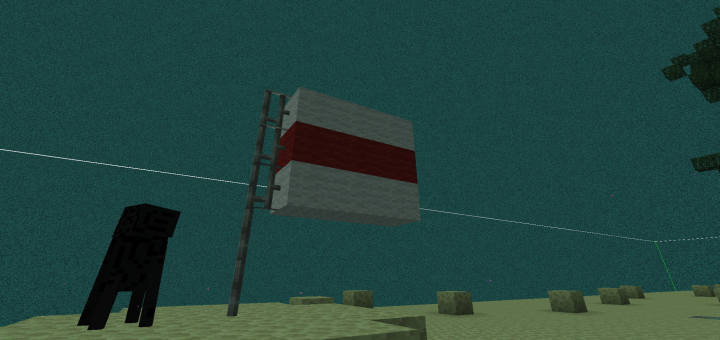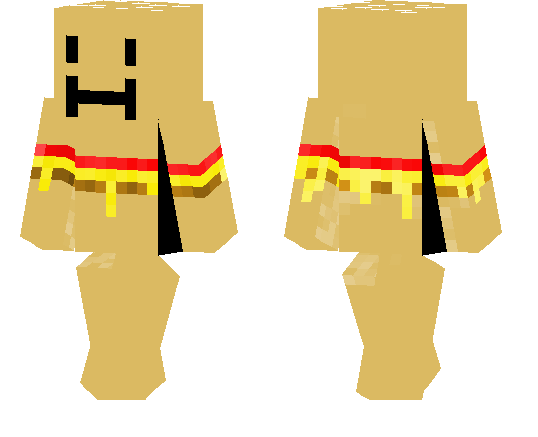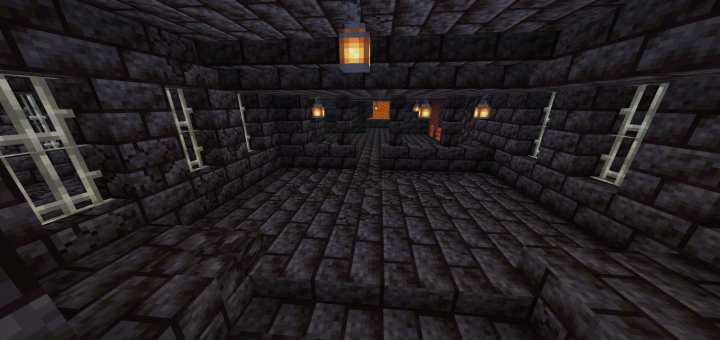Category:Minecraft PE Mods & Addons / Minecraft PE Addons
Viewed: 1949 - Published at: 5 years ago
Description:
Are you frustrated by the lack of information about your player and your world given in-game. Are you frustrated that Mojang hasn’t added an actual toggleable debug screen that works on all platforms?
Need not to worry as the community seems to be doing more for Minecraft Bedrock Edition than Mojang these days!

This pack is currently only compatible on single player worlds and the Bedrock Dedicated Server* with one player online at a time. Applying this pack will set the max player limit on your world to 1 to prevent debug screen issues.The minimum supported game version is 1.16.100.
*if using on the BDS, be sure to enable experimental world features in the configuration file!
If you are a developer and wish to use this pack, keep in mind that the scoreboard sidebar is reserved for the debug screen. Do not set a different scoreboard sidebar. Ensure that you have space in your world for another ticking area if you currently use them. Also ensure there is nothing important at 0, 0, 0 (this is normally a block of bedrock on survival worlds. Try not to use any title commands either, as the controller toggle involves specific title commands.
Screen Features (top to bottom);
- Minecraft. This can be changed to show the version by changing $minecraft_game_version in /ui/_global_variables.json to the desired number.
- Game efficiency. This shows how well your game is performing and gives an estimate of your current frames per second. 100% game efficiency means your game is performing normally, 50% means you are experiencing something that is impacting your performance, and 0% means you are probably experiencing Minecraft: Powerpoint Edition.
- Ticks and server. Will mostly be vanilla server, and # ticks is the current tps.
- E. This is the entity counter. It displays the current number of entities in your draw distance.
- Dimension. This shows the current dimension you are in.
- Position. This is the same position display when you have the setting ticked.
- Facing: direction. This shows the current cardinal direction you are facing, as well as what direction you are facing in terms of x,z coordinates.
- Light level. Shows the current light level of the x,y,z coordinate.
- Biome. Shows the current biome you are in.
- Difficulty. Shows the current game difficulty.
- Day counter. Shows the current in-game day.
- Debug: shows that the debug screen is active, as well as how to toggle it off.
- Help: shows how to get help in-game.
Installation:
1. Apply the behavior pack to the world. Doing this will also apply the required resource pack. You should apply the behavior pack with the following icon.

*IF YOU ARE USING THIS PACK ON AN EXISTING WORLD, I WOULD HIGHLY RECOMMEND BACKING UP YOUR WORLD*
2. Ensure that you have the following world options ticked:
i. “Show Coordinates”
ii. “Holiday Creator Features”
iii. “Additional Modding Capabilities”
You DO NOT need to tick “Allow Cheats” for this pack to work.
3. Start the world. Automatic installation of the pack features will begin immediately on loading the world.
Toggling the Screen on and off:
- Mobile: press the F3 button at the top of the screen
- Computer: press F8. You can download this AutoHotKey executable to remap the key to F3: https://github.com/LukasPAH/BedrockF8toF3. You can review the code yourself if you are uncomfortable with downloading a .exe file from the internet.
- Controller: stand still for about 1 second, crouch, and press LB on an Xbox Controller, L1 on PlayStation, and L on Switch.
- All platforms: go to settings->video->Debug Screen
Known Issues and Incompatibilities:
o F1 Pack by Elwaer
o A few packs that change the HUD. You should apply the resource pack above any packs that change the HUD.
o Minecraft Beta Versions 1.16.210+. MoLang entity queries are currently broken.
o Addons that change player animations. Think addons like PixelPoly’s guns addon.
o When loading into world, the light level may be wrong. To fix, walk around to a brighter or darker place to update the light counter. Placing and breaking a torch nearby will also update the counter.
o FPS is not 100% accurate. This pack only takes into consideration TPS, entity count, and rendered entities to generate FPS. It does not consider opened programs, tile entities, etc.
o TPS may not be 100% accurate on some devices – this is a game bug.
o If you have more than 500 entities in a 72 block radius, the entity counter may break. If this is the case, you may need to reassess why you need so many entities in one place.
o Chat messages may disappear from the chat screen window after a few minutes. This is also a game bug.
Uninstallation from World:
Remove all behavior packs from the world. Then apply the behavior pack with the following icon:

Load the world. When the world loads, you should see the following chat message:
[Player] Java Debug Screen removal successful!
You may then exit the world and remove all behavior packs and use the world as normal (without behavior packs).
Other Information:
Technical Details
This pack works by querying the player in different conditions, executing a scoreboard command, and sending it to the JSON UI for formatting. For example, if I want to test whether or not a player is in the “Nether Wastes” biome, I query the tag “nether_wastes”, and execute a scoreboard command “/scoreboard players “Biome: Nether Wastes” set OBJECTIVE NUMBER for the UI to format. The formatting is complicated. Feel free to look at scoreboards.json and the entity controller to get a complete sense of what is going on. Inquiries about the technology are ok too! I am more than happy to answer questions!
Licensing
This pack uses the Attribution-NonCommercial-NoDerivatives 4.0 International (CC BY-NC-ND 4.0) License
See https://creativecommons.org/licenses/by-nc-nd/4.0/ for more details
The main points of the license include:
o Give credit
o Do not monetize the content (YouTube is acceptable, ad.fly is not)
o No remixes and/or custom redistributions
Do not re-upload the file anywhere else. Do not host the file anywhere else. Do not provide the direct MediaFire link to anyone. Always direct people to MCPEDL to download this addon. Give proper credit. Severe action will be taken (including copyright strikes) will be given to people who do not follow these licensing rules. I have given out copyright strikes to people before, and I will not hesitate to do it again if these rules are not followed.
YouTube Showcase Videos:
Watch these to learn how the pack works, how to properly install the pack, and how to make use of the information given in the screen. Big thanks to AgentMindStorm and Ecko!
Installation
1. Apply the behavior pack to the world. Doing this will also apply the required resource pack.
*IF YOU ARE USING THIS PACK ON AN EXISTING WORLD, I WOULD HIGHLY RECOMMEND BACKING UP YOUR WORLD*
2. Ensure that you have the following world options ticked:
i. “Show Coordinates”
ii. “Holiday Creator Features”
iii. “Additional Modding Capabilities”
You DO NOT need to tick “Allow Cheats” for this pack to work.
3. Start the world. Automatic installation of the pack features will begin immediately on loading the world.