Category:Minecraft PE Mods & Addons / Minecraft PE Addons
Viewed: 1640 - Published at: 5 years ago
Description:
Not just an update, a whole new Instabase !
Instantly build a fully equipped, mobile castle base or underground bunker to use in your survival or creative worlds. Great for keeping away from mobs, surviving pillager raids, or battling against friends in a base each
Instabase has got a major upgrade, I was going to make this a completely separate addon altogether, but feedback from a few beta testers was that it would be better to combine both in one addon so here it is.
This add-on gives you one of two fully setup bases.
Base 1 – A complete underground survival bunker with more than just comforts. An underground farm, library, storage and mini kitchen, bedroom, double fishtanks, and more.





Base 2- A major update to the castle base, which has a stable including 2 horses, veggie garden, shed and bedroom with a lookout tower, optional moat and now with customisation. Also now includes a double chest (mojang fixed that bug finally)





Each base can be Re-summoned elsewhere brining all your gear and farms with it. The original castle base also has a 3rd plan now so you can make custom additions and have them transported too.
I made this mainly for using in a survival world, unfortunately you can’t keep achievements but everything else is setup for a survival game.
The setup this addon is very easy, after applying the behaviour pack you simple follow 3 steps to activate, then just lay down the block plan and your instabase is summoned.
Step 1. type in chat : /function setup (this will drop a command block for you to fill.
Step 2 add to command block: function baseloop | then set to “repeat” and “always active”
Step 3 – Stand in front of command block and type in chat: /function start
Thats it ! you can now lay do one of four designs below to instantly summon your base.
BASE 1 – Underground Bunker Plan BASE 2 – Castle Walls & Moat Plan


If you decide to relocate (or just get lost lol) you get to summon your base again and everything in your chest, item frames, veggie garden, furnaces and your horses will be moved to your new base. If you customise your base change the gold block to redstone and it will copy your existing base and relocate it.
The video below shows how to setup and summon your base, all the updates and a tour of the new underground bunker !
Easter EGG – There is a hidden easter egg in the bunker – My hint is 5 2
If you enjoy this addon leave me a comment, sub to my mcpedl cause I have more maps and addons coming and if you like the video please leave me a like and subscribe to my channel for weekly videos.
I’m happy for others to do a video on this addon as long as you credit me properly and link to this page for the download. Redistribution is strictly prohibited.
Installation
Easy install, just download and run the mcpack to install then activate on your world.
Some mobile devices might need a work around to install, you can rename the .mcpack to a zip and manually install in the minecraft folder.









![5 Elevators [Redstone]](https://img.minecrafts.us/static/posts/fwWOdw0MJ.png)
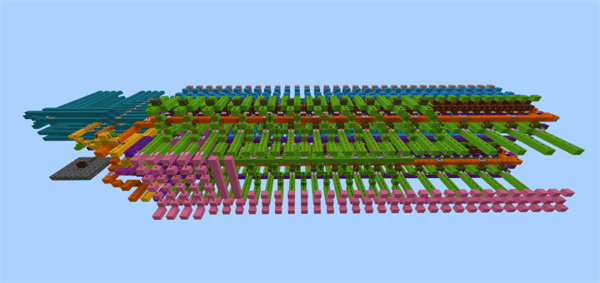


![AM Ballpark (Baseball Stadium) [Creation]](https://img.minecrafts.us/static/posts/r_XxCua2HY.png)