Category:Minecraft PE Mods & Addons / Minecraft PE Addons
Viewed: 2345 - Published at: 5 years ago
Description:
This addon adds new structures, decoration blocks, entities, crafting blocks, and more. The goal of this addon is to make Minecraft have more stuff about space, such as rockets, steel, more crafting tables, and more! Enjoy the addon!
Turn On All of the Experimental Gameplay Options For the Addon To Work!
You Have to Be in The Minecraft Beta (1.16.100.56 or higher) For Most Of This Addon To Work!
I plan to update this addon so you might find bugs!
If You Find Any Bugs Please Report Them In The MCPEDL Comments!
You Can Suggest Ideas In The MCPLED Comments!
Blocks
This addon adds a lot of blocks.
They are blocks for decoration blocks, ores blocks, crafting table blocks, and some used in crafting.
Asteroid Rock Block
The asteroid rock block is mostly used for decoration and building asteroids.
One of the ways to get the asteroid rock is to find it in the crashed meteors.

Also, there are different kinds of crashed meteors. There are three versions.
1 Meteors with diamonds
2 Meteors With Gold
3 Normal Meteors
The other blocks are just decoration. Here is a list of all the blocks.
You cannot get these blocks in survival yet. The only way of getting them is by typing /give @p spacecraft:[name of the block you want] or by typing /function Space_Craft. the function gives you almost every block in the addon.
The Mars Blocks
Mars Dust and Mars Rock Block.
The Mars dust is like grass but for the planet Mars.
The Mars Rock is like stone but also for the planet Mars.
The dust is the block on top and the rock is the block below it.
The Moon Blocks
The Moon Dust and Moon Rock Block.
The Moondust block is like the mars dust but used on the moon.
The Moon Rock is like stone but used on the moon.
The top block is the moon dust and the bottom block is the moon rock.

Rocket
The rocket right now is for decoration purposes and does not work. I’m working on custom dimensions or at least close enough, so when I figure that out, The rocket will be one of the most important items in the addon. For now, you can sit in the rocket, and it will only be placed on the launchpad blocks. To get out of the rocket, shift.
He is what the rocket looks like!

Launch Pads
As you can see in the picture above, the rocket is on something. That something is the launchpad! The launchpad is used for the rocket to be placed on and launched from. You don’t have to build the launch pad, there is an item in the spawn egg section that automatically spawns the launchpad.
Here is what it looks like!

Custom Crafting Tables!
Yes, you heard it right, custom crafting tables! This addon adds two new crafting tables. These crafting tables can only craft special stuff, not normal stuff like a diamond sword. The two new crafting tables are the Advanced anvil and the NASA crafting table.
NASA crafting table
The NASA crafting table is used to craft rocket parts or rockets. The NASA crafting table can only be crafted in the Advanced Anvil.
Here is what the NASA crafting table looks like!

Here is how you craft the NASA crafting table. Remember that it can only be crafted in the Advanced Anvil.

Advanced Anvil
The Advanced Anvil is used to craft steel, steel plates, and more. The Advanced Anvil can be crafted in the crafting table.
Here is what the Advanced Anvil looks like.

Here is how to craft the Advanced Anvil.

Hammer
The Hammer is used for crafting purposes. Right now the only thing you can craft with the hammer is the Advanced Anvil which is very important in this addon.
Here is what the Hammer and hammer crafting looks like.

Molten Iron And Molten Steel
The molten iron is the start of the addon. Molten iron is used for crafting purposes. It can be crafted by putting an iron ingot into a furnace.
Here is what the crafting looks like.

Molten Steel is what the Molten Iron is used for. Molten steel is also used only for crafting purposes. It can make the steel ingot.
Here is how you make Molten Steel.

Steel
Steel is the most important item in the addon for now. It is the item that can craft most things such as the NASA crafting table, or the rocket.
Steel Ingot
The steel ingot is used to make the steel plate. The Steel ingot can only be crafted on the Advanced crafting table. You use the molten steel to make the steel ingot in the Advanced Anvil.
Here is how to make the steel!

Steel Plate
The Steel Plate is used to make most of the stuff in the addon, including the NASA crafting table, rocket parts, and more. The Steel plate can be made in the Advanced anvil using a steel ingot.
Here is how to make it.

Rocket Parts
There are a total of three rocket parts for the basic rocket. The engine, rocket top, and fuel tank. All of them have to be crafted in the NASA crafting table. The list of rocket parts and how to craft the are below.
Rocket Engine
The rocket engine is one of the items used to create the basic rocket. The rocket engine is crafted by using steel plates, blaze powder, and Redstone
Here is how you craft it.

Rocket Top
The rocket top, as the name says, is the top of the rocket. It can be crafted by only steel plates. The rocket top is used only for crafting purposes
Here is how you make it.

.Rocket Fuel Tank.
The rocket fuel tank is the final piece used to craft the basic rocket. It can be crafted by steel plates. The rocket fuel tank is a block that you can place.
Here is how to craft it.

Rocket Crafting
You can craft the basic rocket using the rocket 3 rocket pieces. The rocket can only be crafted in the NASA crafting table.
Here is how to craft the rocket.

You can also craft the launch pad like this in the NASA crafting table.

There is also a function that gives you almost every block in the addon. The function is Space_Craft.
That’s It for now.
Enjoy the addon!!
Follow my twitter to see sneak peeks at upcoming addon updates or new addons!
twitter: Minicookie1811
Rules:
You cannot take credit for this addon.
You cannot look at or take the code of this addon.
You cannot repost this addon and say it yours.
You Can make a youtube video about this addon but you have to credit me.
Installation
Turn On Experimental Gameplay For Addon To Work!
I plan to update this addon so you might find bugs!
For Mcaddon or Mcpack
click the files and if you have Minecraft it will open Minecraft.
put the addon in your world.
For Zip
extract the zip file and put the DAT file in the Minecraft behavior pack file.
Put the RES in the Minecraft resource pack file.
Open Minecraft.
Put addon in your world.












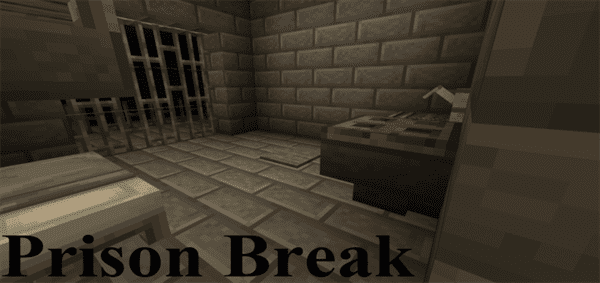


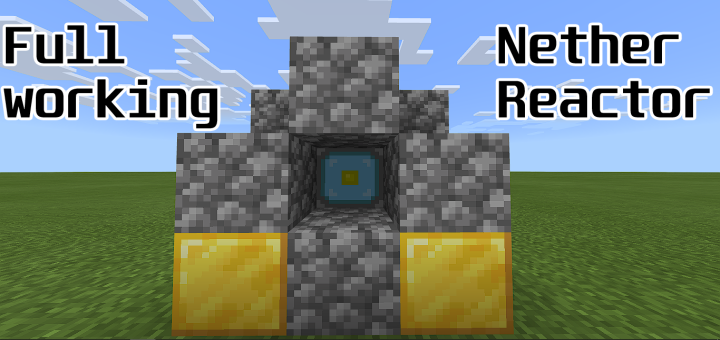
![Grappling Hook Challenge (Modded Map!) [Minigame]](https://img.minecrafts.us/static/posts/LC-eP9Awbr.jpg)
