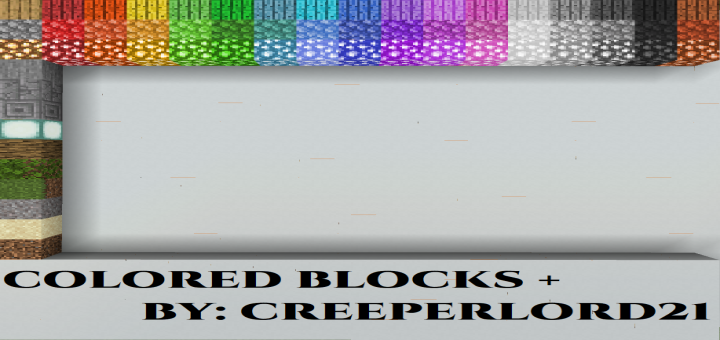Category:Minecraft PE Mods & Addons / Minecraft PE Addons
Viewed: 1710 - Published at: 5 years ago
Description:
This addon changes the behavior and textures for 7 different items to make them more useful for hunting. For example, the bow will be turned into an old fashioned pistol and the arrows are turned into bullets. You’ll also be able to throw a new explosive item known as a dynamite. If you are looking to upgrade some of the weapons in Minecraft Pocket Edition then this mod is a perfect solution for that.
Creator: Ed24, Twitter Account
How does it work?
Each new weapon and item replace some of the default items. Here is a list of the new weapons and the ones they replace:
- Pistol = Bow
- Bullet = Arrow
- Wooden Stick = Wooden Sword
- Big Sword = Diamond Sword
- Machete = Gold Sword
- Knife = Stone Sword
- Dynamite = Snowball
Also the textures look quite a bit different than before. I won’t showcase the swords as they are basically the same besides the new textures.

The pistol (also known as bow) has a much greater range than before. You can stand very far away from a mob but still get a good aim and good hit precision. The sound of the weapon is also different to really make it sound as if you were firing a gun.

The dynamite (also known as snowball) is probably one of the funniest items to use. It’ll explode and cause a minor fire. In the image down below I threw a bunch of them and caused a forest fire.
It’s probably a little bit too dangerous to play around with anywhere close to your important creations, so be careful.

Installation
iOS / Android / Windows 10: 1. Download resource pack .mcpack. 2. Download behavior pack .mcpack. 3. Don’t forget to apply the packs for a world in-game!
Guide for zip file:
- Use one of the following programs to extract the zip file: ES File Explorer (Android),iExplorer (iOS), 7-Zip (Windows 10 Edition)
- Copy the Hunter_1 folder and paste it here: /games/com.mojang/behavior_packs/
- Next, copy the Hunter_2 folder and paste it here: /games/com.mojang/resource_packs/
- Open Minecraft Pocket Edition and edit or create a new world
- Scroll down in the menu on the left side of the screen and apply the resource pack and then the behavior pack
- Done!




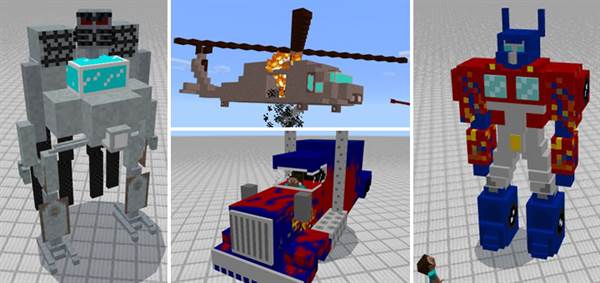


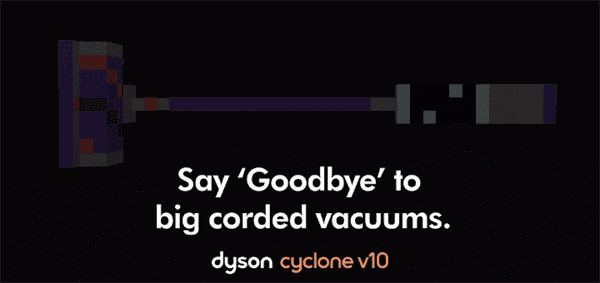
![Wayukian Texture Pack [16×16]](https://img.minecrafts.us/static/posts/HcGAtmRGPD1.jpg)