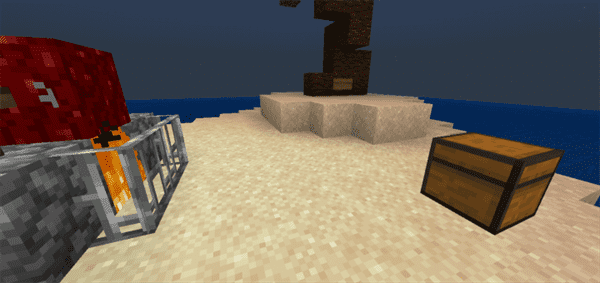Category:Minecraft PE Mods & Addons / Minecraft PE Addons
Viewed: 1073 - Published at: 5 years ago
Description:
Do you want to build a nice Hide’n’Seek Map, but can’t work with command blocks? Well then you should give this Add-On a try!
The HnS Engine will give you the freedom you need, when building and let you create whatever you can think of. You only need about 3 command blocks and no complicated contraptions!
How to play Hide and Seek:
For those who never played Hide and Seek, here’s a short explanation. There’s two “teams”: The hiders and the seeker (with this Add-On there can only be one seeker at a time right now, but if you want to change that, just write a comment!). The hiders get 1 minute to hide somewhere on the map. When this minute runs out, the seeker will be released and has to try and find the hiders. Once the seeker has found a hider, he just has to hit them and the game will register, that they have been found, so don’t just look at them, you have to hit the hider to find them!
Creating a map using the HnS Engine:
So, how to you use this thing? Good question!
You don’t have to use complicated command block machines, you don’t even have to know how to use command blocks!
This Add-On includes:
– A built in timer (furthur customization will be available in the future, right now the options are either 5 or 10 minutes)
– A system to choose the seeker and give him the effects he needs, for the perfect HnS experience (customizable in the future)
– A detection system to see who wins the game
…and some more, less interesting things
But ADur, what command blocks do I need? Answer comin’ right up!
The only commands you use in game, are the ones to choose the seeker (you either let the engine decide a random seeker, or someone volunteers) and the one to stop the game:
Starting the game:
The game will automatically start, once a seeker is chosen.
Choosing a seeker:
To choose a random seeker, use “/function chooserandom”

To let someone volunteer to be the seeker, use “/function seeker” (This will make the player, closest to the command block, or the player executing the command, the seeker)

Stopping the game:
You don`t need this in a command block, as this command is only used to stop the game manually. (A failsafe if you will)

Setting up a Map:
If you want to build a map with this Add-On, you will have to set up some spawnpoints (i.e. the places, where the hiders and the seeker spawn)
Hider: To set the hider point, just stand where you want to let the hiders spawn and execute the command “/function setup/hider_spawn”
Seeker: To set the seeker point, just stand where you want to let the seeker spawn and execute the command “/function setup/seeker_spawn”
Lobby: To set the lobby point, just stand where you want to put the world spawnpoint and the point where the players return after a round and execute the command “/function setup/lobby_spawn”
Seeker Prison: The seeker has to stay somewhere while the hiders are hiding! That would be the seeker prison. To set the seeker prison, just stand where you want to let the seeker wait and execute the command “/function setup/seeker_prison”
An example map and a tutorial video will follow shortly.
If you have suggestions on how to make this Plug-In better, just write a nice comment!
This Plug-In is in the Early Access/Testing Phase, please report any bug you find!
Please link this page when uploading maps using the HnS Engine.
Installation
1. Download the Add-On
2. Install the Add-On
3. Add the Add-on to your world
4. Have fun building a map
5. Follow the guide to setting up the spawns
6. Have fun playing!

![Download Hide and Seek Engine for MCBE [Early Access] - Minecraft PE Addons](https://img.minecrafts.us/static/posts/AeUHm5SgkN.png)



![Lucky Block Addon [50+ Drops]](https://img.minecrafts.us/static/posts/2hSGaaQjCB.png)