Category:Minecraft PE Mods & Addons / Minecraft PE Addons
Viewed: 1448 - Published at: 6 years ago
Description:
Tired of lighting up your base with unsightly torches? Or is glow stone not blending in well with your build? Well Hidden Lights is an add-on that aims to give better alternatives to light sources!
Using the new ability to add new blocks this add-on adds new types of glow stone with the textures of popular building blocks! More blocks can be added if requested, but currently available right now include.
- Stone
- Stone bricks
- Bricks
- PurPur Block
- Netherbrick
- Sand
- All planks
- Quartz Block
- Polished Andesite
- Polished Granite
- Polished Diorite
- Dark Prismarine
- Prismarine
- Endstone bricks
- Endstone
- Cobblestone
- Smooth sandstone
- Smooth red sandstone
- Red sandstone
- Sandstone
- All Vanilla Ore Blocks
- Grass and Dirt (grass color only seems to match forest biomes at the moment)
- All Concrete blocks
- Craftable Light Blocks For total invisibility


Crafting the Blocks couldn’t be easier as well! Simply take the block you want the glow stone to look like with a glow stone block in any crafting area and you’ll receive the corresponding block! Crafting is also shapeless! Example below

New To Hidden Lights! 1.13+
Light Blocks
Light blocks are a new block added in the most recent beta that allow total invisible light sources so i decided this would be great to add to Hidden Lights.
Crafting
This first light is at a light level of 1 so its not very bright in order to increase the light level of the block place inside a stonecutter to craft the other light levels.
To remove a placed light block simply place a block on top of where it was placed and it will disappear.
These blocks become perfectly hidden when placed beside there corresponding block while also keeping your base lit up just like glowstone would!
Feel free to request new blocks to be added.
Installation
To install the add-on, click the download below. You will be redirected to a page where you will need to click skip ad at the top right hand corner and then you'll be redirected to mediafire for the download. After the download has finished open the Download folder, and click on the "HiddenLights" file. Your Minecraft will automatically open, and install the add-ons automatically.
Now when you load a world just make sure that both the Hidden Lights resource and behavior pack is selected and experimental gameplay turned on, and enjoy!

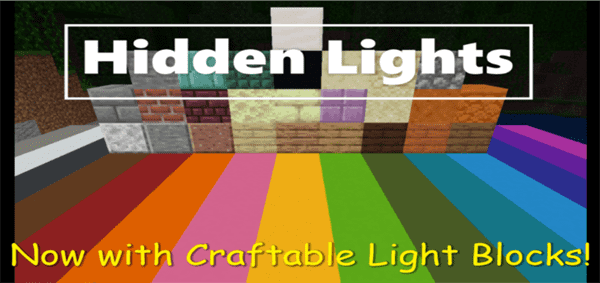


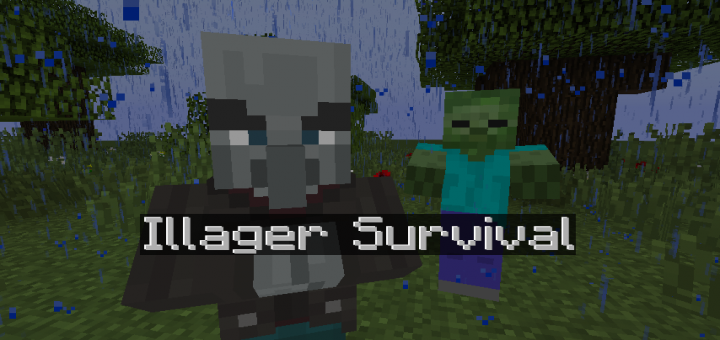



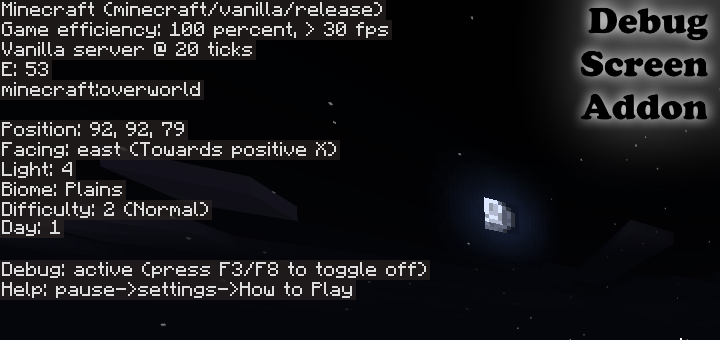
![The Fall of Heaven [Adventure] [Creation]](https://img.minecrafts.us/static/posts/Dmad-NLrz7.jpg)

![[1.16 Update] Short Swords 16x – Texture Pack](https://img.minecrafts.us/static/posts/CAHil76Mi1.png)


