Description:
Let’s all make great adventures together with Minecraft’s customisable shader, the Haptic Shader — for iOS and Android! Select various types of shader themes and feel the best out of your maps or create your theme with our Templates app for Android.
Created on Mobile for Mobile. Haptic Shader aims to enhance the lightings of your world with true vibrant and vivid colours, waving plants and water, beautiful skies, and smooth shadows. It’s made for you, made for low-end devices with a minimal to lag-free experience!
























*Glowing mob eyes is a separate pack.




SHADER FEATURES
✓ Plant and Leaves Animation
✓ Water Animation
✓ Beautiful Skies
✓ 480p & 4120p Moon (4K)
✓ High-Quality Sun
✓ HD Font and Rain
✓ Vibrant and Vivid Colours
✓ Better Lighting
✓ 3 New Subpacks featuring: Classic Texture, Haptic Plus, and 4K Moon
✓ Customisable with our Templates app. Download and try various kinds of shader themes that best suits for you and your world
Recommended Brightness: 50% – Normal Gameplay : 0% – Vivid Colours
SUPPORTED PLATFORMS
✓ Android — works on most of your mobile devices
✓ iOS — tested
Tested on 7 different devices running on different versions of Android and iOS with Mid-range and Potato Performance
HELP AND SUPPORT
If you have any inquiries or concerns, please contact us via Live Chat or in our User Support channels on Discord. We’re always happy to help.
YOUR SAFETY IS OUR TOP PRIORITY!
If you got spamming notifications from our advertisements, inform us right away! Do not download anything from our advertising partners unless you’re on the official https://www.mediafire.com website!
JOIN THE BETA PROGRAM
Try out new features before they’re officially released and give your feedback to the developer.
LICENSE
We have updated our license to better protect our content. Some assets used in this pack may be subject to copyright from their respective owners: Cubemaps by @TheHybred, Template Configuration Settings by @XPERIENCE_Labs
—————————————————
Download made easier!
Now in just 4 easy steps!
—————————————————
Step 1: Click on “Free Access with Ads” button below — or “Direct Access with Premium” if you’re a premium subscriber (optional).

Step 2: Click on “Discover interesting articles”

Step 3: Wait for 10 seconds and then click on the “X” button

Step 4: Click on “Continue” and then you will be redirected to https://www.mediafire.com — the download page.

Haptic Shader
Customise. Share. Play.
Installation
Delete the older version of this shader before installing/importing the latest version to avoid any issues.


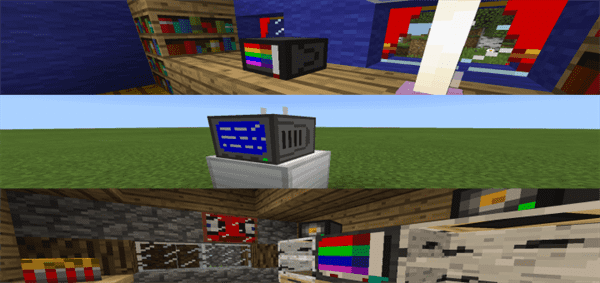

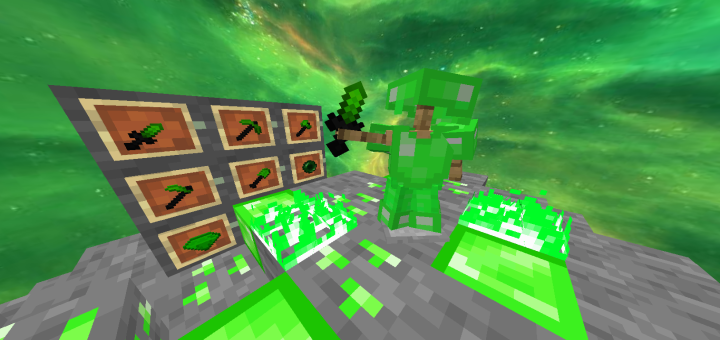
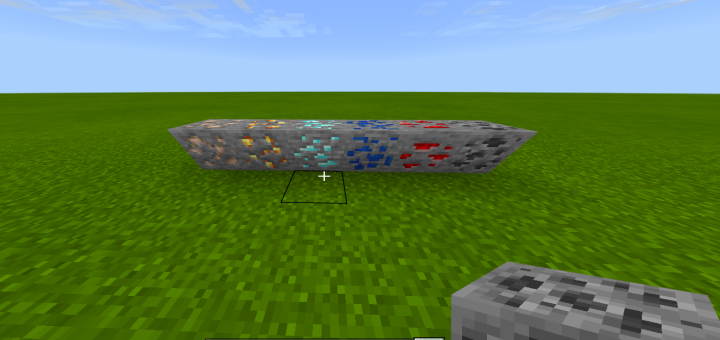
![TSPE Shaders [16×16]](https://img.minecrafts.us/static/posts/MnosAHveZG.jpg)
![MCos : Wide Putimir [Fine-Al Update]](https://img.minecrafts.us/static/posts/5Du8KkYRL3.png)


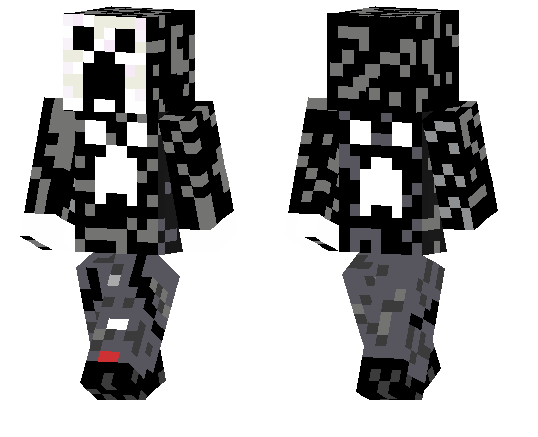
![12 Useful Farms in Survival Mode [Redstone]](https://img.minecrafts.us/static/posts/BkbOqEgu-0.jpg)

![OreSpiders Add-on [HalloweenUpdate]](https://img.minecrafts.us/static/posts/BQoTP023xr.png)